Renaming Windows10 Device with Secure Boot
-
Hi,
Just wondering if we are going to have trouble with renaming a computer in fog/Active Directory with Secure boot enabled? I know we need to have secure boot off to image but wondering on renaming? Attached is what I see as a computer? The red ! was a question I had because says No such device or address.
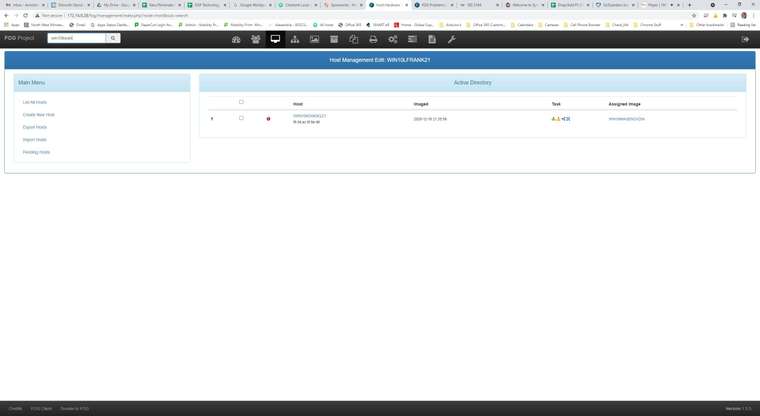 I did have success on one with secure boot enabled but just wondering because of having trouble with others. We are on 1.5.5 so would be better if we updated to 1.5.9? Thanks.
I did have success on one with secure boot enabled but just wondering because of having trouble with others. We are on 1.5.5 so would be better if we updated to 1.5.9? Thanks. -
@bmick10 You should not have an issue with secure boot enabled and changing the system name. Secure boot controls the booting process not the system running. Now if FOG made changes to the UEFI settings then yes secure boot would be unhappy.
In your picture, the red mark is probably related to the fog server not being able to ping the hostname as defined in FOG. That is really hard to see, but is that hostname addressable via DNS? From your windows computer can you ping that hostname? From the linux (fog) server console can you ping that host by name?
-
@george1421 So I can ping from Windows computer but not our fog server. I can look into that but if you have ideas on how to fix that would be great. As far as Fog changing settings for UEFI may I ask how that could happen? Some type of setting or just could happen? I have had success with a couple computers and renaming but had a few and just wanted to see if secure boot had anything to do with. Also, if we are using secure boot any easy way other to having to disable to image or that only way. We are fine because seems to be security but just asking. THanks
-
@bmick10 said in Renaming Windows10 Device with Secure Boot:
So I can ping from Windows computer but not our fog server.
One final check is to use the windows computer to get the IP address of that registered computer. Ensure you can ping the IP address of that computer. If you can then the issue is…
You need to setup DNS resolution on the FOG server so that it resolves the computer name correctly. You do this through the
/etc/resolve.conffile OR for the linux distro that you use, if you have the gui for the FOG server linux OS, then use the network manager to set the DNS server to the IP address of your Windows DNS server (typically your AD DC). Make sure the search domain is set to your AD domain (i.e. ad.bigco.com)As far as Fog changing settings for UEFI may I ask how that could happen
FOG will not do that. It doesn’t touch UEFI settings. I’m just saying that is only one of the few ways to upset secure boot, well actually bit locker. Secure boot only deals with the OS starting up.