Images syncing across Storage Groups
-
Hello all,
I’m running a FOG set up with one master node and three storage nodes - each at a different physical site.
On the master node, I have six images. I would like a subset of these images synced across the storage nodes to save bandwidth and storage. For example:
Storage Node A to sync images 1, 2 and 3.
Storage Node B to sync image 3
Storage Node C to sync images 2, 4, 5, 6I have tried to set up different storage groups and locations, but I can’t work out how they interact with each other. One Node can only belong to one storage group and one location, but an image can belong to several storage groups.
Could anyone point me in the right direction (or confirm this isn’t possible, and would need all images on all nodes)?
Many thanks!
-
Imaging replication is handled by the master node of a group.
So:
Images 1, 2, and 3 on Storage Node A (assuming you want it to contain the “master” image for all three of these images and send it’s copy to Storage Node B and C when appropriate).
Basic information layout will be:
<Image Name> -> <Primary Group> -> <Other Associated Groups> -> <Master Node for Primary Group>
So the layout would look something like:
Image 1 -> Storage Group 1 -> None -> Storage Node A
Image 2 -> Storage Group 1 -> Storage Group 3 -> Storage Node A
Image 3 -> Storage Group 1 -> Storage Group 2 -> Storage Node A
Image 4 -> Storage Group 3 -> None -> Storage Node C
Image 5 -> Storage Group 3 -> None -> Storage Node C
Image 6 -> Storage Group 3 -> None -> Storage Node C
None -> Storage Group 2 -> None -> Storage Node BNow I don’t know what other use cases you may have, but hopefully this gives a base understanding of how you could do this.
Now let’s assume the master node for Image 3 is meant to be Storage Node B, and the master node for Image 2 is meant to be Storage Node C.
Image 1 -> Storage Group 1 -> None -> Storage Node A
Image 2 -> Storage Group 3 -> Storage Group 1 -> Storage Node C
Image 3 -> Storage Group 2 -> Storage Group 1 -> Storage Node B
Image 4 -> Storage Group 3 -> None -> Storage Node C
Image 5 -> Storage Group 3 -> None -> Storage Node C
Image 6 -> Storage Group 3 -> None -> Storage Node CImage replication happens from the image’s Primary Storage Group’s Master Node to the other Storage Groups Master Nodes. (Quite a mouthful, but for the sync process think of it like this: think on scenario 1 for now.)
Image 1 will be replicated from Storage Node A to any other nodes in Storage Group 1
Image 2 will be replicated from Storage Node A to any other nodes in Storage Group 1 AND to Storage Node C. Storage Node C will then replicate to any other nodes in Storage Group 3.
Image 3 will be replicated from Storage Node A to any other nodes in Storage Group 1 AND to Storage Node B. Storage Node B will then replicate to any other nodes in Storage Group 2.
Image 4 thru 6 will be replicated from Storage Node C to any other nodes in Storage Group 3.Scenario 2 example:
Image 1 will be replicated from Storage Node A to any other nodes in Storage Group 1
Image 2 will be replicated from Storage Node C to any other nodes in Storage Group 3 AND to Storage Node A. Storage Node A will then replicate to any other nodes in Storage Group 1.
Image 3 will be replicated from Storage Node B to any other nodes in Storage Group 2 AND to Storage Node A. Storage Node A will then replicate to any other nodes in Storage Group 2.
Image 4 thru 6 will be replicated from Storage Node C to any other nodes in Storage Group 3.Hopefully this diagram helps you see what you’re wanting a little more readily.
-
@tom-elliott Hi Tom,
thanks for the very detailed reply.I think I understand everything you’ve said. Can I check that for each location there must be one master node? I’ve currently got it set up with just one master node (see image). Setting the others to Is Master Node “Yes” comes with a dire warning of image files being deleted.
Cheers
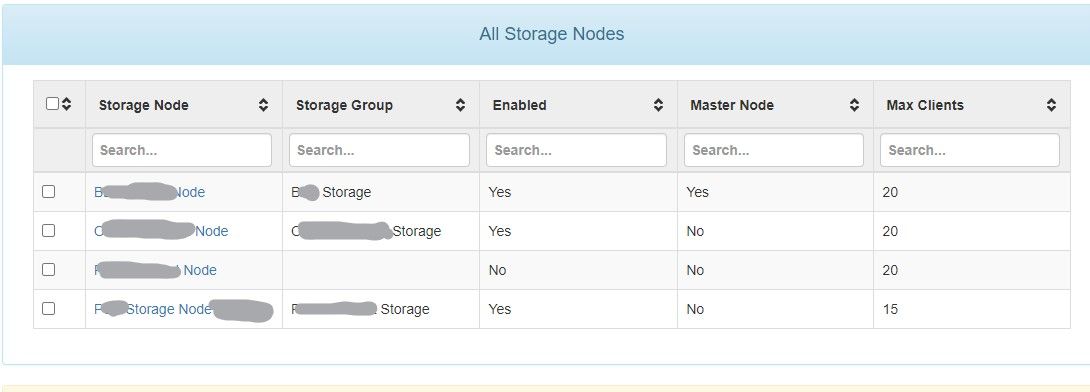
-
@sideone Yes, groups always need a master node.
Yes, it’s possible a master node can delete images on another node (hence the warning).
But in your case, I would suggest if the image exists on the “master” already, defining it as master should not cause any deleting.
-
@tom-elliott Awesome, thanks very much for your help.