ISO PXE Booting
-
Hello,
So this is an odd one but I didn’t feel some of the other topics related to it.
I’m trying to use the Dell Platform Specific Bootable ISOs and have them boot from FOG.
It’s a Linux OS but configured to auto install firmware updates for servers.
My question is how can I add this to the menu as a ‘raw’ ISO to boot too? Is this even possible with FOG?
-
@alansopro The short answer is maybe.
For bios computers, fog can use memdisk to load the raw iso image. But there is a restriction on the size of the iso to 2GB. In uefi mode this isn’t possible. If the linux kernel is not configured for netbooting it may be impossible to break down the iso and netboot it.
Will you send me a downloadable link to the ISO you are trying to netboot?
-
The ISO is on Dell’s website.
That is a direct link. It is slightly larger than 2.7GB I believe.
-
@alansopro Ah I remember this iso. I ended up using a 8GB flash drive to upgrade the server. If I remember right There was an FTP option built into the software as well as a SMB network share.
So if I can get it to netboot the maybe the other methods will work. Some of these were hard coded to look at the DVD drive.
I’m downloading the ISO right now.
-
@george1421 said in ISO PXE Booting:
@alansopro Ah I remember this iso. I ended up using a 8GB flash drive to upgrade the server. If I remember right There was an FTP option built into the software as well as a SMB network share.
So if I can get it to netboot the maybe the other methods will work. Some of these were hard coded to look at the DVD drive.
I’m downloading the ISO right now.
Yeah, unfortunately USBs aren’t really a thing here.
Dell shutdown the FTP option they switch to HTTPS/Mirror sites and in order to get the server to do that you need to update the Lifecycle Controller.
I didn’t try the SMB share though. I actually have it updating now through the ‘Virtual DVD’ method but I had to find Java 7 in order to get the virtual console to work properly.
Again, once updated HTML5 will be available.
They should make a way of upgrading to that point and then finish upgrading other ways.
I have multiple R620s though and I will eventually need to do this to all of them and want to make it easy on myself.
-
@alansopro I remember this software now. You use this iso to download and create your boot image. The older ones had everything already on the iso. Since this 620 is 10 years old we might look at an old iso image. When I last upgrade a 710 that’s what I ended up doing, but still using the USB boot method, then in the update gui picking usb0: as the file path.
So getting this ISO to net boot is not the answer, but getting the product this iso creates to net boot is. Again a lot of this is from my crusty memory so take it all with suspicion, I do.
-
@george1421 said in ISO PXE Booting:
@alansopro I remember this software now. You use this iso to download and create your boot image. The older ones had everything already on the iso. Since this 620 is 10 years old we might look at an old iso image. When I last upgrade a 710 that’s what I ended up doing, but still using the USB boot method, then in the update gui picking usb0: as the file path.
So getting this ISO to net boot is not the answer, but getting the product this iso creates to net boot is. Again a lot of this is from my crusty memory so take it all with suspicion, I do.
Yup…It’s a 10 year old brand new server. Just pulled it out of the Dell box! Lol
I do agree though it’s much easier to update my R740s.
-
@alansopro Well this is going to take some work. I’m sure I can get it to netboot, but it may not be a functioning system just yet.
From the grub.cfg file on the iso. This is the relevant menu entry.
menuentry "Dell Bootable ISO (UEFI Mode)" { set gfxpayload=keep echo "Current bootmode is set to UEFI, loading DTK ELI in UEFI mode..." linux /isolinux/SA.1 root=live:CDLABEL=CDROM rootfstype=auto rd.live.image rd.writable.fsimg rw DEBUG=0 share_type=CDROM loglevel=1 BUILD=0 selinux=0 edd=off rd.md=0 rd.dm=0 quiet -- share_script=drm_files/apply_bundles.sh initrd /isolinux/SA.2The key sticking points are these:
root=live:CDLABEL=CDROM
and
share_type=CDROMThis looks a bit like a redhat kernel parameters.
looking about I see this fedora reference
label rescue menu label ^Rescue installed system kernel f25/vmlinuz append initrd=f25initrd.img ip=dhcp root=live:http://download.fedoraproject.org/pub/fedora/linux/releases/25/Server/x86_64/os/LiveOS/squashfs.img rescueThe important bit is this
root=live:http://download.fedoraproject.orgOn the iso image in LiveOS there IS a file called squashfs.img.
So that should give us enough info to boot. The issue I think is finding the repository and if we can host the repository on the FOG server via NFS or FTP (or smb if nothing else works). I think the key to that bit is this:
share_type=CDROM -
@george1421 Well progress is good.
I can pxe boot the dell (redhat) kernel with this
Menu Item: os.platformR620
Description: Platform Specific Firmware R620
Parameters:
kernel tftp://${fog-ip}/os/dell/psf620/SA.1
initrd tftp://${fog-ip}/os/dell/psf620/SA.2
imgargs SA.1 initrd=SA.2 root=live:http://${fog-ip}/dellsquashfs.img rootfstype=auto rd.live.image rd.writable.fsimg rw DEBUG=0 share_type=NFS loglevel=7 BUILD=0 selinux=0 edd=off rd.md=0 rd.dm=0 quiet – share_script=drm_files/apply_bundles.sh
boot || goto MENU
Menu Show with: All HostsSA.1 and SA.2 to into the
/tftpbootpath and squashfs.img -> dellsquashfs.img goes into the http root of/var/www/htmlIt boots but doesn’t complete what is needed. But I have access to the command prompt. Focus is on this parameter now:
share_type=NFSSome searching on the target system shows these options:
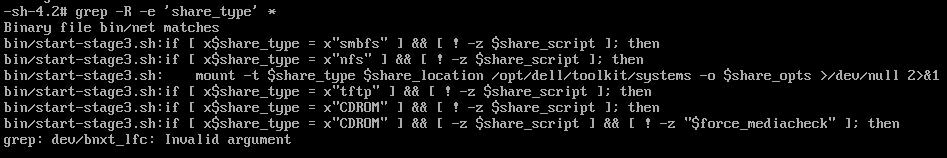
Now we know the script that is responsible to making the connection and the values supported for share_type.
looking into the script I see two new clues.
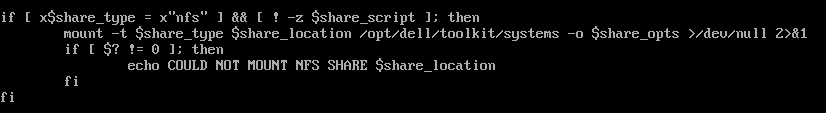
$share_location and $share_opts making an NFS mount.