Multicast-Unable to find image
-
@amartinez Don’t get me wrong, I did not mean updating your storage nodes to 1.5.9 will fix everything. But using different versions is not great and does cause some problems (e.g. sync of images from master to storages).
But again, let’s focus on your master node first. You say, after the update to 1.5.9 multicast does not work anymore. Please take a look at the multicast log and let us know which error message exactly you have. Copy and paste the log file here so we can have a look as well.
-
@sebastian-roth
This is the multicast.log from the master node:
fog@fog:/opt/fog/log$ cat multicast.log[07-05-21 8:11:49 am] | Unable to find image path
Thanks.
-
@amartinez There should be more information in the log than this single line. Please cancel all multicast tasks, restart your FOG server, schedule a fresh multicast task for two hosts (let’s start small), boot those up and take a look at the log again.
-
@sebastian-roth
This is the new log at the master node: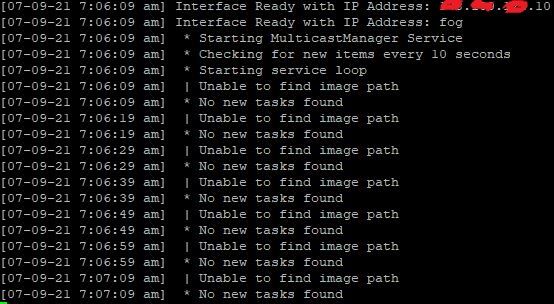
Thanks you!!
-
@amartinez I hate to sound like I’m stating the obvious here, but does the image path that you’re trying to deploy from that node actually exist?
/images/<pathToImage>The message is pretty descript. Even the code that handles it is extremely simplistic:
if (!file_exists($fullPath)) { self::outall(_(' | Unable to find image path')); continue; }Now there’s still the potential that the image path exists on the server, but that the permissions are setup incorrectly on that node which might give the same type of message. But this is extremely non-typical.
-
@tom-elliott Yes, the image path exist…and when we send under unicast this image all is ok. Dont works with multicast.
Thanks you!! -
@amartinez When you send it under unicast on this specific node?
Can you edit the file
/var/www/fog/lib/service/multicasttask.class.phpat line 104 changeFrom
self::outall(_(' | Unable to find image path'));
Toself::outall(_(' | Unable to find image path ' . $fullPath));Then run:
systemctl restart FOGMulticastManager.serviceand tail the/var/log/fog/multicast.logIt should show the actual path. When you see the actual path, can you please run an
ls -lart <path>replacing <path> with whatever is the$fullPathvariable and place it here. -
This is the output at the fog-server:
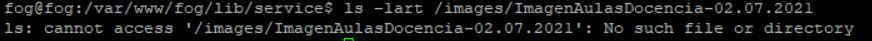
but the image is in the node not in the server:
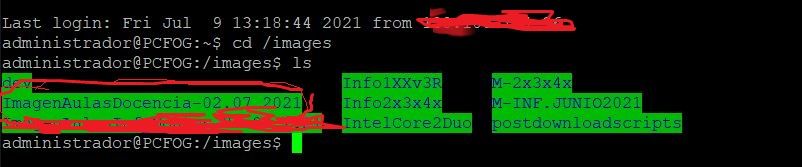
I remember:
-We have a Fog Server: A- And 2 nodes: B, C
The images are in nodes: B,C. Not at fog-server A
Thanks you in advance!!!
-
@amartinez Multicast works by using the “Master” node. So the issue you’re seeing is exactly because that’s how it’s supposed to work.
-
@tom-elliott
I dont understand…Is all ok? -
@amartinez What I’m saying is if you want to multicast an image, the server it’s being “multicast” from has to be a master node. The reason we do this is because if we didn’t, all storage nodes would blast each network the node resides on with Multicast traffic, causing major network issues.
So the fact that you’re seeing “Unable to find image path” is because the image doesn’t exist on the server that is doing the multicast task. (This is intended behavior.) You could break out your other storage nodes to different groups and make the other nodes masters of the group their own.
-
@tom-elliott
ok…but the multicast not start.
Node B IP: x.x.122.2
Node C IP: X.X.122.5
Master-Node IP: X.X.122.10
All in the same VLAN.
When we start unicast session all ok:
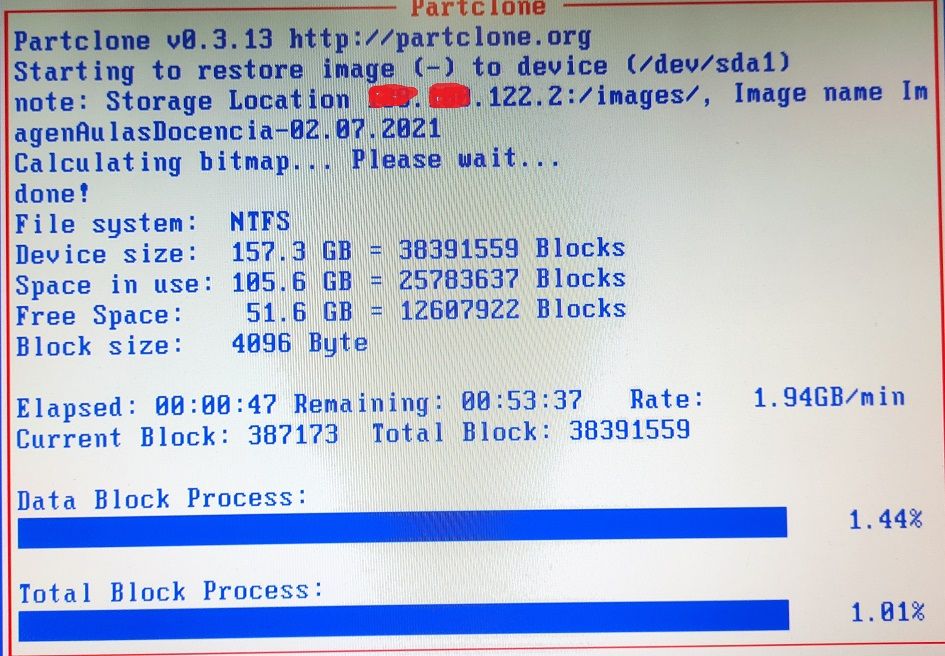
When we try multicast not start:
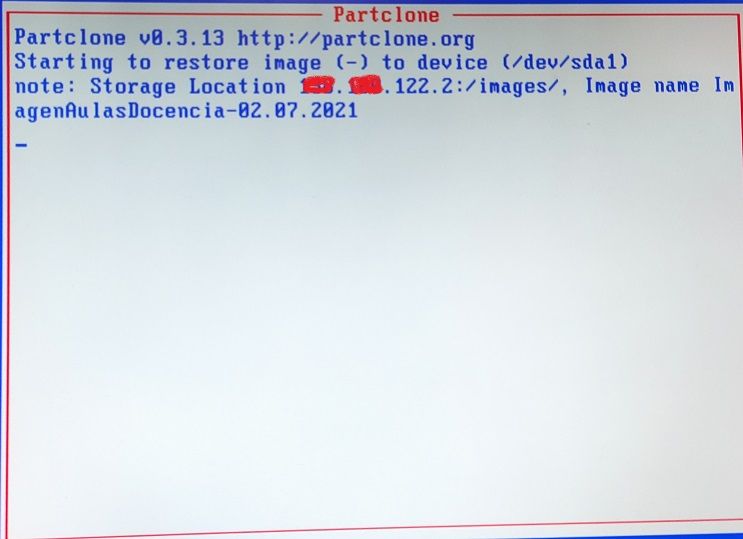
Thanks you for your patient!!!
-
@amartinez based on what I can tell, this is a different issue. Can you output the multicast logs on this image? We should see the command being used or maybe not being started causing the issue you’re currently seeing now.
-
@tom-elliott
This is the multicast.log from Node where is the image: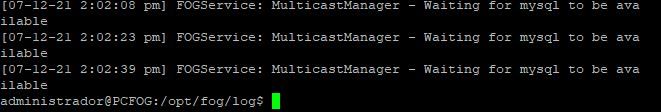
And this is the multicast.log from Fog-server-Master:
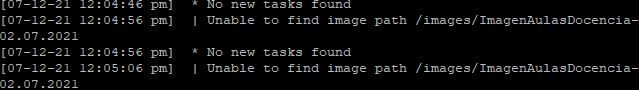
when we send the multicast task.
With unicast works fine.
Thanks you!!
-
@amartinez I understand unicast works fine. The two methods are different, there is no need to continually repeat it.
The log from the node that has the image is showing that it’s awaiting MySQL to become available.
From the storage node, please know that 1.5.9 (main server with image does not exist error) and 1.5.2 (node that’s trying to multicast with the image) are not very compatible with one another.
I believe in 1.5.7 we changed how nodes communicate to the database. As you have a central server with subordinate nodes, I would highly suggest updating the other nodes to the same version. Your main server is running.This is what @Sebastian-Roth was trying to allude to earlier.
-
@tom-elliott I’m sorry for the repetitions…
So, we need update nodes with 1.5.2 to 1.5.9.
Thanks for your help!!..
-
@amartinez Hello, one year later…: We have updated nodes (B,C) to fog version 1.5.9. Now, all is in version 1.5.9. But…we can’t do work multicast!!.
This is the server configuration:
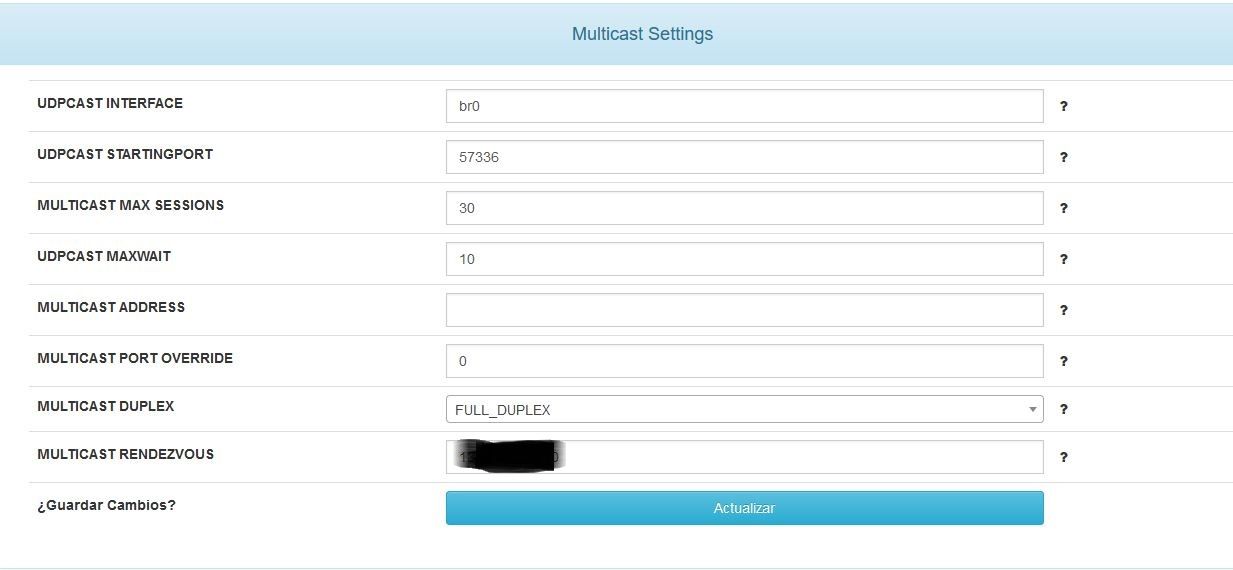
This is the master log:
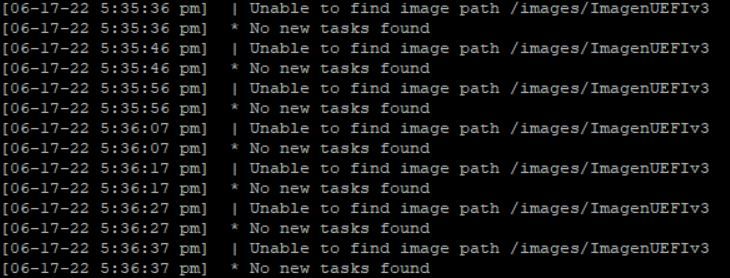
And this is the node log (where is the image):
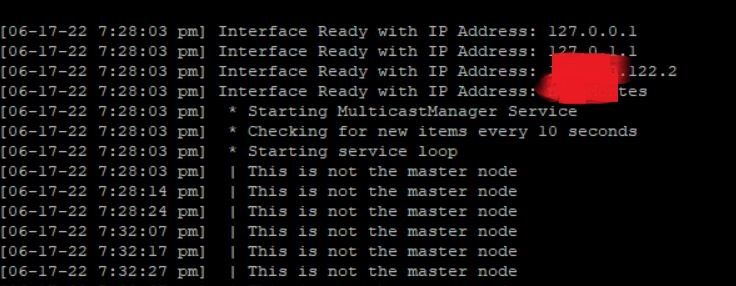
Thanks for your help!!
-
@amartinez Hello, I found this in this forum: “The storage nodes don’t have multicasting capabilities. So storage nodes are limited to unicast imaging.” It’s correct?
-
@amartinez said in Multicast-Unable to find image:
So storage nodes are limited to unicast imaging
That is correct. Storage nodes are kind of like a network drive for remote locations. They are missing the active services bits that make them a full fog server.