PHP Issues Installing FOG
-
Getting the error below when I try to update/install FOG. I just updated Ubuntu to 18.04.5 LTS.
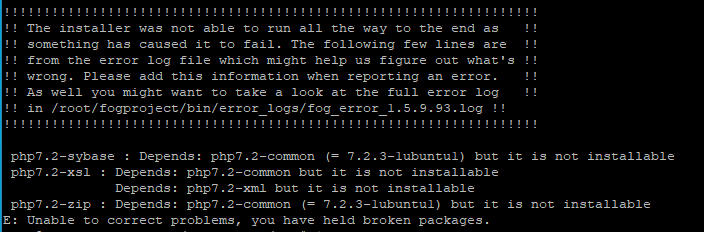
I’m no Linux guru, so bear with me.
-
@artac From which version of FOG did you update? As well, which version of Ubuntu did you update from?
Please run
dpkg -l | grep -e php -e apacheand post the full output of the command here. -
@sebastian-roth Updated from Ubuntu 16, FOG was 14.4 I believe.
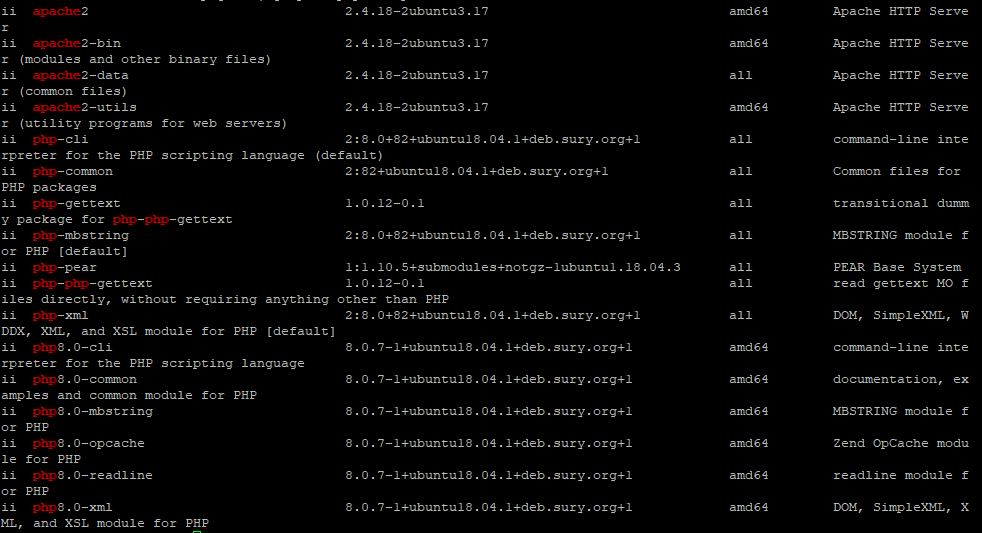
-
@sebastian-roth Here’s more information from the install:
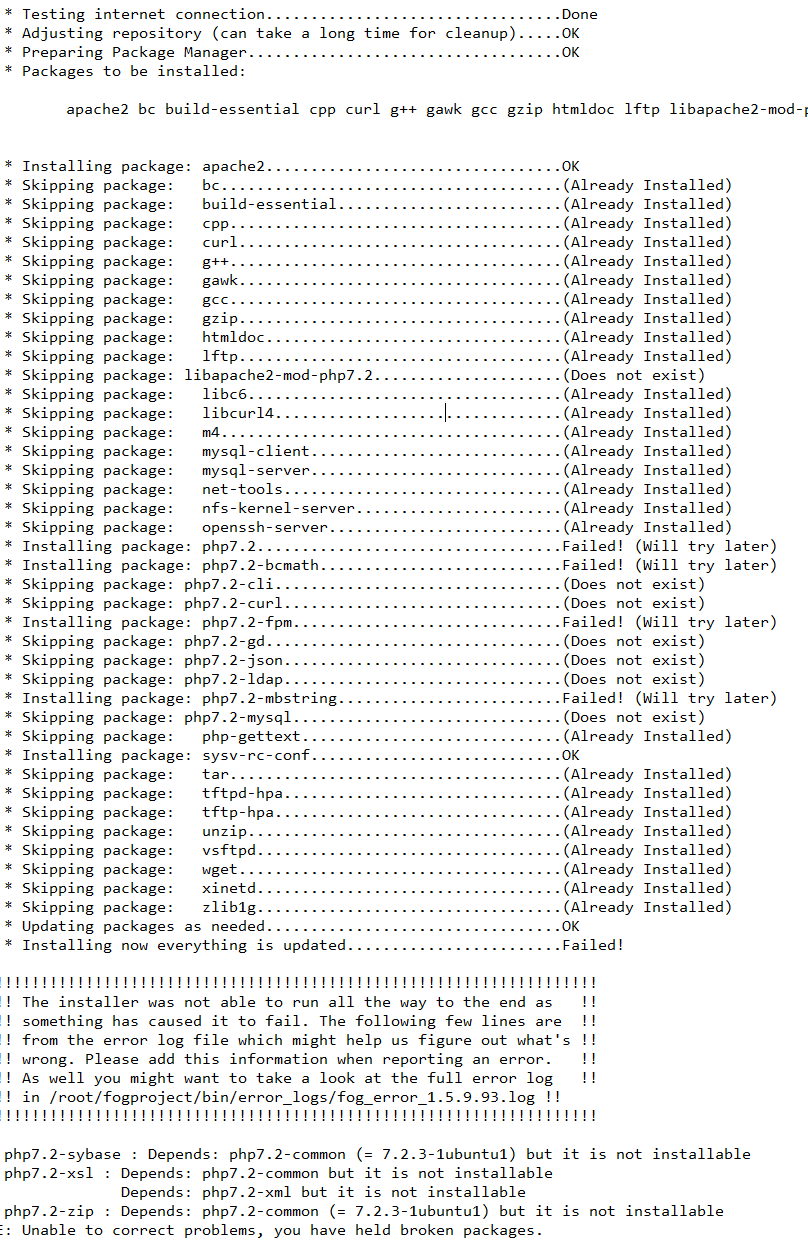
-
@artac There is one step in the installer that should clean up the external repository stuff we used in earlier versions of Ubuntu (“Adjusting repository …” in the last picture you posted). Seems like this did not work on your system as those packages were upgraded to PHP 8.0 already.
I just pushed a change to github (dev-branch 1.5.9.94) to hopefully take care of this. Can you please pull that latest change from github and run the FOG installer again?
-
@sebastian-roth That solved the issue for me. Thanks!