FOG Update IPXE Issues
-
We updated from 1.5.8 to 1.5.9 (CentOS7; first did yum update -y, then verified GIT, and then FOG). Ended up extracting the gz file and then running the installfog.sh. Appeared everything went smooth, but when we fired up our Master PC to pull latest image, we got the attached errors. One thing of note, in the FOG Configuration, under the FOG Version Information, it did appear weird as it indicated 1.5.9, but it said it was not the latest version and none of the Latest had information. Do we need to update IPXE as well, or any ideas what might be the issue? Some research of the error indicated the images were corrupt, but when we rolled the server back to the snapshot of 1.5.8, everything was fine.
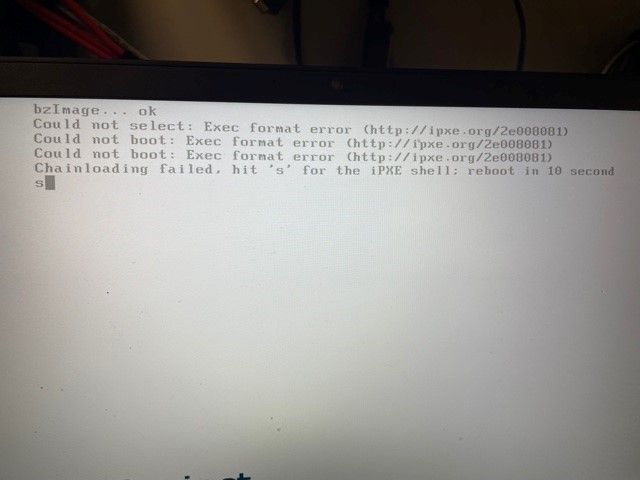
-
@wkratky I just did a quick test, CentOS 7, installed 1.5.8, registered a host, captured an image, then updated to 1.5.9 and was able to PXE boot and capture just fine. So it does not seem to be a general issue.
Any chance the server was running out of disk space and that caused the binaries to be corrupted?
From what we see in the picture it looks like the FOS Linux kernel or init cannot be loaded/started properly. So let’s check those files first. If you jumped back to the 1.5.8 snapshot you want to download 1.5.9 again and upgrade. Then schedule a capture task and try again. If you end up in the same error screen (really the exact same, not just kind of!) then run the following commands on your FOG server console and post output here:
ls -al /var/www/html/fog/service/ipxe/bzImage* /var/www/html/fog/service/ipxe/init* md5sum /var/www/html/fog/service/ipxe/bzImage* /var/www/html/fog/service/ipxe/init*For reference I post the MD5 sums of the binaries I have from my 1.5.9 test install/update system:
d1d94f4093fb610c29df77e2fb834352 /var/www/html/fog/service/ipxe/bzImage e35fbd4a266c831d6cfe183c456df78b /var/www/html/fog/service/ipxe/bzImage32 00e5b2219d6bd58387ee51302c4dc2c5 /var/www/html/fog/service/ipxe/init_32.xz d00fcf0f5f4ea8175142b12148e7f1de /var/www/html/fog/service/ipxe/init.xzIf the files all look fine and the MD5 sums match you want to check to iPXE boot code. Open this URL in your normal browser on any PC in your network that can reach the FOG server - use the FOG server IP as well as the MAC address of the host you want to capture from - post the text content you get in the browser window here in the forums: http://192.168.3.7/fog/service/ipxe/boot.php?mac=08:00:27:ae:0f:cc
-
Thank you for the reply. Sorry for the delay, I got pulled into other projects over the time span. Hoping to crave out a window tomorrow or Friday to give this another shot.
-
I ran those ls -a and md5sum commands, and it says no such file or directory exists for both, which I confirmed in connecting to the server via WinSCP. See attached for the information from the link you provided. ltops333.txt
-
@wkratky Please run the following commands and post all output here:
ls -al /var/www grep docroot /opt/fog/.fogsettings find /etc -type f -exec grep DocumentRoot {} /dev/null \; -
Apologies for the delay, I have not had another opportunity to try this. I am wondering if the problems are related to git. I followed the Update to latest page in the Wiki, and when I run the git cmds, I get the attached messages. I was not doing this in previous attempts when I did the ./installfog.sh.
-
Here is the output from the last message’s request. Note this is from after yum update -y and yum -y install git, but not the actual version update.
-
Here is that reading post 1.5.9 update. Now instead of errors, it is just a blank screen when attempting to run the image.
-
@wkratky said in FOG Update IPXE Issues:
I am wondering if the problems are related to git. I followed the Update to latest page in the Wiki, and when I run the git cmds, I get the attached messages. I was not doing this in previous attempts when I did the ./installfog.sh.
Well, it looks like you don’t run the git commands in the right directory. Not sure where you have put it but maybe try
cd fogprojectbefore running the git commands. Otherwise search the disk to find itfind / -name "installfog.sh"Here is the output from the last message’s request. Note this is from after yum update -y and yum -y install git, but not the actual version update.
The output from the commands look fine. There is no issue with the web directory on your install. So go ahead und re-run the installer.
Here is that reading post 1.5.9 update. Now instead of errors, it is just a blank screen when attempting to run the image.
Not sure what you mean by that. The picture posted is pretty much the same as the other one.
-
My first picture did not paint the whole picture. I tried in /root/git initially and got those messages, so I moved the files to root and same thing. I have been attempting from the fogproject-1.5.9 folder. Does it matter or does it have to be ‘fogproject’?
I will see if I can try it again this afternoon or for sure later this week.
-
@wkratky said in FOG Update IPXE Issues:
I have been attempting from the fogproject-1.5.9 folder. Does it matter or does it have to be ‘fogproject’?
Folder name doesn’t matter.
-
Yeah still no joy. I am about to the end of my rope. I did notice the attached when watching the install work. Would these be any clues?
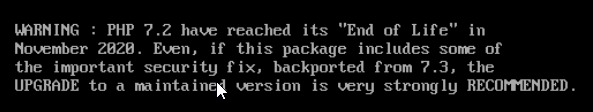
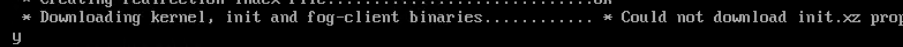
-
@wkratky said in FOG Update IPXE Issues:
Yeah still no joy. I am about to the end of my rope.
Please tell us which commands you used? It’s pretty hard to read between the lines.
I just did a test install using
dev-branch. It did not fail on “Downloading kernel, init and fog-client binaries”!I could imagine old binaries still being in the fogproject tmp folder. So go to
fogproject/tmp/(or fogproject-1.5.9/tmp/ in your case) and delete all the files from that subfolder. Then re-run the FOG installer. -
I think we got it figured out. I researched that init.xy error and found another ticket that talked about websites being blocked. I did not realize that the tarball still made calls out for files for the update. Sure enough, I found websites blocked. I added those sites to our whitelist, and tried it again and it worked perfect. I guess sometimes you just got to throw your hands up in the air and reset!
Thank you for your help throughout this long drawn out process.
