initramfs can't connect to remote host
-
Hi There,
I have a Dell Precision 5750 that I’m trying to UEFI pxe boot - I can boot to the fog menu, select my ipxe menu item (which is a netboot for ubuntu) It loads that kernel and initrd fine and starts to try and wget the iso from my server, I can see busybox and initramfs messages “No Broadcast interfaces found - exiting” this repeats and then it’ll try to wget the iso from my server to which it says wget can’t connect to remote host, network unreachable. Attaching a picture
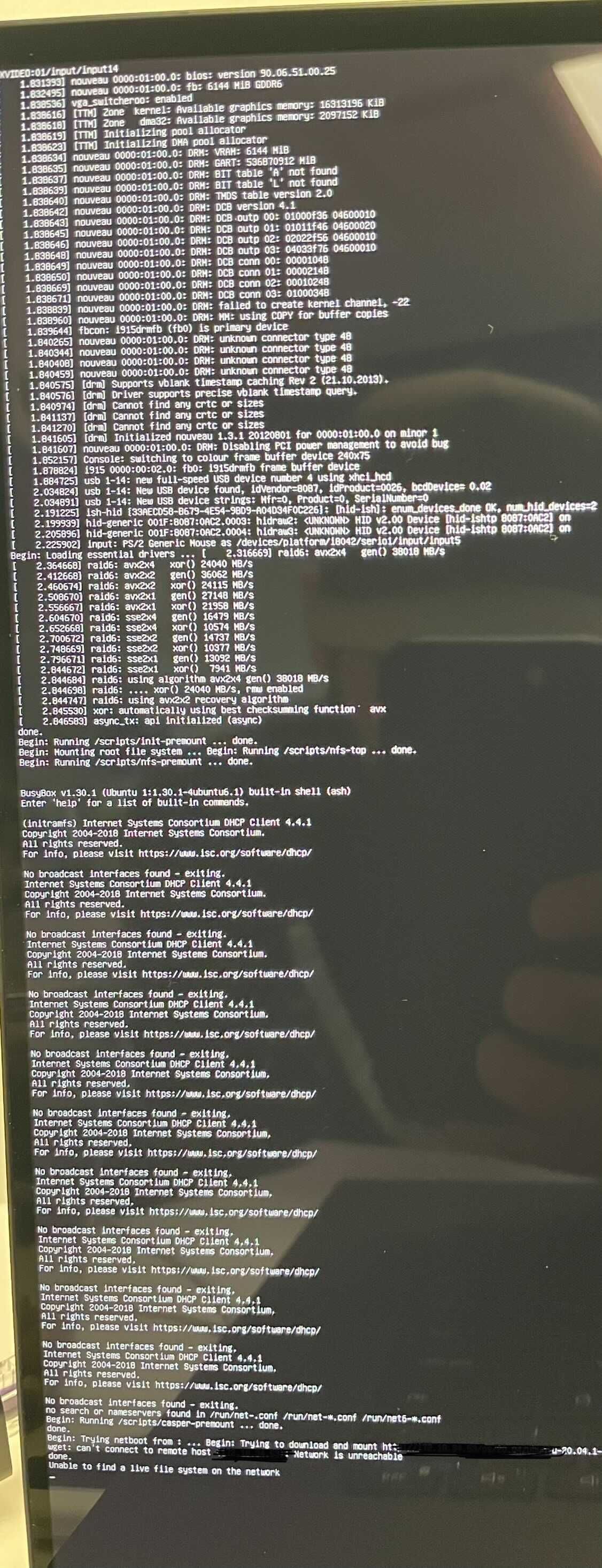
I have no issues pxe booting other devices, just this model. I assumed it was some bios changes I need to make, which I believe I’ve changed everything I can and would need to, It almost seems like it just doesn’t see my nic. Has anyone run into this issue before?
Thanks!
-
@londonfog said in initramfs can't connect to remote host:
I have no issues pxe booting other devices, just this model. I assumed it was some bios changes I need to make, which I believe I’ve changed everything I can and would need to,
That’s interesting. While booting an ISO directly is different for legacy BIOS compared to UEFI mode I am not sure it’s an issue here too.
But you might want to start by adding some more information:
- Which version of Ubuntu are you trying to PXE boot?
- What’s the iPXE menu code you use to PXE boot?
- Which kernel and initramfs do you use? Extracted from the ISO or downloaded?
From the error messages I would imagine that the Ubuntu initramfs is not able to grab an IP from the DHCP server (for whatever reason) and therefore cannot load the ISO. Possibly you have a NIC in that Dell Precision 5750 not being supported.
-
I am pxe booting ubuntu 20.04, kernel and initramfs are extracted from the iso (ubuntu-20.04.1-live-server-amd64.iso)
and my menu code is as follows:kernel http://$FOG-IP/os/test/casper/vmlinuz
initrd http://$FOG-IP/os/test/casper/initrd
imgargs vmlinuz initrd=initrd root=/dev/ram0 ramdisk_size=1800000 ip=dhcp url=http://FOG-IP/os/20.04/ubuntu-20.04.1-live-server-amd64.iso net.ifnames=0 autoinstall ds=nocloud-net;s=http://FOG-IP/os/20.04/ ro
boot || goto MENUThis works without fail on my other devices.
-
@londonfog You’ve probably seen my post in your other topic: https://forums.fogproject.org/post/143080
I managed to PXE boot it using NFS instead of the
url=...isooption. So I have not played with the ISO option. See my post and give it a try using the NFS method.Now bacl to the point of you saying that it does work with other machines but not with Dell Precision 5750 in UEFI mode. Do you have other machines that PXE boot in UEFI mode and loading this fine? I mean, is it just that Dell Precision 5750 causing the problem or potentially any UEFI mode machine?