Attempting host registration via PXE Boot
-
I’m trying to get a machine registered to my Fog Host database. I have PXE boot configured and it works but I don’t see any hosts in my database. I currently don’t have any tasks created as I just finished installing the Fog server and simply wanted to test registering a host and also PXE boot functionality. The Fog client menu never comes up and its proceeds to boot to the local OS. I do have more than one DHCP server on the network due to an issue with security cameras getting DHCP from an old server that needs retiring but I haven’t had the chance to resolve the issue yet. Can someone provide some info on what I may be doing wrong? I attached a screenshot of the client booting via network.
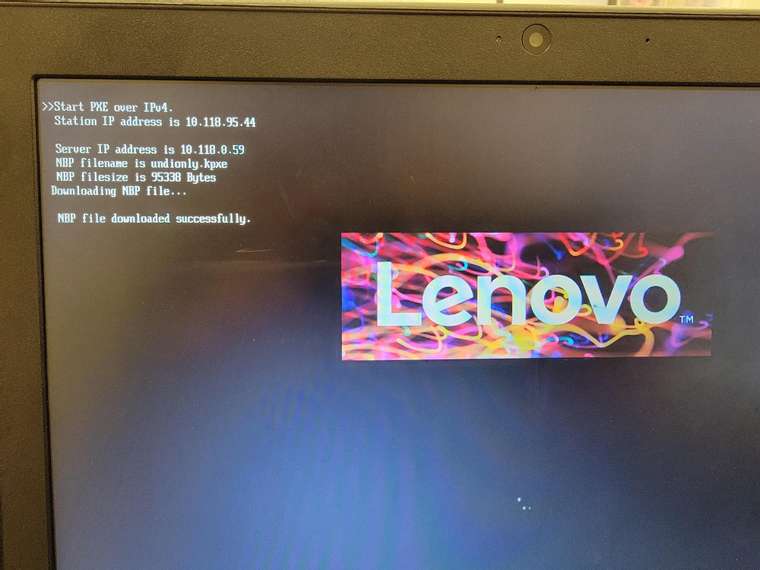
-
@mesaman0182 In the picture we see a typical UEFI PXE boot screen but obviously it loads the legacy BIOS iPXE binary (
undionly.kpxe). Your DHCP server needs to serve different settings for UEFI and legacy BIOS machines: https://wiki.fogproject.org/wiki/index.php?title=BIOS_and_UEFI_Co-Existence -
@sebastian-roth I resolved this issue by changing the boot file to ipxe.efi on my DHCP server scope configuration. Thank you!