Fog http wrong
-
I am getting the DCHP filed or we were unable to access http://192.168.5.123/fog//index.php but that is the wrong IP. I have checked the /tftpboot/default.ipxe and it is correct in there. I also checked /opt/fog/.fogsettings and it is set correct in there as well. These were suggested in another thread here https://forums.fogproject.org/topic/14025/fog-http-server-not-updating-after-ip-change/5
After changing, I reran the install as well based on the wiki on IP change
Is there a change I am missing?
-
@bnstv Update:
I discovered where I missed the change for the IP but I am still getting the error just with my new IP address -
@bnstv Please post a picture of the error on screen. Which version of FOG do you use?
-
@sebastian-roth
Currently running fog 1.5.8 but I do see there is 1.5.9 out. Every time I try to add the picture I get an error that just says error so I put it in a google drive and will link it herehttps://drive.google.com/file/d/1NU18ZsnI_dnfn2nFDc4XlhYrx7sel_lG/view?usp=sharing
-
@bnstv At the end it tells you “Press enter to continue”. Please do so to hopefully get to a shell. Run the following commands, take a picture again:
ip a s ping -c 1 192.168.15.xx curl -v http://192.168.15.xx/fog//index.php >/dev/nullUse the correct FOG server IP instead of
192.168.15.xx. -
@sebastian-roth unfortunately I do not get shell after pressing enter. This is what I get instead
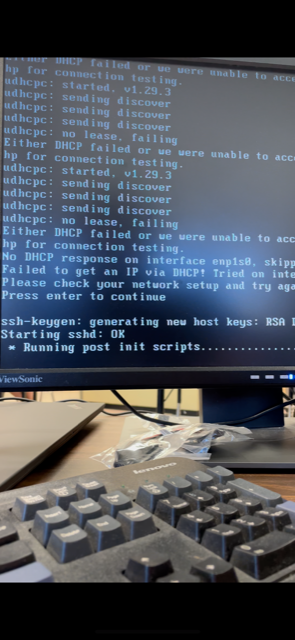
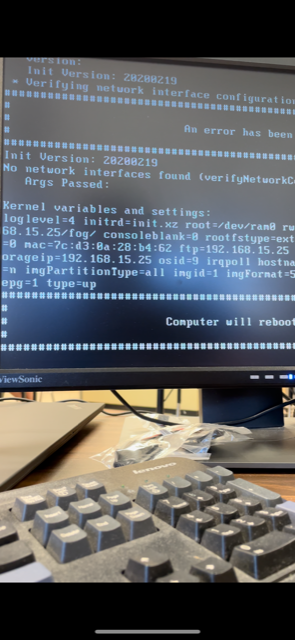
-
@bnstv Just took another look at the pictures. It keeps saying
no lease, failing. This I would think is telling us the client does not get an IP from the DHCP server. We know you have a DHCP in your network and it is working because otherwise you wouldn’t be able to PXE boot up to that point (unless you do manual USB booting - which I think you would have told us).So question is, why does it get an IP from the DHCP at the first PXE boot steps. Often this is due to spanning tree or energy saving capability of the network driver. Please connect a dumb mini switch between the client machine and your build switch/network plug and try again.
-
@sebastian-roth correct, this has been pxe booting and not done manually through usb. Putting in the dumb mini switch got past that. Thank you!
-
@bnstv said in Fog http wrong:
Putting in the dumb mini switch got past that. Thank you!
Nice, so talk to your networking colleagues to see if they can play with the switch settings. Let them set the port to “port fast” (this is what it is called in Cisco switches, not sure about others) and disable energy saving (EEE) on this port your client is connected to. Do it one setting after the other to find out which one is causing the issue.
-
@sebastian-roth said in Fog http wrong:
port fast
Thank you! I jumped in the switch and enabled port fast and that has taken care of the problem. Thank you for all your help!