Deploy install ISO over PXE with FogProject
-
@lmaoroot I have a number of OS deployments covered here if you want to PXE boot into the OS installer. https://forums.fogproject.org/topic/10944/using-fog-to-pxe-boot-into-your-favorite-installer-images
MS Windows isn’t quite a easy to setup pxe boot into the installer than linux operating systems but its possible with a little work.
-
@lmaoroot I spent days on this. All of the online material is very outdated and doesn’t work with new versions of everything. When I’m done with work tomorrow I would be happy to share my findings.
The big thing to remember is it’s ipxe and not syslinux. So the info at the ipxe sight is the most current.
Claw
-
@claw22000 I’d be very appreciated if you could help me with this through your findings. It’d be my dream literally. It takes me forever to flash USB’s and take them to the other side of the house to install it and come back upstairs and downstairs, such a hassle. Thanks so much in advance. Hope you have a good day at work.
-
@lmaoroot
I love giving back to the community when I am able. I don’t know whats allowed as far as making contact. I would suggest using something save like google meets and I can share myside sine mine is a test envyroment and not something I’m worried about sharing too much from. I don’t use forums much so If you can IM me we can do something.Claw
-
@claw22000 said in Deploy install ISO over PXE with FogProject:
outdated and doesn’t work with new versions of everything
I know I shouldn’t be offended by this comment but I am a bit. The thread I referenced below covers 15 some different OS that you can pxe boot one way or another. They might not be the bleeding edge operating systems, but you should be able to use them as a base for your testing. You are right iPXE is not syslinux, but you can translate between them pretty well.
There are some OS’ that you can’t pxe boot directly, like windows. But if you use a winpe image (which you can pxe boot) you can boot into the windows installer.
As for ISO images you can only really boot them well in bios mode with memdisk which transfers the entire iso file to the target computer and boots it. That’s great if your iso file is < 2GB, but if its larger you can not use memdisk. Also if you have a uefi system (which most are now) memdisk will not work in a uefi system.
For most distros there is an option to netboot them, where you take the iso image and explode it to disk (on the fog server) then mount that location on the pxe booting computer to install from there.
Lets start out with what are you trying to deploy from the FOG server? I might already have a step by step guide.
-
@george1421
Not trying to offend anyone. I’m sure many people will still benefit from your information. Not everyone needs the newest OS. I did get the system Rescue disk V5 working on it. I ended up working to figure out how to boot the V8 later. Doesn’t seem to do much but add support for for a few things and a slightly different desktop so either would be fine I’m sure.I would consider updating that wiki. I’m assuming you know what your doing and would be able to easily bring that up to date with the newest version of everything. That would be amazing.
Claw
-
@claw22000 @george1421 All I’m trying to do is just boot the Windows 10 20H2 iso or have the pe boot the install.wim from inside it and also boot the installers of ubuntu 20.04, 18.04, and 16.04. I think I can get the pe boot for windows to work but im not even sure how to get started on the 20.04 ubuntu installation to work. Is it the same steps as it would be for 18.04 and 16.04 or is it completely different and will it work with both uefi and bios? Those are the main ones I’m concerned about for now. As for everything else, we’re all friends here. In my opinion, speak your mind, but I guess I don’t really have the right to say that, I’m not the community leader. But really, as long as everyones being supportive and trying to further improve the development and make ease of use for everyone, then we’re all benefiting from it.
Thanks guys.
-
@lmaoroot said in Deploy install ISO over PXE with FogProject:
All I’m trying to do is just boot the Windows 10 20H2 iso
OK taking it one step at a time. You can pxe boot the windows boot.wim file, The problem is the installer in the boot.wim file expects to find the install.wim file on local media and not in memory or on a linux share. So the trick to get it to work is to create a winpe boot image and then pxe boot that image. Within that image (remember you are in the windows world now) connect to a windows network share and then start the installer from that network share. In this case the remote windows install will (should because I have not tried it on 20h2) work.
Looking at the tutorial I see I haven’t updated the windows bits since 2017 (I personally don’t install windows this way). Let me take some time and build this up in the lab today, in case the step by steps have changed in the last 3 years. The concept still should be the same, copy the wim files to a windows network share (or install samba on your fog server) create a winpe boot image, connect to the network share where the installer wim files are and go.
-
@george1421 Awesome, no problem take your time. I’m going to try whats written on the link you gave me hopefully it works. I’ll let you know what kind of errors I encounter.
-
@george1421 Attempting your solution for windows 10 install on uefi and bios systems, I found that the file BCD has changed to lowercase, so everything that concerns BCD has become bcd… not really a big change, but I always get an error. I’m assuming it’s because it can’t find install.esd or install.wim or something, and there’s no way to load it in since there’s “not enough space”. I’d like to keep the install.wim on the same computer im running fogproject on. How would I make it boot and look for that specifically? Thanks.
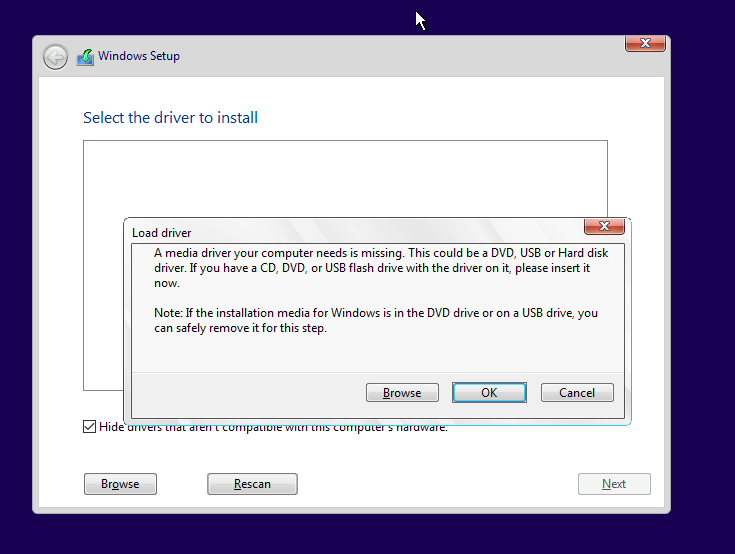
-
@lmaoroot This is the exact problem I told you about. The boot.wim from the dvd expects the media to be local and not on the network. You must create the winpe environment to map to a network share and then install from the network share. You have the structure of what you need, we just need to get things in the right order. Today it has been hella crazy at work. I won’t get a chance until tonight to update the docs. BUT if you look at the Win7 bios bios tutorial that will give you an idea what we need to do to create the winpe boot image and map the drive. Just the links to waik and the dell winpe drives are old the rest in concept is correct.
-
@george1421 No problem. I get the overall concept, I just dont know where to start on the WinPE part, I’ll have another look though. I got ubuntu 18.04 server installing properly, but not oddly enough… its like its server when i install the desktop version. It’s so weird, but I cant find the netboot.tar.gz for ubuntu 20.04. Does it no longer exist?
-
@lmaoroot said in Deploy install ISO over PXE with FogProject:
@george1421 No problem. I get the overall concept, I just dont know where to start on the WinPE part, I’ll have another look though. I got ubuntu 18.04 server installing properly, but not oddly enough… its like its server when i install the desktop version. It’s so weird, but I cant find the netboot.tar.gz for ubuntu 20.04. Does it no longer exist?
They use a different method of the net install now. Can’t remember how I found it but there are instructions.
As for windows the ipxe sight has great tutorials.