deploy issue after copying image to an other FOG server
-
@boombasstic said in deploy issue after copying image to an other FOG server:
there is no “filling disk” step in debug deploy task.
That would be before the blue partclone screens. I just had a look at the code to see what message it should print at this stage. Should be “Attempting to expand/fill partitions…”.
To see even more information you can set
ismajordebug=1in Host Kernel Arguments for this host you want to deploy to. It should print the partition table after it’s expanded to your disk.Something is going wrong with the init download on your side I think. I just did the following and get different hash sums:
shell> wget https://fogproject.org/inits/init.xz shell> wget https://fogproject.org/inits/init_32.xz shell> sha1sum init* e7a19cd587bd1d9f3a989308e66a421afcabe813 init_32.xz 350907ec31886fa2ca4f07ba203904d0c8efaf17 init.xz -
getting the inits with wget the SHA1 sum are correct. maybe it was an issue with cahced files.
The version now shows 20210307
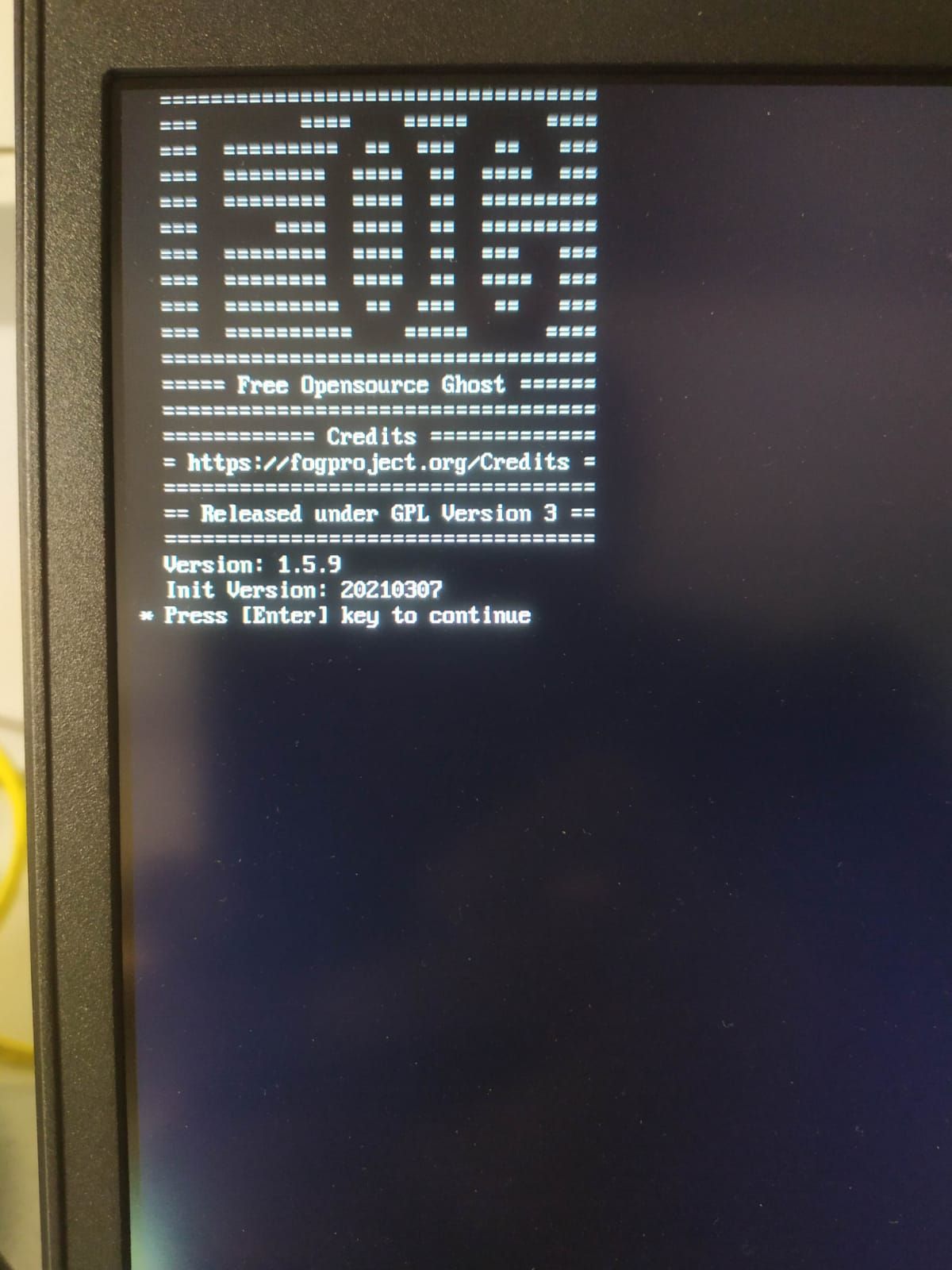
it still does not work
here is the filling disk step
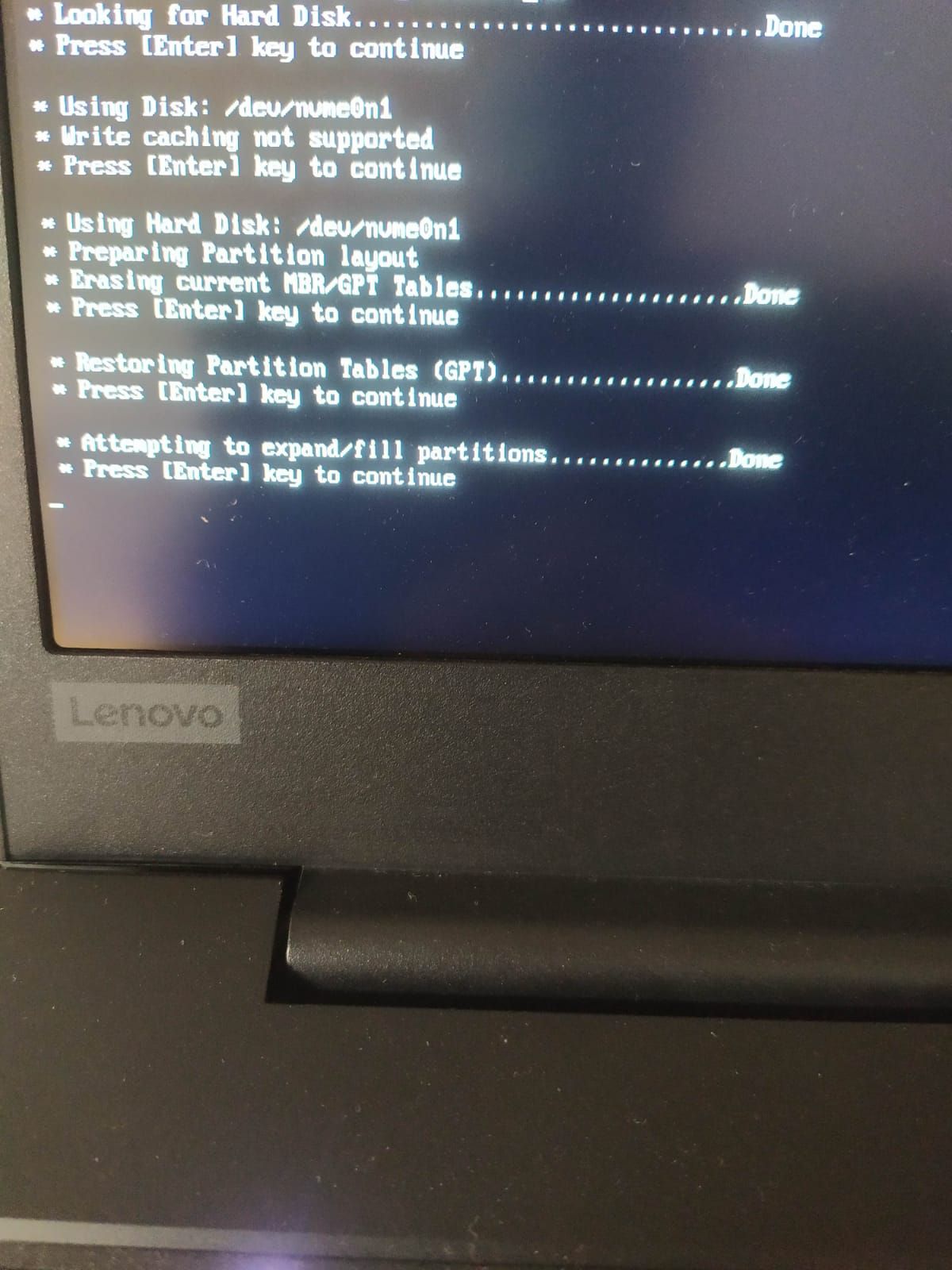
the data partition after deploy still is
68387676 blocks while it should be 496336896 -
@boombasstic To see even more information on the expand/fill operation set
ismajordebug=1in Host Kernel Arguments for this host you want to deploy to and schedule a debug deploy. Take a picture of the output on screen again. -
@sebastian-roth here are the picture of the debug deploy task with kernel arguments.
It shows an error message "sfdisk failed in (applySfdiskPartitions)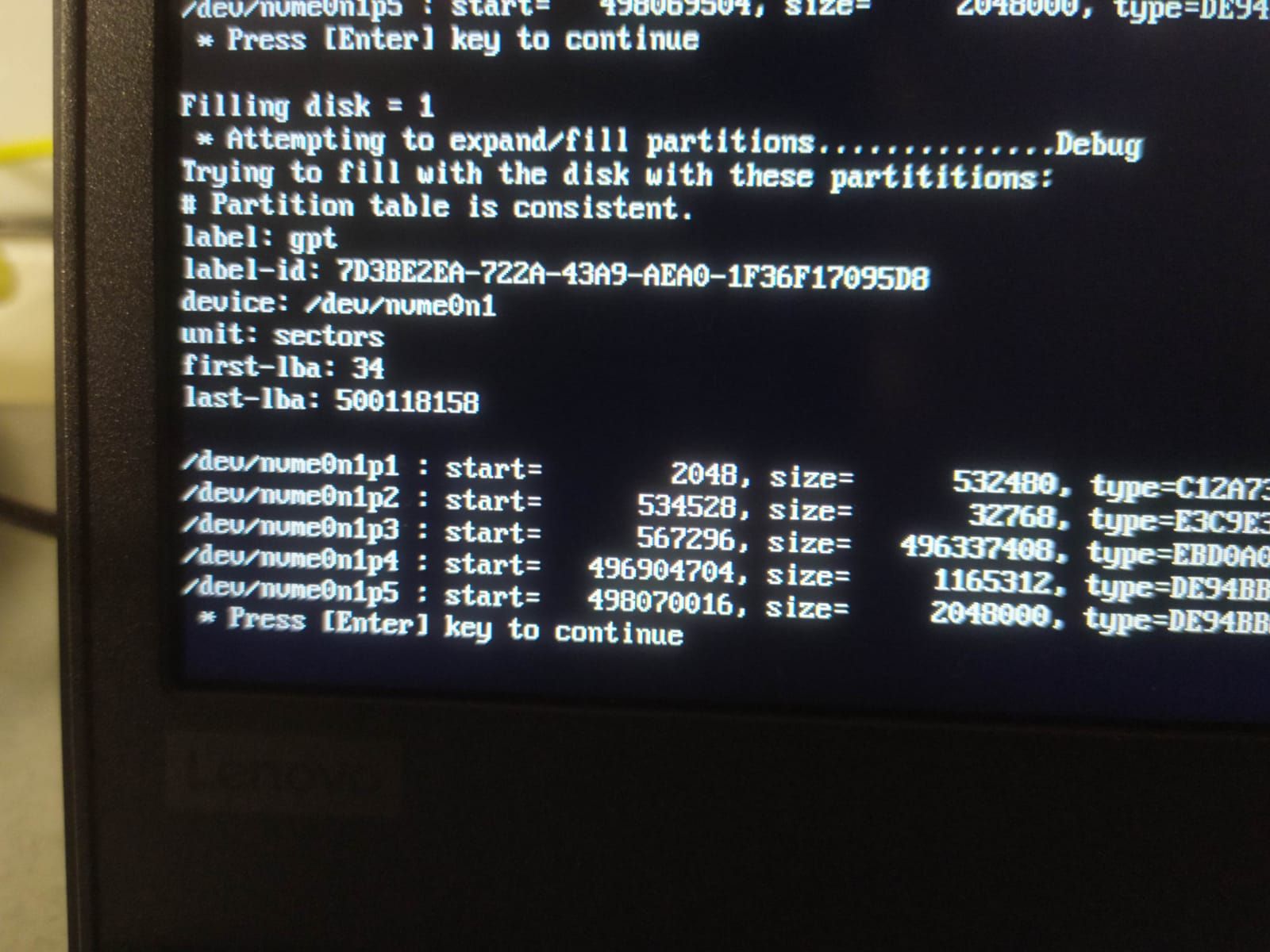
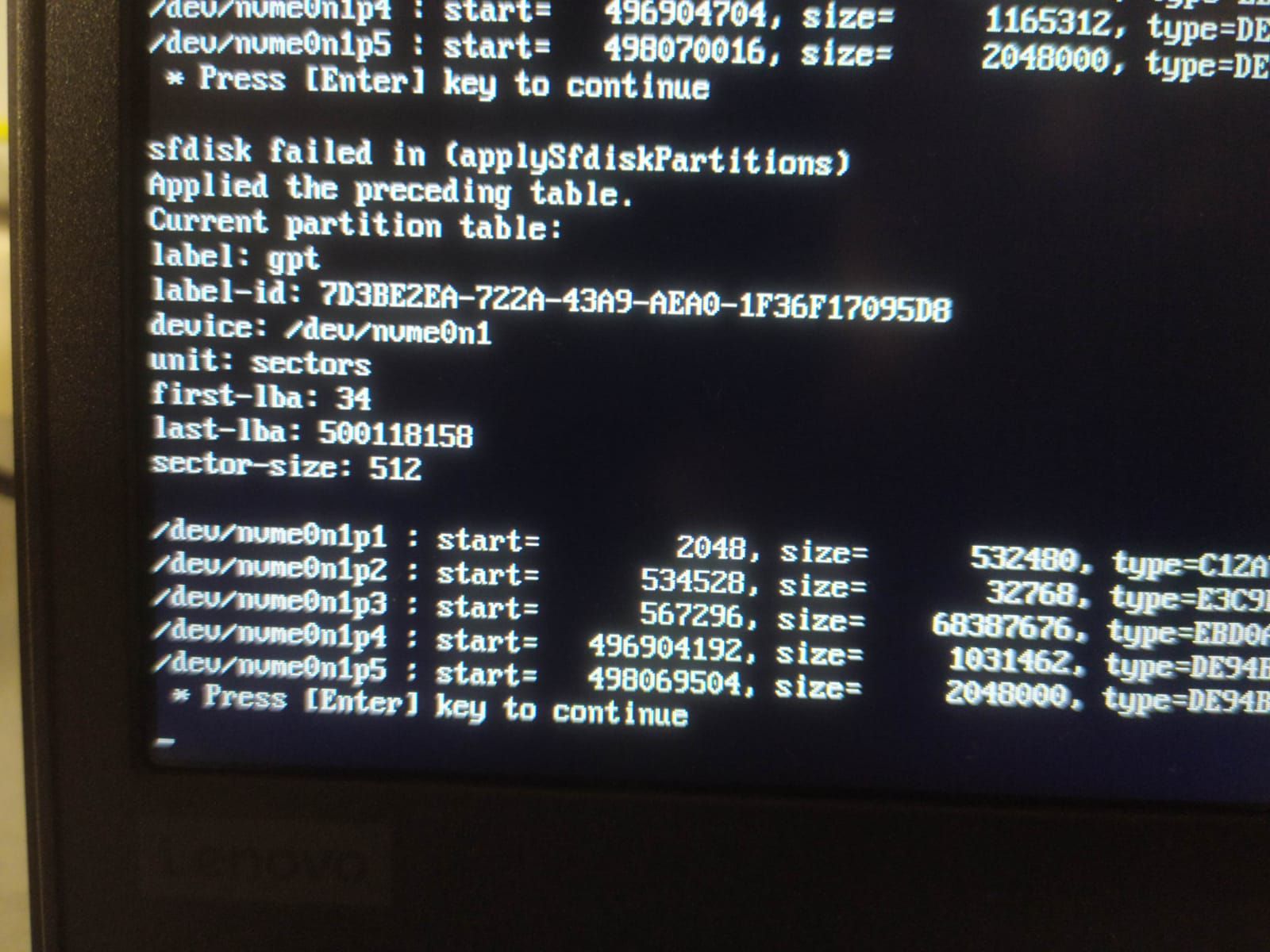
-
@boombasstic Not sure what is happening here or why it fails. Now that we have the exact table it tries to apply I can try to replicate the issue.
Just to help me set this up you might post the contents of the current file
d1.minimum.partitionsyou have in your image folder on the server. -
Here are the content of the partition files.
d1.partitions
label: gpt label-id: 7D3BE2EA-722A-43A9-AEA0-1F36F17095D8 device: /dev/nvme0n1 unit: sectors first-lba: 34 last-lba: 500118158 /dev/nvme0n1p1 : start= 2048, size= 532480, type=C12A7328-F81F-11D2-BA4B-00A0C93EC93B, uuid=D1686215-19B9-4424-AE16-3405C9F3DEE1, name="EFI system partition", attrs="RequiredPartition GUID:63" /dev/nvme0n1p2 : start= 534528, size= 32768, type=E3C9E316-0B5C-4DB8-817D-F92DF00215AE, uuid=935DDB3D-1186-4C7F-A7D0-903A2F7831CE, name="Microsoft reserved partition", attrs="GUID:63" /dev/nvme0n1p3 : start= 567296, size= 496336896, type=EBD0A0A2-B9E5-4433-87C0-68B6B72699C7, uuid=A1E84F32-54EE-481A-A40E-C8A6AE68AD64, name="Basic data partition" /dev/nvme0n1p4 : start= 496904192, size= 1165312, type=DE94BBA4-06D1-4D40-A16A-BFD50179D6AC, uuid=5D48B483-9C7A-4094-BDA1-AD3DC4C1070A, name="attrs=\x22RequiredPartition GUID:63" /dev/nvme0n1p5 : start= 498069504, size= 2048000, type=DE94BBA4-06D1-4D40-A16A-BFD50179D6AC, uuid=02B11D85-B439-4E37-9004-691A53DCD24F, name="Basic data partition", attrs="RequiredPartition GUID:63"d1.minimum.partitions
label: gpt label-id: 7D3BE2EA-722A-43A9-AEA0-1F36F17095D8 device: /dev/nvme0n1 unit: sectors first-lba: 34 last-lba: 500118158 /dev/nvme0n1p1 : start= 2048, size= 532480, type=C12A7328-F81F-11D2-BA4B-00A0C93EC93B, uuid=D1686215-19B9-4424-AE16-3405C9F3DEE1, name="EFI system partition", attrs="RequiredPartition GUID:63" /dev/nvme0n1p2 : start= 534528, size= 32768, type=E3C9E316-0B5C-4DB8-817D-F92DF00215AE, uuid=935DDB3D-1186-4C7F-A7D0-903A2F7831CE, name="Microsoft reserved partition", attrs="GUID:63" /dev/nvme0n1p3 : start= 567296, size= 68387676, type=EBD0A0A2-B9E5-4433-87C0-68B6B72699C7, uuid=A1E84F32-54EE-481A-A40E-C8A6AE68AD64, name="Basic data partition" /dev/nvme0n1p4 : start= 496904192, size= 1031462, type=DE94BBA4-06D1-4D40-A16A-BFD50179D6AC, uuid=5D48B483-9C7A-4094-BDA1-AD3DC4C1070A, name="attrs=\x22RequiredPartition GUID:63" /dev/nvme0n1p5 : start= 498069504, size= 2048000, type=DE94BBA4-06D1-4D40-A16A-BFD50179D6AC, uuid=02B11D85-B439-4E37-9004-691A53DCD24F, name="Basic data partition", attrs="RequiredPartition GUID:63"d1.fixed_size_partitions
:1:2:5:1:2:5 -
@boombasstic said in deploy issue after copying image to an other FOG server:
d1.partitions
label: gpt ... /dev/nvme0n1p1 ... name="EFI system partition", attrs="RequiredPartition GUID:63" /dev/nvme0n1p2 ... name="Microsoft reserved partition", attrs="GUID:63" /dev/nvme0n1p3 ... name="Basic data partition" /dev/nvme0n1p4 ... name="attrs=\x22RequiredPartition GUID:63" /dev/nvme0n1p5 ... name="Basic data partition", attrs="RequiredPartition GUID:63"I think I figured out what is causing the problem in your case. Though I have no idea where this came from initially. Take a close look at the extra information of each partition above. All seem fine except partition number 4. The
nameandattrsparameter seem to be a mixup with a strange\x22(ASCII hex code for") in it.While
sfdiskis happy to use the scrambled input like that our partition layout shrinking script will make/dev/nvme0n1p4 ... name="attrs=\x22RequiredPartition GUID:63", attrs=\x22RequiredPartition GUID:63"out of it and that finally killssfdiskwhen reading the partition layout file:>>> Created a new GPT disklabel (GUID: 7D3BE2EA-722A-43A9-AEA0-1F36F17095D8). /dev/sda1: Created a new partition 1 of type 'EFI System' and of size 260 MiB. Partition #1 contains a vfat signature. /dev/sda2: Created a new partition 2 of type 'Microsoft reserved' and of size 16 MiB. /dev/sda3: Created a new partition 3 of type 'Microsoft basic data' and of size 75.4 MiB. Partition #3 contains a ntfs signature. /dev/sda4: line 12: unsupported command -
@boombasstic As a quick workaround you should be able to deploy this particular image (and let it expand properly) by manually adjusting the
d1.partitionsandd1.minimum.partitionsfile:/dev/nvme0n1p4 ... name="Basic data partition", attrs="RequiredPartition GUID:63"I will look into a possible fix in the scripts to better handle such scrambled input in the first place.
Ok, found the change in the AWK script related to this. Will have to look into this deeper and do more testing.
-
@boombasstic Did you give that a try?
-
@sebastian-roth
I am not sure to understand what you asked me to do.i tried changing the size of the data partition in the d1.minimum.partitions files, and set this partitions to fixed by adding its number in the d1.fixed_size_partitions
but it did not work.
-
@boombasstic I did not ask you to change the size or fixed information. What I meant is that the
nameandattrsinformation is somehow messed up. So please editd1.partitionsandd1.minimum.partitionsfile and you should find this at the end of the line for partition number 4:/dev/nvme0n1p4 ... name="attrs=\x22RequiredPartition GUID:63"Change it so it looks like this:
/dev/nvme0n1p4 ... name="Basic data partition", attrs="RequiredPartition GUID:63" -
I changed the d1.partitions and d1.minimum.partitions and it works.