VMnet interfaces
-
No VMnet interface available. Getting following error. Any guidance will be appreciated
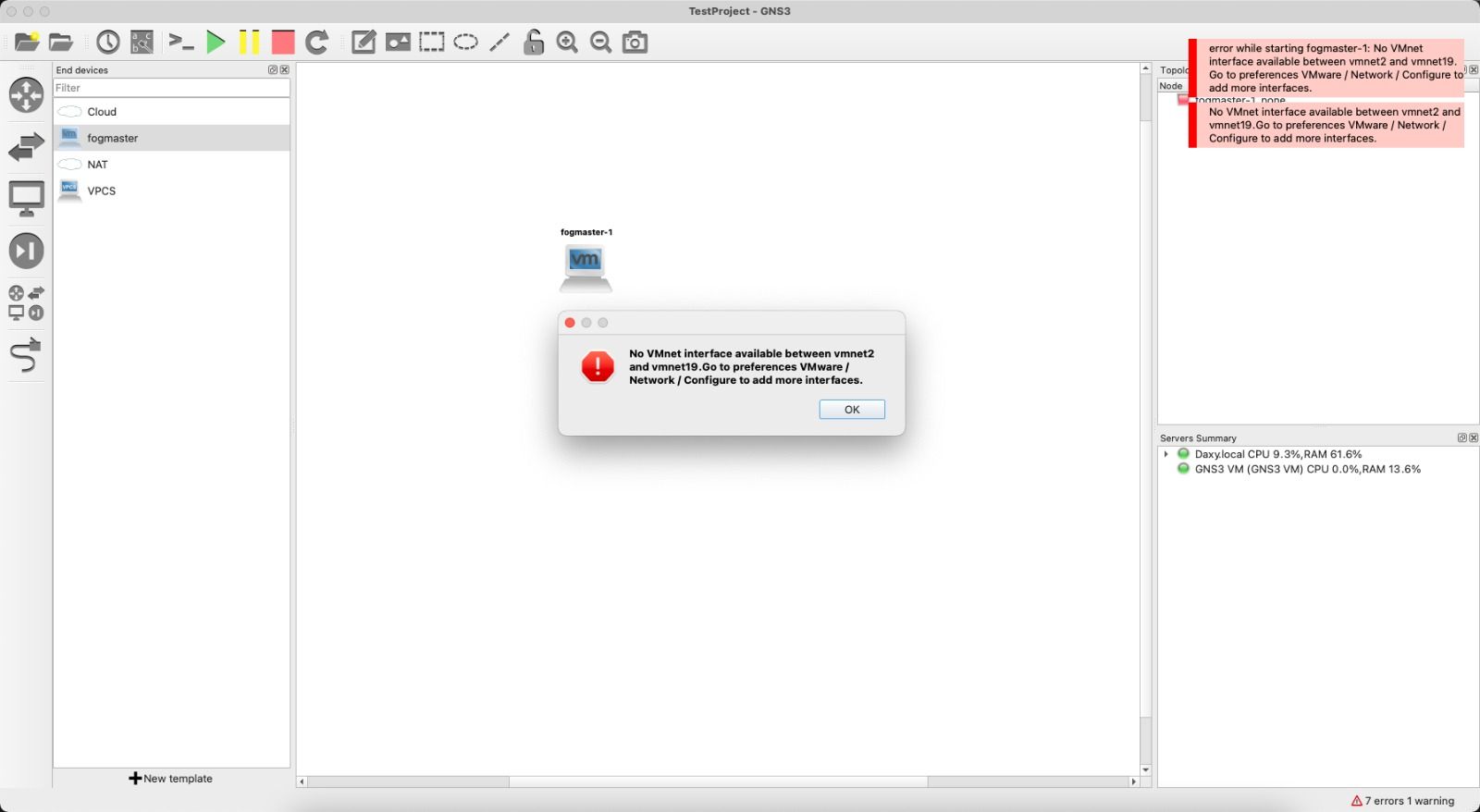
-
@nik That appears to be a vmware workstation interface, but TBH I’ve never seen that interface before at least on windows.
The error is a bit strange too. The vmnetX devices are basically like vSwitches are to vSphere ESXi. To reach outside of that vmnetX vSwitch that vmnetX needs to be connected to a physical network adapter. If your fog server doesn’t need to reach outside of the VM Host server then you don’t need to bridge to a physical adapter. If you want two on vm host vms to communicate all you need to do is to connect the VMs to the same vmnetX device.