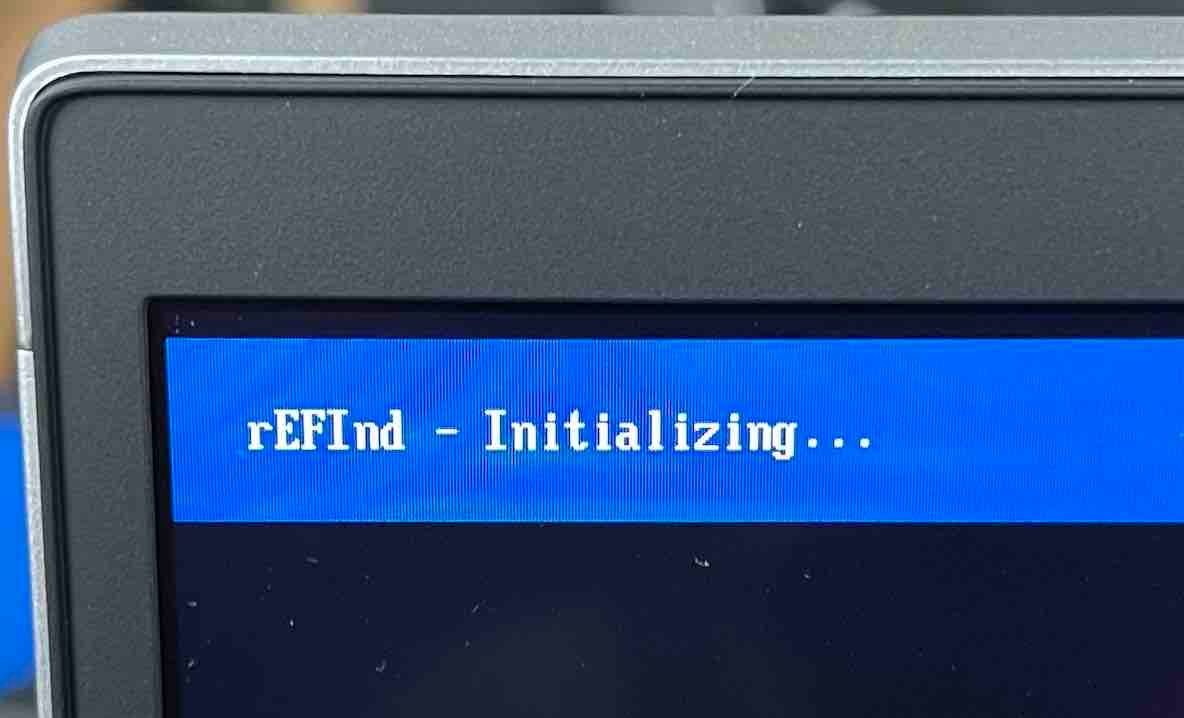PXE Boot HP laptop with USB adapter
-
Hey All,
I have a bunch of HP Elitebook 845 G7s that don’t come with an ethernet port. So I bought a USB network adapter that supposed supports PXE boot. When I attempt to boot, this flashes really quickly and then the computer resets back to the BIOS Boot menus. Server IP address is correct.
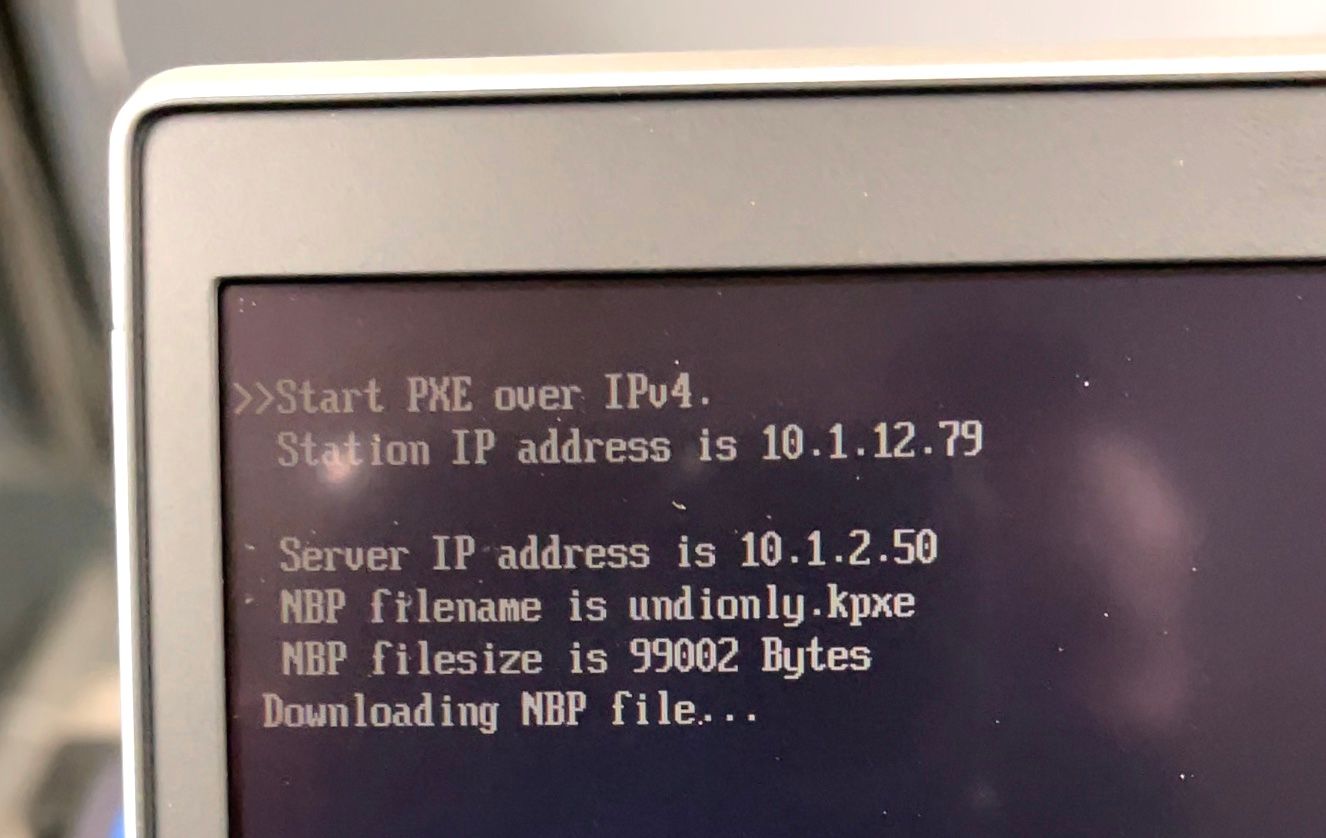
Does anyone have any ideas?
-
@tvigneau This looks like the device is in UEFI mode and tries to load the BIOS legacy mode file
undionly.kpxe- not gonna work.You surely wanna read this: https://wiki.fogproject.org/wiki/index.php?title=BIOS_and_UEFI_Co-Existence
-
This post is deleted! -
Thank you for saving my rear end from a lot of extra work. ipxe.efi bootfile with Arch00007 worked perfectly.
-
Now I’m just stuck on this screen. Nothing happens.
-
@tvigneau Which version of FOG do you use?
-
I’m currently on 1.5.8
-
@tvigneau I suppose you have Windows installed on that machine you see
rEFInd - Initializing...after the PXE menu, right?If there is no task scheduled for a host the FOG iPXE menu will try to chainload the operating system from the local disk for you. Some hardware works just find while others just don’t play nicely at all. There are a few things you can try:
- Edit this host’s settings in the web UI and try all the different settings for Host EFI Exit Type like SANBOOT, GRUB, EXIT… (obviously REFIND_EFI is what you see right now, being the default on UEFI systems)
- Some people tried to get their machines to chainload by playing with the options in
/var/www/html/fog/service/ipxe/refind.conf- find hints on what to look at in the forums: 1, 2 - If that doesn’t help either you can try using a different version of rEFInd. We still have 0.11.4 in use but here you find newer (and older version): https://sourceforge.net/projects/refind/files/ - You want to download
refind-bin-0.x.y.zip, extract that and copy the filerefind/refind_x64.efifrom the archive to your FOG server and drop in/var/www/html/fog/service/ipxe/(rename the original file before).