FOG Upgrade - DHCP Error
-
Hey guys,
I’m currently upgrading my server from 1.5.7 to 1.5.9. I’ve been okay troubleshooting the changes thus far, but I’m stuck at what I believe to be a DHCP issue. The error seems to occur here:
renamed '/etc/dhcp/dhcpd.conf' -> '/etc/dhcp/dhcpd.conf.1613055515' Failed to enable unit: Unit file 10.10.60.2.service does not exist. Failed to stop 10.10.60.2.service: Unit 10.10.60.2.service not loaded. Failed to start 10.10.60.2.service: Unit 10.10.60.2.service not found. Unit 10.10.60.2.service could not be found.10.10.60.2 is the static IP of the server, which is present via ifconfig
eno1: flags=4163<UP,BROADCAST,RUNNING,MULTICAST> mtu 1500 inet 10.10.60.2 netmask 255.255.255.0 broadcast 10.10.60.255 inet6 fe80::d27b:b7e8:4038:cbd8 prefixlen 64 scopeid 0x20<link> ether 40:a8:f0:54:18:dd txqueuelen 1000 (Ethernet) RX packets 12117435 bytes 1559340123 (1.5 GB) RX errors 0 dropped 0 overruns 0 frame 0 TX packets 54786770 bytes 80180012535 (80.1 GB) TX errors 0 dropped 0 overruns 0 carrier 0 collisions 0 device interrupt 20 memory 0xf7c00000-f7c20000Also DHCP is running, I’ve tried restarting the service as well:
user@fogserver:~/Downloads/fogproject-1.5.9/bin/error_logs$ systemctl | grep dhc isc-dhcp-server.service loaded active running ISC DHCP IPv4 serverWhat exactly is the install looking for, or what is the 10.10.60.2.service?
Let me know if I can pull any more info to help. -
@chad I can’t speak to the script doing strange things but I would start out with
systemctl status isc-dhcp-server.serviceSee if that responds with a valid status. If yes then
Run this command
systemctl status 10.10.60.2.serviceIf that responds with a valid service then
systemctl disable 10.10.60.2.serviceIf that responds with something like an invalid service then.
Lets make sure that the real dhcp server service is configured to start on boot.
systemctl enable isc-dhcp-server.serviceLastly if fog setups up your local dhcp server review the
/etc/dhcp/dhcpd.conffile and confirm it appears similar (you will have local specific settings but the overall flow will be the same) https://wiki.fogproject.org/wiki/index.php/BIOS_and_UEFI_Co-Existence#Example_1If that checks out then reboot the fog server.
Upon reboot run this command
netstat -an | grep :67it should return results like thistcp6 0 0 :::67 :::* LISTENThis confirms the dhcp server is listening and ready
-
@Chad Looks like the
/opt/fog/.fogsettingsfile is messed up. May you please post the complete file here? Just be aware there are two passwords in that file and you want to mask those with xxxxxxxxxx for example. Leave all the rest untouched and post here. -
@george1421 isc-dhcp-server.service appears to be running fine (this was after a recent reboot)
root@fogserver:/home/user/Downloads/fogproject-1.5.9/bin# systemctl status isc-dhcp-server.service ● isc-dhcp-server.service - ISC DHCP IPv4 server Loaded: loaded (/lib/systemd/system/isc-dhcp-server.service; enabled; vendor preset: enabled) Active: active (running) since Thu 2021-02-11 15:10:16 EST; 1h 52min ago Docs: man:dhcpd(8) Main PID: 1091 (dhcpd) Tasks: 4 (limit: 28690) Memory: 17.5M CGroup: /system.slice/isc-dhcp-server.service └─1091 dhcpd -user dhcpd -group dhcpd -f -4 -pf /run/dhcp-server/dhcpd.pid -cf /etc/dhcp/dhcpd.conf Feb 11 15:10:19 fogserver dhcpd[1091]: Listening on LPF/eno1/40:a8:f0:54:18:dd/10.10.60.0/24 Feb 11 15:10:19 fogserver dhcpd[1091]: Sending on LPF/eno1/40:a8:f0:54:18:dd/10.10.60.0/24 Feb 11 15:10:19 fogserver dhcpd[1091]: Sending on Socket/fallback/fallback-net Feb 11 15:10:19 fogserver dhcpd[1091]: Server starting service. Feb 11 16:58:07 fogserver dhcpd[1091]: DHCPREQUEST for 10.10.60.128 from b0:6e:bf:1e:58:38 (xafe-jbmsac009019) via eno1 Feb 11 16:58:07 fogserver dhcpd[1091]: Wrote 0 class decls to leases file. Feb 11 16:58:07 fogserver dhcpd[1091]: Wrote 114 leases to leases file. Feb 11 16:58:07 fogserver dhcpd[1091]: DHCPACK on 10.10.60.128 to b0:6e:bf:1e:58:38 (xafe-jbmsac009019) via eno1 Feb 11 17:00:05 fogserver dhcpd[1091]: DHCPREQUEST for 10.10.60.181 from 00:15:5d:3c:03:04 (xxxxx) via eno1 Feb 11 17:00:05 fogserver dhcpd[1091]: DHCPACK on 10.10.60.181 to 00:15:5d:3c:03:04 (xxxxx) via eno1Result from systemctl status 10.10.60.2.service
root@fogserver:/home/user/Downloads/fogproject-1.5.9/bin# systemctl status 10.10.60.2.service Unit 10.10.60.2.service could not be found.netstat -an | grep :67
root@fogserver:/home/user/Downloads/fogproject-1.5.9/bin# netstat -an | grep :67 udp 0 0 0.0.0.0:67 0.0.0.0:* -
## Start of FOG Settings ## Created by the FOG Installer ## Find more information about this file in the FOG Project wiki: ## https://wiki.fogproject.org/wiki/index.php?title=.fogsettings ## Version: 1.5.7 ## Install time: Wed 27 Nov 2019 09:46:55 AM EST ipaddress='10.10.60.2' copybackold='0' interface='eno1' submask='255.255.255.0' hostname='fogserver' routeraddress='10.10.60.1' plainrouter='' dnsaddress='10.10.60.1' username='fogproject' password='XXXXXXXXXXX' osid='2' osname='Debian' dodhcp='Y' bldhcp='1' dhcpd='10.10.60.2' blexports='1' installtype='N' snmysqluser='root' snmysqlpass='' snmysqlhost='localhost' installlang='0' storageLocation='/images' fogupdateloaded=1 docroot='/var/www/' webroot='/fog/' caCreated='yes' httpproto='http' startrange='' endrange='' bootfilename='undionly.kpxe' packages='apache2 bc build-essential cpp curl g++ gawk gcc genisoimage gzip htmldoc isolinux lftp libapache2-mod-php7.2 libc6 libcurl4 liblzma-dev m4 mariadb-client mariadb-server net-tools nfs-kernel-server openssh-server php7.2 php7.2-bcmath php7.2-cli php7.2-curl php7.2-fpm php7.2-gd php7.2-json php7.2-ldap php7.2-mbstring php7.2-mysql php-gettext tar tftpd-hpa tftp-hpa unzip vsftpd wget xinetd zlib1g ' noTftpBuild='' notpxedefaultfile='' sslpath='/opt/fog/snapins/ssl/' backupPath='/home/' php_ver='7.2' php_verAdds='-7.2' sslprivkey='/opt/fog/snapins/ssl//.srvprivate.key' ## End of FOG SettingsAlso, I just noticed PHP v7.2 listed here. When installing 1.5.9, it errors out when trying to start php7.4-fpm.servicve. I’ve only been able to start 7.4 after stopping the php7.2-fpm.service service.
-
@chad With the exception of what happened to the upgrade script, it appears that isc-dhcp is running and configured to start after reboot. So from a functional standpoint it appears your FOG server is OK.
I quickly scanned the .fogsettings file and did not see anything unexpected, but Sebastian looks at that file a bit more than I do.
-
@chad said in FOG Upgrade - DHCP Error:
dhcpd=‘10.10.60.2’
This part of the settings file was manually adjusted I am pretty sure. For Debian/Ubuntu it should be set to
dhcpd='isc-dhcp-server'The other thing I notice is that in the
packages='...'list there is no isc-dhcp-server mentioned. Well we know it is installed and running on your system but still seems strange I find. Maybe you installed without dhcp earlier and enabled it later? Shouldn’t cause you trouble but just to mention it.Also, I just noticed PHP v7.2 listed here. When installing 1.5.9, it errors out when trying to start php7.4-fpm.servicve. I’ve only been able to start 7.4 after stopping the php7.2-fpm.service service.
Debian 10 “Buster” should be using PHP 7.3 as default I think: https://packages.debian.org/search?keywords=php-fpm&searchon=names&suite=stable§ion=all
That said, the fog installer script is programmed to update PHP from 7.2 to 7.3 for you (code ref).
-
@sebastian-roth
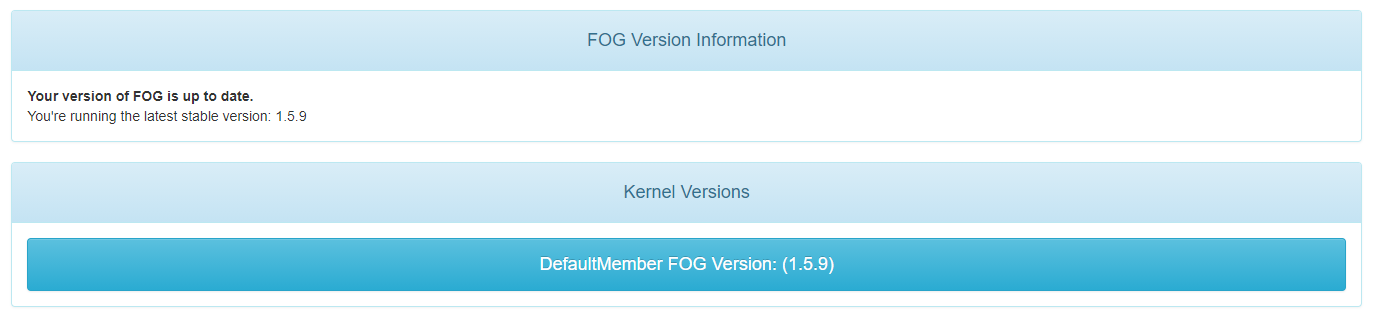
You guys are the best. Thank you. Looks like the correction for dhcpd fixed this.Thank you! Successful upgrade.
Also,
I’m running Ubuntu 20.04.2 LTS, PHP7.4 seems to come pre-installed, though I’m truly unsure. Either way, this has been resolved, server upgraded, and php7.4-fpm.service is loaded active running.Thank you, and thank you @george1421
-
@Chad Good to hear you are up and running again!
I somehow good hooked up to believe you run a Debian server, just because I saw
osname='Debian'in the settings file. But both Ubuntu and Debian have this. So don’t worry. The installer should upgrade to PHP 7.4 in your case just as well.