boot uefi don't work
-
@pascald73 based on your pcap I think you have your dhcp server configured like this, which is wrong because you did not define dhcp option 66. Understand this is only a guess based on what I see.
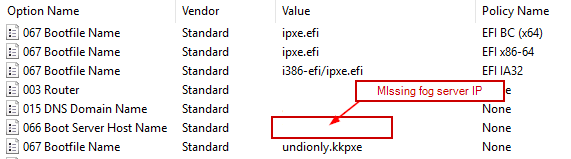
-
@george1421
hello george
i have set this for a long time with my fog server 1.2.0
my image capture
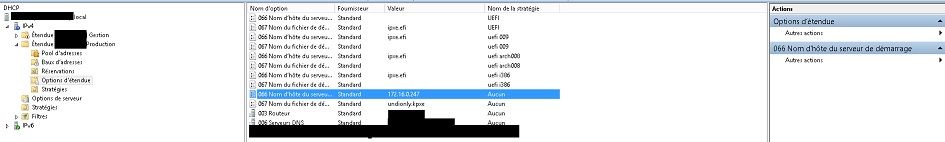
-
@pascald73 Ok I see the problem. You need to remove (uncheck) the dhcp option 66 values in each policy. Make sure this is unchecked in your policy
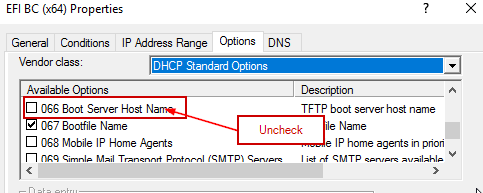
-
@george1421 When you have your policies configured correctly they will look like this.
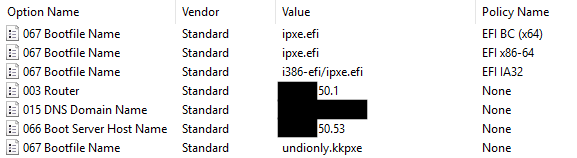
You see only one value is set in each policy and that is dhcp option 67. The dhcp option 66 is only set at the scope level because that does not need to change between different types of booting computes.
-
@george1421
this is the wrong configuration: option 66 was checked.
a big thank you for your patience and the time spent with me