A tale as old as time: Could not mount images folder (/bin/fog/upload or /bin/fog/download) permission denied!
-
Hello all,
I’m at a loss on how to fix the error I’m seeing on both of my fog servers - both are VM servers.Server A
OS: Ubuntu 18.04
FOG version: 1.5.9Server B
OS: Ubuntu 18.04
FOG version: 1.5.7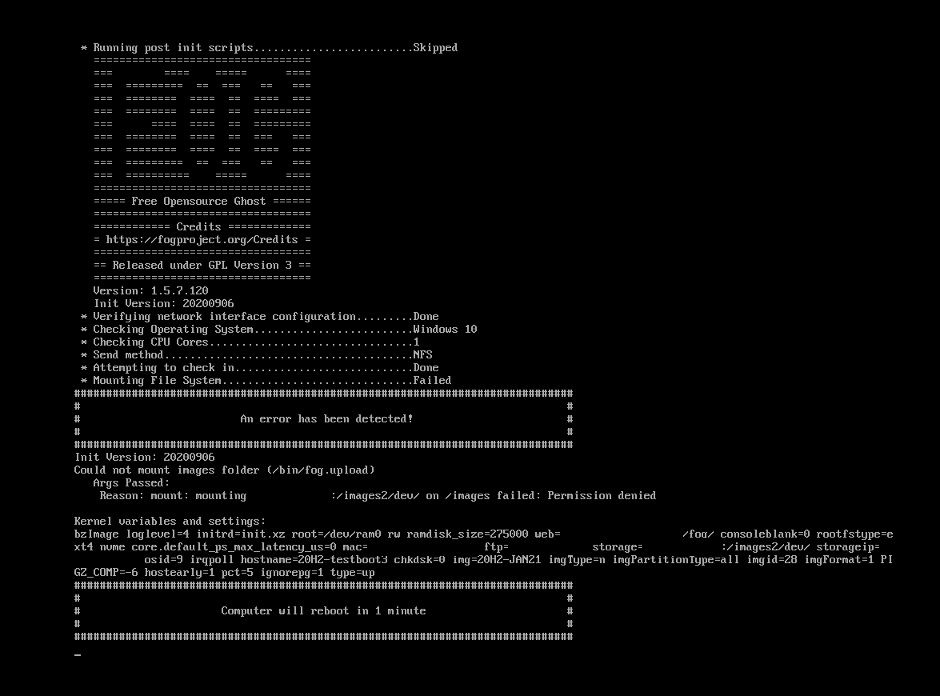
(Both servers are showing the exact same messages so I’ve only included one screenshot)
Both servers boot just fine IF I am capturing / deploying an image from the original image directory (named Images) the problem occurs when I point to the secondary storage node (cleverly named Images2).
Background: This error started appearing late December 2020 after our Sys Admin updated both OS to 18.04. Prior to the OS upgrade, everything was fine.
Obviously, it is a permissions error - but I cannot for the life of me figure out where things are pooched. I’ve followed all of the instructions on the forum and still nothing. I’m certain it is something simple (which is why I’m embarrassed) but I am at my wits’ end - Linux is not my native language

Please advise and thank you so much in advance!
-
@tmcwl On the linux console of the fog server run these commands and provide the output here
sudo showmount -e 127.0.0.1
ls -la /images2 -
As requested:
I see the differences between these outputs, but I don’t understand the impact they have (Linux n00b)SERVER A:
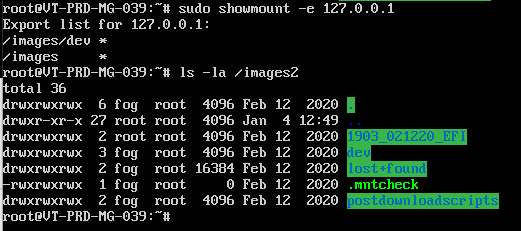
SERVER B:
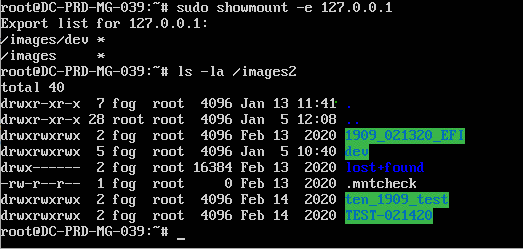
-
@tmcwl Ok the showmount command tells us what is wrong. You don’t have images2 “shared” in NFS.
A quick fix is to edit
/etc/exportsDuplicate the existing lines
Change the duplicated lines to match /images2
importantat the end of the duplicated lines you will seefsid=0andfsid=1change them tofsid=3andfsid=4
Save the filethen run the commad
sudo exportfs -athen run
sudo showmount -e 127.0.0.1again Now you should see the two new shares.Now try to image again.
-
This post is deleted! -
On it. Will report back shortly.
-
@george1421 That did the trick!
I had previously added the images2 *(ro etc;etc;etc;) but did not run the sudo -exportfs -a command.
I knew it was something simple. Thanks so much for your help!