Need new kernel for Intel I225-V network card
-
I am using the bzImage593RT kernel. It works fine with other motherboard’s NIC.
Encountered “No network interfaces found, your kernel is most probably missing the correspond driver” issue with GigaByte Aorus Elite Z490 motherboard.
Intel 2.5GbE I225-V
PCI-E Device-ID: 15F3 -
@will Lets try this kernel.
https://drive.google.com/file/d/1blQf70N3um0bXmr1wjzQbQk47TA97gpW/view?usp=sharing
its bzImage593RT2 the only changes is enabling that specific intel network adapter driver.
-
@will Can you give me both parts both the vendor ID and device ID? I can look to see what kernel has the driver. The kernel numbering looks like one of my one off kernels but I didn’t think I release a 5.9.3 version with the realtek drivers. Either way I need either the windows hardware ID or setup a debug deploy/capture to this target hardware then pxe boot. After several enter key presses you will be dropped to a fos linux command prompt. At the fos linux command prompt key in
lspci -nn | grep -i netThe numbers I need are in the square brackets. -
@george1421 Well you did give me everything I needed the intel vendor ID is 8086 with a device ID of 15F3.
That driver was first introduced in linux kernel 4.20 and 5.0. So that network adapter will not be found with any of the 4.19.x and older linux kernels. So for FOG any of the 5.x versions of the FOS Linux kernel should work for that device, if the device number is truly 15F3.
I just looked and I do have a 5.9.3RT one off kernel. That should work for that network adapter.
-
@george1421 said in Need new kernel for Intel I225-V network card:
@will Can you give me both parts both the vendor ID and device ID? I can look to see what kernel has the driver. The kernel numbering looks like one of my one off kernels but I didn’t think I release a 5.9.3 version with the realtek drivers. Either way I need either the windows hardware ID or setup a debug deploy/capture to this target hardware then pxe boot. After several enter key presses you will be dropped to a fos linux command prompt. At the fos linux command prompt key in
lspci -nn | grep -i netThe numbers I need are in the square brackets.I got the bzImage593RT from this thread. https://forums.fogproject.org/topic/14887/adding-computer-to-fog/4?_=1607476056850
00:14.3 Network Controller [0280]: Intel Corporation Device [8086:06f0]
05:00.0 Ethernet Controller [0200]: Intel Corporation Device [8086:15f3] (rev 02) -
@george1421 said in Need new kernel for Intel I225-V network card:
@george1421 Well you did give me everything I needed the intel vendor ID is 8086 with a device ID of 15F3.
That driver was first introduced in linux kernel 4.20 and 5.0. So that network adapter will not be found with any of the 4.19.x and older linux kernels. So for FOG any of the 5.x versions of the FOS Linux kernel should work for that device, if the device number is truly 15F3.
I just looked and I do have a 5.9.3RT one off kernel. That should work for that network adapter.
Thanks for the confirmation.
I thought what actually happened was, fog was trying to connect/re-enabling the network with the motherboard’s build-in WiFi card rather than the Ethernet port.
Is it possible? -
The motherboard model is Z490 AORUS PRO AX.
I thought what actually happened was, fog was trying to connect/re-enabling the network with the motherboard’s build-in WiFi card rather than the Ethernet port.
Is it possible?
-
@Will From the message you posted it does not seem like it’s using the WiFi adapter. For some NICs a firmware blob needs to be added and loaded by the kernel. To find out if this is the case here I suggest you schedule a debug deploy for this particular host. Boot it up and after the network error you should still get to a console. Run
dmesg | grep -i -e eth -e netand see if you can find any hint on why it’s not able to use the NIC. -
@sebastian-roth said in Need new kernel for Intel I225-V network card:
@Will From the message you posted it does not seem like it’s using the WiFi adapter. For some NICs a firmware blob needs to be added and loaded by the kernel. To find out if this is the case here I suggest you schedule a debug deploy for this particular host. Boot it up and after the network error you should still get to a console. Run
dmesg | grep -i -e eth -e netand see if you can find any hint on why it’s not able to use the NIC.Here is a photo showing that during iPXE loading time, it is trying to boot from the WiFi network card (net0) first. After it failed (because it was not connected through WiFi), iPXE tried to use the Ethernet port which is net1.
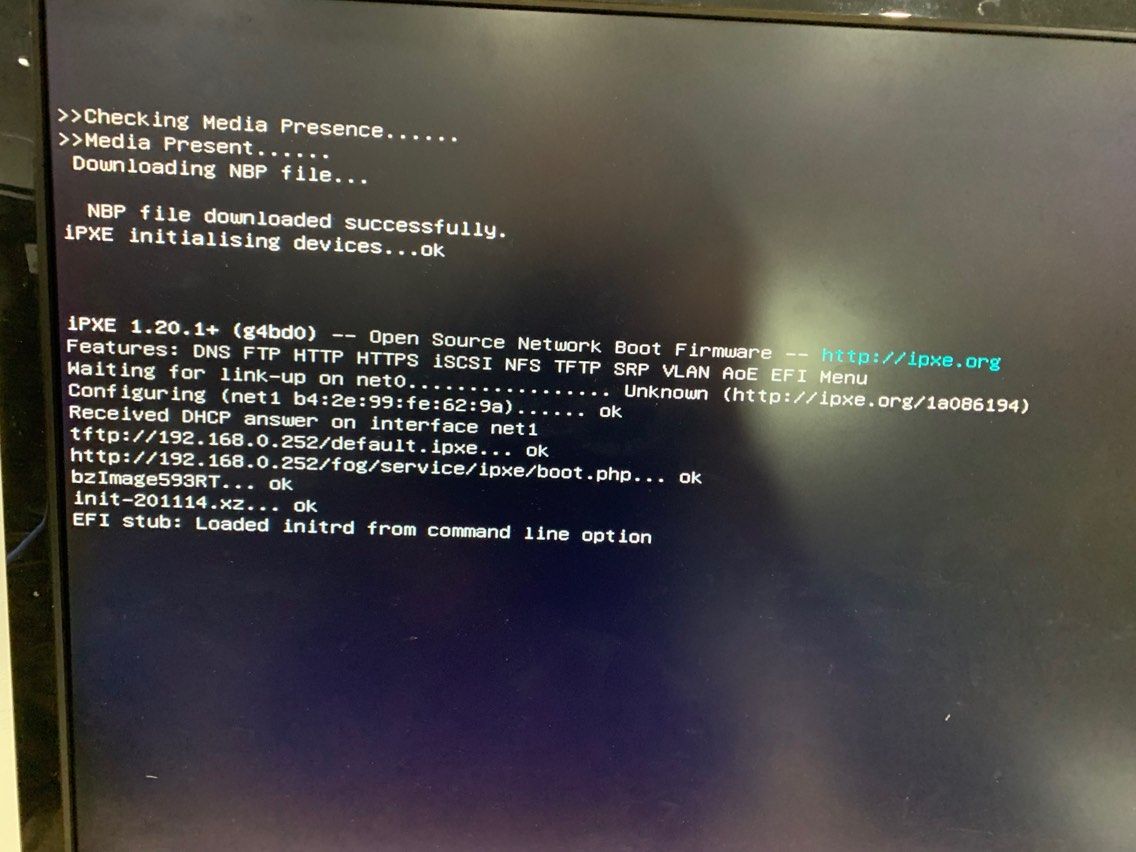
Run
dmesg | grep -i -e eth -e net, I got this result.
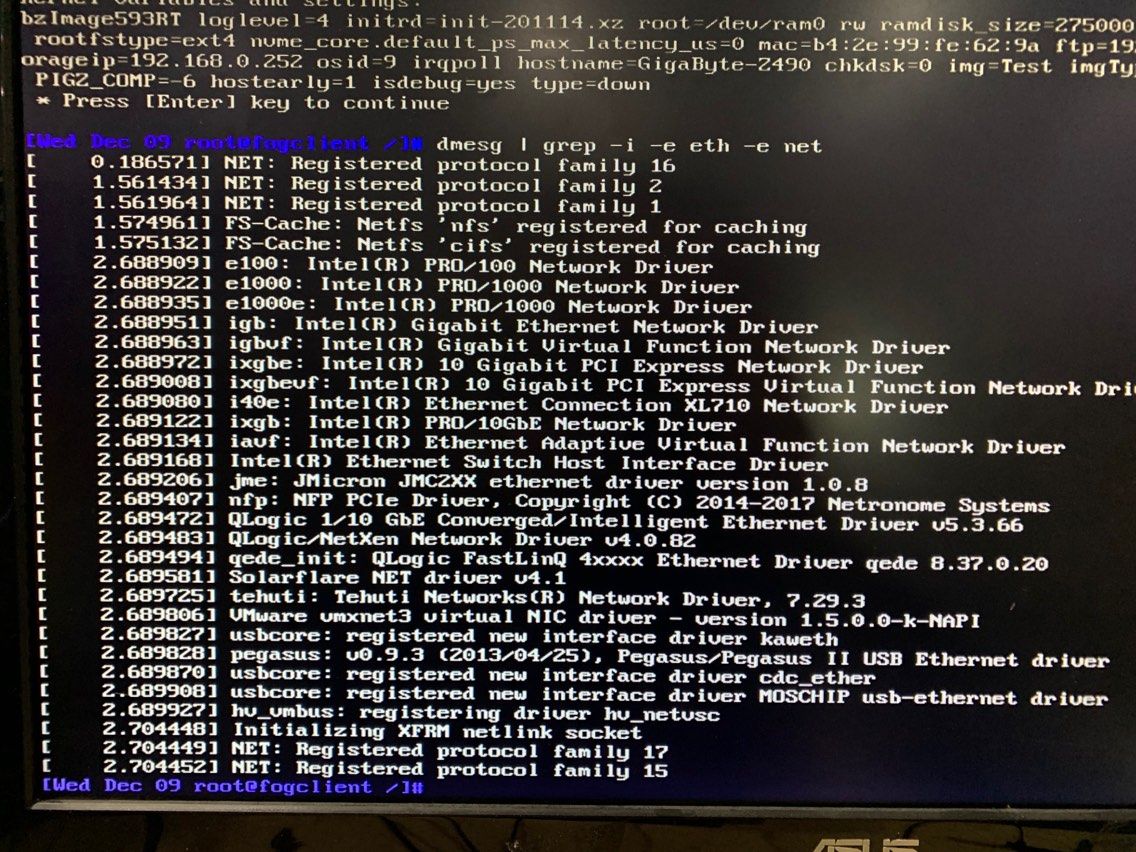
-
@Will Ok, I think I know why it’s not finding your NIC. I looked into the kernel driver specs as well and found this NIC uses the driver called
igcwhich is not part of our current 4.19.x based kernels and does not seem to be enabled “by default” when using our config as template for a 5.x kernel build.@george1421 Would you build another bzImage593RT with enabled
CONFIG_IGCor should I build one based on the 5.10-rc branch that we’ll use soon anyway? -
@sebastian-roth Sure I’ll rebuild the 5.9.3 (quickest path because of the kernel patches) in about 5hrs. I’m out of the office until after lunch time Easter USA time. My build server is powered off at the moment or I could build it remotely.
I was thinking the same thing last night about the network group not being in the kernel since the network cards were added in 4.20 and our build settings for 5.x are based on 4.19.
I don’t think using the 5.10rc builds are the right thing to do at the moment.
-
@will Lets try this kernel.
https://drive.google.com/file/d/1blQf70N3um0bXmr1wjzQbQk47TA97gpW/view?usp=sharing
its bzImage593RT2 the only changes is enabling that specific intel network adapter driver.
-
@george1421 said in Need new kernel for Intel I225-V network card:
@will Lets try this kernel.
https://drive.google.com/file/d/1blQf70N3um0bXmr1wjzQbQk47TA97gpW/view?usp=sharing
its bzImage593RT2 the only changes is enabling that specific intel network adapter driver.
I have tested this new kernel. It is working with Intel I225-V NIC now. Thank you for your help.