Error 2691 add to domain ok
-
Hello
I have a problem with machines integrated into the ad.
The machine is well integrated into the AD. No connection hassles for users.
But the fog client gives me error 2691.Same error in the eventslogs
Here are the sids for two machines deployed from the same image, they have a different sid.
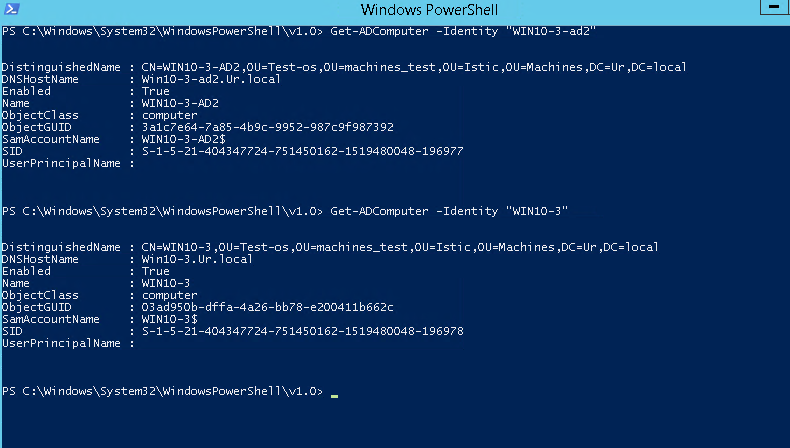
Here are the fog client logs on the host:
23/11/2020 08:53:27 Main Overriding exception handling 23/11/2020 08:53:27 Main Bootstrapping Zazzles 23/11/2020 08:53:27 Controller Initialize 23/11/2020 08:53:27 Controller Start 23/11/2020 08:53:27 Service Starting service 23/11/2020 08:53:30 Bus Became bus server 23/11/2020 08:53:30 Bus Emmiting message on channel: Status 23/11/2020 08:53:30 Service Invoking early JIT compilation on needed binaries ------------------------------------------------------------------------------ --------------------------------Authentication-------------------------------- ------------------------------------------------------------------------------ 23/11/2020 08:53:30 Client-Info Version: 0.11.19 23/11/2020 08:53:30 Client-Info OS: Windows 23/11/2020 08:53:30 Middleware::Authentication Waiting for authentication timeout to pass 23/11/2020 08:53:30 Middleware::Communication Download: https://fogus/fog/management/other/ssl/srvpublic.crt 23/11/2020 08:53:31 Data::RSA FOG Server CA cert found 23/11/2020 08:53:31 Middleware::Authentication Cert OK 23/11/2020 08:53:31 Middleware::Authentication No token found at C:\Program Files (x86)\FOG\token.dat, this is expected if the client has not authenticated before 23/11/2020 08:53:31 Middleware::Authentication ERROR: Could not get security token 23/11/2020 08:53:31 Middleware::Authentication ERROR: Le fichier 'C:\Program Files (x86)\FOG\token.dat' est introuvable. 23/11/2020 08:53:31 Middleware::Communication POST URL: https://fogus/fog/management/index.php?sub=requestClientInfo&authorize&newService 23/11/2020 08:53:31 Middleware::Response Success 23/11/2020 08:53:31 Middleware::Authentication Authenticated 23/11/2020 08:53:31 Middleware::Communication URL: https://fogus/fog/management/index.php?sub=requestClientInfo&configure&newService&json 23/11/2020 08:53:31 Middleware::Response Success 23/11/2020 08:53:31 Middleware::Communication URL: https://fogus/fog/management/index.php?sub=requestClientInfo&mac=52:54:00:CE:A1:DD&newService&json 23/11/2020 08:53:31 Middleware::Response Success 23/11/2020 08:53:31 Middleware::Communication URL: https://fogus/fog/service/getversion.php?clientver&newService&json 23/11/2020 08:53:31 Middleware::Communication URL: https://fogus/fog/service/getversion.php?newService&json 23/11/2020 08:53:31 Service Creating user agent cache 23/11/2020 08:53:32 Middleware::Response Success 23/11/2020 08:53:32 Middleware::Response Module is disabled globally on the FOG server 23/11/2020 08:53:32 Middleware::Response Success 23/11/2020 08:53:32 Service Initializing modules ------------------------------------------------------------------------------ ---------------------------------ClientUpdater-------------------------------- ------------------------------------------------------------------------------ 23/11/2020 08:53:34 Client-Info Client Version: 0.11.19 23/11/2020 08:53:34 Client-Info Client OS: Windows 23/11/2020 08:53:34 Client-Info Server Version: 1.5.8 23/11/2020 08:53:34 Middleware::Response Success ------------------------------------------------------------------------------ ------------------------------------------------------------------------------ ----------------------------------TaskReboot---------------------------------- ------------------------------------------------------------------------------ 23/11/2020 08:53:34 Client-Info Client Version: 0.11.19 23/11/2020 08:53:34 Client-Info Client OS: Windows 23/11/2020 08:53:34 Client-Info Server Version: 1.5.8 23/11/2020 08:53:34 Middleware::Response Success ------------------------------------------------------------------------------ ------------------------------------------------------------------------------ --------------------------------HostnameChanger------------------------------- ------------------------------------------------------------------------------ 23/11/2020 08:53:34 Client-Info Client Version: 0.11.19 23/11/2020 08:53:34 Client-Info Client OS: Windows 23/11/2020 08:53:34 Client-Info Server Version: 1.5.8 23/11/2020 08:53:34 Middleware::Response Success 23/11/2020 08:53:34 HostnameChanger Checking Hostname 23/11/2020 08:53:34 HostnameChanger Renaming host to Win10-3-ad 23/11/2020 08:53:34 HostnameChanger Joining domain 23/11/2020 08:53:38 HostnameChanger Unknown Return Code: 1722 23/11/2020 08:53:39 Power Creating shutdown command in 60 seconds 23/11/2020 08:53:39 Bus Emmiting message on channel: Power ------------------------------------------------------------------------------ ------------------------------------------------------------------------------ ---------------------------------SnapinClient--------------------------------- ------------------------------------------------------------------------------ 23/11/2020 08:53:39 Client-Info Client Version: 0.11.19 23/11/2020 08:53:39 Client-Info Client OS: Windows 23/11/2020 08:53:39 Client-Info Server Version: 1.5.8 23/11/2020 08:53:39 Middleware::Response Module is disabled on the host 23/11/2020 08:53:39 SnapinClient A power operation is pending, aborting module ------------------------------------------------------------------------------ ------------------------------------------------------------------------------ --------------------------------PrinterManager-------------------------------- ------------------------------------------------------------------------------ 23/11/2020 08:53:39 Client-Info Client Version: 0.11.19 23/11/2020 08:53:39 Client-Info Client OS: Windows 23/11/2020 08:53:39 Client-Info Server Version: 1.5.8 23/11/2020 08:53:39 Middleware::Response Module is disabled globally on the FOG server 23/11/2020 08:53:39 PrinterManager A power operation is pending, aborting module ------------------------------------------------------------------------------ ------------------------------------------------------------------------------ --------------------------------PowerManagement------------------------------- ------------------------------------------------------------------------------ 23/11/2020 08:53:39 Client-Info Client Version: 0.11.19 23/11/2020 08:53:39 Client-Info Client OS: Windows 23/11/2020 08:53:39 Client-Info Server Version: 1.5.8 23/11/2020 08:53:39 Middleware::Response Success 23/11/2020 08:53:39 PowerManagement Calculating tasks to unschedule 23/11/2020 08:53:39 PowerManagement Calculating tasks to schedule ------------------------------------------------------------------------------ ------------------------------------------------------------------------------ ----------------------------------UserTracker--------------------------------- ------------------------------------------------------------------------------ 23/11/2020 08:53:39 Client-Info Client Version: 0.11.19 23/11/2020 08:53:39 Client-Info Client OS: Windows 23/11/2020 08:53:39 Client-Info Server Version: 1.5.8 23/11/2020 08:53:39 Middleware::Response Success 23/11/2020 08:53:39 Middleware::Communication URL: https://fogus/fog/service/usertracking.report.php?action=login&user=DESKTOP-IFL3FDT\defaultuser0&mac=52:54:00:CE:A1:DD&newService&json ------------------------------------------------------------------------------ 23/11/2020 08:53:39 Service Sleeping for 68 seconds 23/11/2020 08:54:39 Power Creating shutdown request 23/11/2020 08:54:39 Power Parameters: /r /c "Universite Rennes 1 needs to rename your computer" /t 0 23/11/2020 08:54:39 Bus Emmiting message on channel: Power 23/11/2020 08:54:39 Power Attempt 1/6 to shutdown computer 23/11/2020 08:54:39 Power --> API call returned 1, will re-attempt in 5 minutes 23/11/2020 08:54:47 Middleware::Communication URL: https://fogus/fog/management/index.php?sub=requestClientInfo&configure&newService&json 23/11/2020 08:54:47 Middleware::Response Success 23/11/2020 08:54:47 Middleware::Communication URL: https://fogus/fog/management/index.php?sub=requestClientInfo&mac=52:54:00:CE:A1:DD&newService&json 23/11/2020 08:54:47 Middleware::Response Success 23/11/2020 08:54:47 Middleware::Communication URL: https://fogus/fog/service/getversion.php?clientver&newService&json 23/11/2020 08:54:47 Middleware::Communication URL: https://fogus/fog/service/getversion.php?newService&json 23/11/2020 08:54:47 Service Creating user agent cache 23/11/2020 08:54:47 Middleware::Response Success 23/11/2020 08:54:47 Middleware::Response Module is disabled globally on the FOG server 23/11/2020 08:54:47 Middleware::Response Success ------------------------------------------------------------------------------ ---------------------------------ClientUpdater-------------------------------- ------------------------------------------------------------------------------ 23/11/2020 08:54:47 Client-Info Client Version: 0.11.19 23/11/2020 08:54:47 Client-Info Client OS: Windows 23/11/2020 08:54:47 Client-Info Server Version: 1.5.8 23/11/2020 08:54:47 Middleware::Response Success ------------------------------------------------------------------------------ ------------------------------------------------------------------------------ ----------------------------------TaskReboot---------------------------------- ------------------------------------------------------------------------------ 23/11/2020 08:54:47 Client-Info Client Version: 0.11.19 23/11/2020 08:54:47 Client-Info Client OS: Windows 23/11/2020 08:54:47 Client-Info Server Version: 1.5.8 23/11/2020 08:54:47 Middleware::Response Success 23/11/2020 08:54:47 TaskReboot A power operation is pending, aborting module ------------------------------------------------------------------------------ ------------------------------------------------------------------------------ --------------------------------HostnameChanger------------------------------- ------------------------------------------------------------------------------ 23/11/2020 08:54:47 Client-Info Client Version: 0.11.19 23/11/2020 08:54:47 Client-Info Client OS: Windows 23/11/2020 08:54:47 Client-Info Server Version: 1.5.8 23/11/2020 08:54:47 Middleware::Response Success 23/11/2020 08:54:47 HostnameChanger A power operation is pending, aborting module ------------------------------------------------------------------------------ ------------------------------------------------------------------------------ ---------------------------------SnapinClient--------------------------------- ------------------------------------------------------------------------------ 23/11/2020 08:54:47 Client-Info Client Version: 0.11.19 23/11/2020 08:54:47 Client-Info Client OS: Windows 23/11/2020 08:54:47 Client-Info Server Version: 1.5.8 23/11/2020 08:54:47 Middleware::Response Module is disabled on the host 23/11/2020 08:54:47 SnapinClient A power operation is pending, aborting module ------------------------------------------------------------------------------ ------------------------------------------------------------------------------ --------------------------------PrinterManager-------------------------------- ------------------------------------------------------------------------------ 23/11/2020 08:54:47 Client-Info Client Version: 0.11.19 23/11/2020 08:54:47 Client-Info Client OS: Windows 23/11/2020 08:54:47 Client-Info Server Version: 1.5.8 23/11/2020 08:54:47 Middleware::Response Module is disabled globally on the FOG server 23/11/2020 08:54:47 PrinterManager A power operation is pending, aborting module ------------------------------------------------------------------------------ ------------------------------------------------------------------------------ --------------------------------PowerManagement------------------------------- ------------------------------------------------------------------------------ 23/11/2020 08:54:47 Client-Info Client Version: 0.11.19 23/11/2020 08:54:47 Client-Info Client OS: Windows 23/11/2020 08:54:47 Client-Info Server Version: 1.5.8 23/11/2020 08:54:47 Middleware::Response Success 23/11/2020 08:54:47 PowerManagement Calculating tasks to unschedule 23/11/2020 08:54:47 PowerManagement Calculating tasks to schedule ------------------------------------------------------------------------------ ------------------------------------------------------------------------------ ----------------------------------UserTracker--------------------------------- ------------------------------------------------------------------------------ 23/11/2020 08:54:47 Client-Info Client Version: 0.11.19 23/11/2020 08:54:47 Client-Info Client OS: Windows 23/11/2020 08:54:47 Client-Info Server Version: 1.5.8 23/11/2020 08:54:47 Middleware::Response Success 23/11/2020 08:54:47 Middleware::Communication URL: https://fogus/fog/service/usertracking.report.php?action=logout&user=DESKTOP-IFL3FDT\defaultuser0&mac=52:54:00:CE:A1:DD&newService&json ------------------------------------------------------------------------------ 23/11/2020 08:54:48 Service Sleeping for 73 seconds 23/11/2020 08:55:30 Main Overriding exception handling 23/11/2020 08:55:31 Main Bootstrapping Zazzles 23/11/2020 08:55:31 Controller Initialize 23/11/2020 08:55:31 Controller Start 23/11/2020 08:55:31 Service Starting service 23/11/2020 08:55:40 Bus Became bus server 23/11/2020 08:55:40 Bus Emmiting message on channel: Status 23/11/2020 08:55:40 Service Invoking early JIT compilation on needed binaries ------------------------------------------------------------------------------ --------------------------------Authentication-------------------------------- ------------------------------------------------------------------------------ 23/11/2020 08:55:40 Client-Info Version: 0.11.19 23/11/2020 08:55:40 Client-Info OS: Windows 23/11/2020 08:55:40 Middleware::Authentication Waiting for authentication timeout to pass 23/11/2020 08:55:40 Middleware::Communication Download: https://fogus/fog/management/other/ssl/srvpublic.crt 23/11/2020 08:55:41 Data::RSA FOG Server CA cert found 23/11/2020 08:55:41 Middleware::Authentication Cert OK 23/11/2020 08:55:41 Middleware::Communication POST URL: https://fogus/fog/management/index.php?sub=requestClientInfo&authorize&newService 23/11/2020 08:55:41 Middleware::Response Success 23/11/2020 08:55:41 Middleware::Authentication Authenticated 23/11/2020 08:55:41 Middleware::Communication URL: https://fogus/fog/management/index.php?sub=requestClientInfo&configure&newService&json 23/11/2020 08:55:41 Middleware::Response Success 23/11/2020 08:55:41 Middleware::Communication URL: https://fogus/fog/management/index.php?sub=requestClientInfo&mac=52:54:00:CE:A1:DD&newService&json 23/11/2020 08:55:41 Middleware::Response Success 23/11/2020 08:55:41 Middleware::Communication URL: https://fogus/fog/service/getversion.php?clientver&newService&json 23/11/2020 08:55:41 Middleware::Communication URL: https://fogus/fog/service/getversion.php?newService&json 23/11/2020 08:55:41 Service Creating user agent cache 23/11/2020 08:55:41 Middleware::Response Success 23/11/2020 08:55:41 Middleware::Response Module is disabled globally on the FOG server 23/11/2020 08:55:41 Middleware::Response Success 23/11/2020 08:55:41 Service Initializing modules ------------------------------------------------------------------------------ ---------------------------------ClientUpdater-------------------------------- ------------------------------------------------------------------------------ 23/11/2020 08:55:42 Client-Info Client Version: 0.11.19 23/11/2020 08:55:42 Client-Info Client OS: Windows 23/11/2020 08:55:42 Client-Info Server Version: 1.5.8 23/11/2020 08:55:42 Middleware::Response Success ------------------------------------------------------------------------------ ------------------------------------------------------------------------------ ----------------------------------TaskReboot---------------------------------- ------------------------------------------------------------------------------ 23/11/2020 08:55:42 Client-Info Client Version: 0.11.19 23/11/2020 08:55:42 Client-Info Client OS: Windows 23/11/2020 08:55:42 Client-Info Server Version: 1.5.8 23/11/2020 08:55:42 Middleware::Response Success ------------------------------------------------------------------------------ ------------------------------------------------------------------------------ --------------------------------HostnameChanger------------------------------- ------------------------------------------------------------------------------ 23/11/2020 08:55:42 Client-Info Client Version: 0.11.19 23/11/2020 08:55:42 Client-Info Client OS: Windows 23/11/2020 08:55:42 Client-Info Server Version: 1.5.8 23/11/2020 08:55:42 Middleware::Response Success 23/11/2020 08:55:42 HostnameChanger Checking Hostname 23/11/2020 08:55:42 HostnameChanger Hostname is correct 23/11/2020 08:55:42 HostnameChanger Attempting to join domain 23/11/2020 08:55:46 HostnameChanger Unknown Return Code: 1722 ------------------------------------------------------------------------------ ------------------------------------------------------------------------------ ---------------------------------SnapinClient--------------------------------- ------------------------------------------------------------------------------ 23/11/2020 08:55:46 Client-Info Client Version: 0.11.19 23/11/2020 08:55:46 Client-Info Client OS: Windows 23/11/2020 08:55:46 Client-Info Server Version: 1.5.8 23/11/2020 08:55:46 Middleware::Response Module is disabled on the host ------------------------------------------------------------------------------ ------------------------------------------------------------------------------ --------------------------------PrinterManager-------------------------------- ------------------------------------------------------------------------------ 23/11/2020 08:55:46 Client-Info Client Version: 0.11.19 23/11/2020 08:55:46 Client-Info Client OS: Windows 23/11/2020 08:55:46 Client-Info Server Version: 1.5.8 23/11/2020 08:55:46 Middleware::Response Module is disabled globally on the FOG server ------------------------------------------------------------------------------ ------------------------------------------------------------------------------ --------------------------------PowerManagement------------------------------- ------------------------------------------------------------------------------ 23/11/2020 08:55:46 Client-Info Client Version: 0.11.19 23/11/2020 08:55:46 Client-Info Client OS: Windows 23/11/2020 08:55:46 Client-Info Server Version: 1.5.8 23/11/2020 08:55:46 Middleware::Response Success 23/11/2020 08:55:46 PowerManagement Calculating tasks to unschedule 23/11/2020 08:55:46 PowerManagement Calculating tasks to schedule ------------------------------------------------------------------------------ ------------------------------------------------------------------------------ ----------------------------------UserTracker--------------------------------- ------------------------------------------------------------------------------ 23/11/2020 08:55:46 Client-Info Client Version: 0.11.19 23/11/2020 08:55:46 Client-Info Client OS: Windows 23/11/2020 08:55:46 Client-Info Server Version: 1.5.8 23/11/2020 08:55:46 Middleware::Response Success ------------------------------------------------------------------------------ 23/11/2020 08:55:46 Service Sleeping for 114 seconds 23/11/2020 08:57:40 Middleware::Communication URL: https://fogus/fog/management/index.php?sub=requestClientInfo&configure&newService&json 23/11/2020 08:57:40 Middleware::Response Success 23/11/2020 08:57:40 Middleware::Communication URL: https://fogus/fog/management/index.php?sub=requestClientInfo&mac=52:54:00:CE:A1:DD&newService&json 23/11/2020 08:57:40 Middleware::Response Success 23/11/2020 08:57:40 Middleware::Communication URL: https://fogus/fog/service/getversion.php?clientver&newService&json 23/11/2020 08:57:40 Middleware::Communication URL: https://fogus/fog/service/getversion.php?newService&json 23/11/2020 08:57:40 Service Creating user agent cache 23/11/2020 08:57:40 Middleware::Response Success 23/11/2020 08:57:40 Middleware::Response Module is disabled globally on the FOG server 23/11/2020 08:57:40 Middleware::Response Success ------------------------------------------------------------------------------ ---------------------------------ClientUpdater-------------------------------- ------------------------------------------------------------------------------ 23/11/2020 08:57:40 Client-Info Client Version: 0.11.19 23/11/2020 08:57:40 Client-Info Client OS: Windows 23/11/2020 08:57:40 Client-Info Server Version: 1.5.8 23/11/2020 08:57:40 Middleware::Response Success ------------------------------------------------------------------------------ ------------------------------------------------------------------------------ ----------------------------------TaskReboot---------------------------------- ------------------------------------------------------------------------------ 23/11/2020 08:57:40 Client-Info Client Version: 0.11.19 23/11/2020 08:57:40 Client-Info Client OS: Windows 23/11/2020 08:57:40 Client-Info Server Version: 1.5.8 23/11/2020 08:57:40 Middleware::Response Success ------------------------------------------------------------------------------ ------------------------------------------------------------------------------ --------------------------------HostnameChanger------------------------------- ------------------------------------------------------------------------------ 23/11/2020 08:57:40 Client-Info Client Version: 0.11.19 23/11/2020 08:57:40 Client-Info Client OS: Windows 23/11/2020 08:57:40 Client-Info Server Version: 1.5.8 23/11/2020 08:57:40 Middleware::Response Success 23/11/2020 08:57:40 HostnameChanger Checking Hostname 23/11/2020 08:57:40 HostnameChanger Hostname is correct 23/11/2020 08:57:40 HostnameChanger Attempting to join domain 23/11/2020 08:57:44 HostnameChanger Success, code = 0 23/11/2020 08:57:44 Power Creating shutdown request 23/11/2020 08:57:44 Power Parameters: /r /c "Host joined to Active Directory, restart required" /t 0 23/11/2020 08:57:44 Bus Emmiting message on channel: Power 23/11/2020 08:57:44 Power Attempt 1/6 to shutdown computer 23/11/2020 08:57:44 Power --> API call returned 1, will re-attempt in 5 minutes 23/11/2020 08:58:41 Main Overriding exception handling 23/11/2020 08:58:42 Main Bootstrapping Zazzles 23/11/2020 08:58:42 Controller Initialize 23/11/2020 08:58:42 Controller Start 23/11/2020 08:58:42 Service Starting service 23/11/2020 08:58:49 Bus Became bus server 23/11/2020 08:58:49 Bus Emmiting message on channel: Status 23/11/2020 08:58:49 Service Invoking early JIT compilation on needed binaries ------------------------------------------------------------------------------ --------------------------------Authentication-------------------------------- ------------------------------------------------------------------------------ 23/11/2020 08:58:49 Client-Info Version: 0.11.19 23/11/2020 08:58:49 Client-Info OS: Windows 23/11/2020 08:58:49 Middleware::Authentication Waiting for authentication timeout to pass 23/11/2020 08:58:49 Middleware::Communication Download: https://fogus/fog/management/other/ssl/srvpublic.crt 23/11/2020 08:58:50 Data::RSA FOG Server CA cert found 23/11/2020 08:58:50 Middleware::Authentication Cert OK 23/11/2020 08:58:50 Middleware::Communication POST URL: https://fogus/fog/management/index.php?sub=requestClientInfo&authorize&newService 23/11/2020 08:58:50 Middleware::Response Success 23/11/2020 08:58:50 Middleware::Authentication Authenticated 23/11/2020 08:58:50 Middleware::Communication URL: https://fogus/fog/management/index.php?sub=requestClientInfo&configure&newService&json 23/11/2020 08:58:50 Middleware::Response Success 23/11/2020 08:58:50 Middleware::Communication URL: https://fogus/fog/management/index.php?sub=requestClientInfo&mac=52:54:00:CE:A1:DD&newService&json 23/11/2020 08:58:50 Middleware::Response Success 23/11/2020 08:58:50 Middleware::Communication URL: https://fogus/fog/service/getversion.php?clientver&newService&json 23/11/2020 08:58:50 Middleware::Communication URL: https://fogus/fog/service/getversion.php?newService&json 23/11/2020 08:58:50 Service Creating user agent cache 23/11/2020 08:58:50 Middleware::Response Success 23/11/2020 08:58:50 Middleware::Response Module is disabled globally on the FOG server 23/11/2020 08:58:50 Middleware::Response Success 23/11/2020 08:58:50 Service Initializing modules ------------------------------------------------------------------------------ ---------------------------------ClientUpdater-------------------------------- ------------------------------------------------------------------------------ 23/11/2020 08:58:51 Client-Info Client Version: 0.11.19 23/11/2020 08:58:51 Client-Info Client OS: Windows 23/11/2020 08:58:51 Client-Info Server Version: 1.5.8 23/11/2020 08:58:51 Middleware::Response Success ------------------------------------------------------------------------------ ------------------------------------------------------------------------------ ----------------------------------TaskReboot---------------------------------- ------------------------------------------------------------------------------ 23/11/2020 08:58:51 Client-Info Client Version: 0.11.19 23/11/2020 08:58:51 Client-Info Client OS: Windows 23/11/2020 08:58:51 Client-Info Server Version: 1.5.8 23/11/2020 08:58:51 Middleware::Response Success ------------------------------------------------------------------------------ ------------------------------------------------------------------------------ --------------------------------HostnameChanger------------------------------- ------------------------------------------------------------------------------ 23/11/2020 08:58:51 Client-Info Client Version: 0.11.19 23/11/2020 08:58:51 Client-Info Client OS: Windows 23/11/2020 08:58:51 Client-Info Server Version: 1.5.8 23/11/2020 08:58:51 Middleware::Response Success 23/11/2020 08:58:51 HostnameChanger Checking Hostname 23/11/2020 08:58:51 HostnameChanger Hostname is correct 23/11/2020 08:58:51 HostnameChanger Attempting to join domain 23/11/2020 08:58:51 HostnameChanger The machine is already joined to the domain, code = 2691 ------------------------------------------------------------------------------ ------------------------------------------------------------------------------ ---------------------------------SnapinClient--------------------------------- ------------------------------------------------------------------------------ 23/11/2020 08:58:51 Client-Info Client Version: 0.11.19 23/11/2020 08:58:51 Client-Info Client OS: Windows 23/11/2020 08:58:51 Client-Info Server Version: 1.5.8 23/11/2020 08:58:51 Middleware::Response Module is disabled on the host ------------------------------------------------------------------------------ ------------------------------------------------------------------------------ --------------------------------PrinterManager-------------------------------- ------------------------------------------------------------------------------ 23/11/2020 08:58:51 Client-Info Client Version: 0.11.19 23/11/2020 08:58:51 Client-Info Client OS: Windows 23/11/2020 08:58:51 Client-Info Server Version: 1.5.8 23/11/2020 08:58:51 Middleware::Response Module is disabled globally on the FOG server ------------------------------------------------------------------------------ ------------------------------------------------------------------------------ --------------------------------PowerManagement------------------------------- ------------------------------------------------------------------------------ 23/11/2020 08:58:51 Client-Info Client Version: 0.11.19 23/11/2020 08:58:51 Client-Info Client OS: Windows 23/11/2020 08:58:51 Client-Info Server Version: 1.5.8 23/11/2020 08:58:51 Middleware::Response Success 23/11/2020 08:58:51 PowerManagement Calculating tasks to unschedule 23/11/2020 08:58:51 PowerManagement Calculating tasks to schedule ------------------------------------------------------------------------------ ------------------------------------------------------------------------------ ----------------------------------UserTracker--------------------------------- ------------------------------------------------------------------------------ 23/11/2020 08:58:51 Client-Info Client Version: 0.11.19 23/11/2020 08:58:51 Client-Info Client OS: Windows 23/11/2020 08:58:51 Client-Info Server Version: 1.5.8 23/11/2020 08:58:51 Middleware::Response Success ------------------------------------------------------------------------------ 23/11/2020 08:58:51 Service Sleeping for 118 seconds 23/11/2020 09:00:49 Middleware::Communication URL: https://fogus/fog/management/index.php?sub=requestClientInfo&configure&newService&json 23/11/2020 09:00:49 Middleware::Response Success 23/11/2020 09:00:49 Middleware::Communication URL: https://fogus/fog/management/index.php?sub=requestClientInfo&mac=52:54:00:CE:A1:DD&newService&json 23/11/2020 09:00:49 Middleware::Response Success 23/11/2020 09:00:49 Middleware::Communication URL: https://fogus/fog/service/getversion.php?clientver&newService&json 23/11/2020 09:00:49 Middleware::Communication URL: https://fogus/fog/service/getversion.php?newService&json 23/11/2020 09:00:49 Service Creating user agent cache 23/11/2020 09:00:49 Middleware::Response Success 23/11/2020 09:00:49 Middleware::Response Module is disabled globally on the FOG server 23/11/2020 09:00:49 Middleware::Response Success ------------------------------------------------------------------------------ ---------------------------------ClientUpdater-------------------------------- ------------------------------------------------------------------------------ 23/11/2020 09:00:49 Client-Info Client Version: 0.11.19 23/11/2020 09:00:49 Client-Info Client OS: Windows 23/11/2020 09:00:49 Client-Info Server Version: 1.5.8 23/11/2020 09:00:49 Middleware::Response Success ------------------------------------------------------------------------------ ------------------------------------------------------------------------------ ----------------------------------TaskReboot---------------------------------- ------------------------------------------------------------------------------ 23/11/2020 09:00:49 Client-Info Client Version: 0.11.19 23/11/2020 09:00:49 Client-Info Client OS: Windows 23/11/2020 09:00:49 Client-Info Server Version: 1.5.8 23/11/2020 09:00:49 Middleware::Response Success ------------------------------------------------------------------------------ ------------------------------------------------------------------------------ --------------------------------HostnameChanger------------------------------- ------------------------------------------------------------------------------ 23/11/2020 09:00:49 Client-Info Client Version: 0.11.19 23/11/2020 09:00:49 Client-Info Client OS: Windows 23/11/2020 09:00:49 Client-Info Server Version: 1.5.8 23/11/2020 09:00:49 Middleware::Response Success 23/11/2020 09:00:49 HostnameChanger Checking Hostname 23/11/2020 09:00:49 HostnameChanger Hostname is correct 23/11/2020 09:00:49 HostnameChanger Attempting to join domain 23/11/2020 09:00:50 HostnameChanger The machine is already joined to the domain, code = 2691 ------------------------------------------------------------------------------ -
@lebrun78 Are you running a NT4 or Samba Domain?
https://forums.fogproject.org/topic/13716/hostnamechanger-question
https://github.com/FOGProject/fog-client/issues/110 -
@sebastian-roth
No, the native windows domain of the university, but the dns (runninx over linux) is local to the tic department. -
@sebastian-roth
(Get-WmiObject Win32_ComputerSystem).Name
win10-3
(Get-WmiObject Win32_ComputerSystem).Domain
ur.localHow the client check the host is registred in the AD ?
What could I change to avert this DNS conflict ? -
@lebrun78 said in Error 2691 add to domain ok:
How the client check the host is registred in the AD ?
Check out the code: https://github.com/FOGProject/fog-client/blob/master/Modules/HostnameChanger/Windows/WindowsHostName.cs#L203
What could I change to avert this DNS conflict ?
I am not sure why this is happening in your environment.
-
@sebastian-roth
How could I create a small script in C to test this function ?
Have you a procedure ?
i used to use powershellprivate bool IsJoinedToDomain(string idealDomain) { try { using (var domain = Domain.GetComputerDomain()) { var currentIP = Dns.GetHostAddresses(domain.Name); var targetIP = Dns.GetHostAddresses(idealDomain); return (currentIP.Intersect(targetIP).Any()); } } catch (Exception) { } return false; } -
@lebrun78 From what I can see in the error logs, it joined the domain successfully, but it never restarted the machine, for whatever reason.
Have you tried simply restarting the machine?
Error code 2691 = “Host is already joined to the domain” essentially.
-
@lebrun78 said in Error 2691 add to domain ok:
How could I create a small script in C to test this function ?
Do you have MS Visual Studio? With that you should be able to come up with a simple C# console app.
But maybe try PowerShell first. Not sure if that yields the same results really:
PS > $o = [System.Net.Dns]::GetHostAddresses("domain.tld") PS > $o Address : 2014353xx AddressFamily : InterNetwork ScopeId : IsIPv6Multicast : False IsIPv6LinkLocal : False IsIPv6SiteLocal : False IsIPv6Teredo : False IsIPv4MappedToIPv6 : False IPAddressToString : 192.168.1.x -
@sebastian-roth
Hello, thank you for your answer
Here is the result of this C# script:// Main Method using System; using System.Collections.Generic; using System.DirectoryServices.ActiveDirectory; using System.Linq; using System.Net; using System.Runtime.InteropServices; //using Zazzles; class test { static public void Main(String[] args) { string idealDomain = "ur.local"; Console.WriteLine("Main Method"); var domain = Domain.GetComputerDomain(); Console.WriteLine(domain); var currentIP = Dns.GetHostAddresses(domain.Name); Console.WriteLine(currentIP); var targetIP = Dns.GetHostAddresses(idealDomain); Console.WriteLine(targetIP); var result = currentIP.Intersect(targetIP).Any(); Console.WriteLine(result); } }Exception levée : ‘System.Security.Authentication.AuthenticationException’ dans System.DirectoryServices.dll
Une exception non gérée du type ‘System.Security.Authentication.AuthenticationException’ s’est produite dans System.DirectoryServices.dll
User or password incorrectWhich user is used in the script ?
[admin07]: PS C:\Users\Administrateur\Documents> $o = [System.Net.Dns]::GetHostAddresses("admin07") [admin07]: PS C:\Users\Administrateur\Documents> $o Address : AddressFamily : InterNetworkV6 ScopeId : 5 IsIPv6Multicast : False IsIPv6LinkLocal : True IsIPv6SiteLocal : False IsIPv6Teredo : False IsIPv4MappedToIPv6 : False IPAddressToString : fe80::7164:xxxxxxxx:7d52%5 Address : xxxx724 AddressFamily : InterNetwork ScopeId : IsIPv6Multicast : False IsIPv6LinkLocal : False IsIPv6SiteLocal : False IsIPv6Teredo : False IsIPv4MappedToIPv6 : False IPAddressToString : xxx.xx.6.250 -
@lebrun78 said in Error 2691 add to domain ok:
Une exception non gérée du type ‘System.Security.Authentication.AuthenticationException’ s’est produite dans System.DirectoryServices.dll
User or password incorrectDid you run the test program as administrator?
The output of the PowerShell stuff on your machine seems interesting. Possibly this is pointing us to it being an issue with IPv6?
-
@sebastian-roth
Yes I ran this script as administrator. But administrator is not member of the AD domain.
I tried disabling IPv6.[admin07]: PS C:\Users\Administrateur\Documents> $o = [System.Net.Dns]::GetHostAddresses("admin07") [admin07]: PS C:\Users\Administrateur\Documents> $o Address : AddressFamily : InterNetworkV6 ScopeId : 0 IsIPv6Multicast : False IsIPv6LinkLocal : False IsIPv6SiteLocal : False IsIPv6Teredo : False IsIPv4MappedToIPv6 : False IPAddressToString : ::1 Address : xxxx724 AddressFamily : InterNetwork ScopeId : IsIPv6Multicast : False IsIPv6LinkLocal : False IsIPv6SiteLocal : False IsIPv6Teredo : False IsIPv4MappedToIPv6 : False IPAddressToString : *.*.6.250And with IPV6 disabled, I have error 2691
-
@sebastian-roth
I 've just run the script as a domain-admin.
domain as value ur.local (the ad domain name)
targetIP and targetIP contain the same address (the AD controler addresses ) -
@lebrun78 said in Error 2691 add to domain ok:
targetIP and targetIP contain the same address (the AD controler addresses )
You mean currentIP and targetIP? What does it print for “result”?
Can you please try running the test tool as local SYSTEM account to see if it shows a different output than ran as AD admin. Download MS sysinternals tool PsExec and run
psexec -s -i cmd.exeto get a command shell run as SYSTEM. Now start your script/tool here and compare the output to what you get running as AD admin. -
@sebastian-roth
(currentIP.Intersect(targetIP).Any()) = true -
@lebrun78 Did you see this part of my post as well?
Can you please try running the test tool as local SYSTEM account to see if it shows a different output than ran as AD admin. Download MS sysinternals tool PsExec and run psexec -s -i cmd.exe to get a command shell run as SYSTEM. Now start your script/tool here and compare the output to what you get running as AD admin.
-
@sebastian-roth
Yes, I now unterdstand the problem, fog client is running with local\install account, not system.We use install account for a long time to access samba share with snapin scripts. Have you example to access samba share with client running under system account ?
I have No error 2691 running fogservice with system account
-
@lebrun78 said in Error 2691 add to domain ok:
Yes, I now unterdstand the problem, fog client is running with local\install account, not system.
Ahhhhhhh, there we go. One tiny bit of information that was still missing to solve this!
Have you example to access samba share with client running under system account ?
Just just a public readable share!?
-
@sebastian-roth
No actually, the share is only accessible to administrators.
I use a powershell script which mount with a samba share account the share and launch the installer.
but the script seems not working when run as system.
I’m investigating