Updated Ubuntu/Fog
-
Hi, I have (noticed that when I login to fog the estimated fog sites and the other 2 were not coming up also when logging in I was getting Failed to get latest info from the FOG Version Information) then I noticed that there is an update to fog + ubuntu, so I updated my ubuntu and also Fog however I am still getting same issue.
Also when completing the Fog installation I am getting the below:
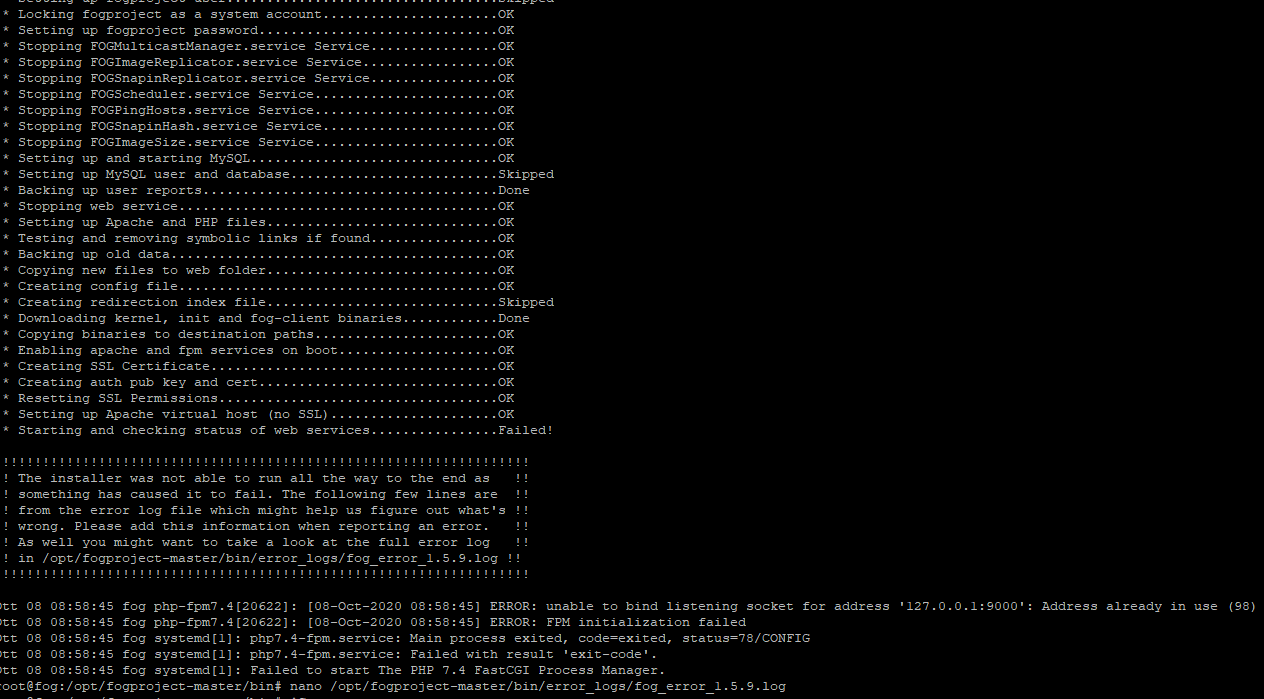
The web interface seems to be working however got some pages that are not working
Fog Configuration page - kernel update
- log viewer
Snapin - create new snapin -
@dijsil Which versions of Ubuntu and FOG where you using before the update and which versions do you use now?
Please run
ps ax | grep fpmand post results here.Edit: I see you are on FOG 1.5.9 now.
-
@Sebastian-Roth said in Updated Ubuntu/Fog:
ps ax | grep fpm
Fog version v1.5.8
Ubuntu was the one before the last version (Ubuntu 20.04.1 LTS) as it just told me that there is an update around 2 days agoroot@fog:/opt/fogproject-master/bin# ps ax | grep fpm
667 ? Ss 0:00 php-fpm: master process (/etc/php/7.2/fpm/php-fpm.conf)
841 ? S 0:25 php-fpm: pool www
842 ? S 0:25 php-fpm: pool www
843 ? S 0:24 php-fpm: pool www
847 ? S 0:24 php-fpm: pool www
848 ? S 0:25 php-fpm: pool www
1096 ? S 0:24 php-fpm: pool www
1255 ? S 0:24 php-fpm: pool www
3182 ? S 0:21 php-fpm: pool www
3197 ? S 0:19 php-fpm: pool www
3479 pts/0 S+ 0:00 grep --color=auto fpm
root@fog:/opt/fogproject-master/bin# -
@dijsil That’s interesting. We knoe that when updating Ubuntu the PHP versions change but our install scripts should take care of this change. Seems like they didn’t in your case. Run
systemctl stop php7.2-fpmand then re-run the FOG 1.5.9 installer scripts.Edit: Looking through the scripts I think we missed something. Will look into finxing that.
-
@Sebastian-Roth said in Updated Ubuntu/Fog:
systemctl stop php7.2-fpm
that seemed to have fixed the problems. All working good now thanks a lot and keep up the good work



-
Hi, I have encountered another problem.
When I click deploy image I am getting:
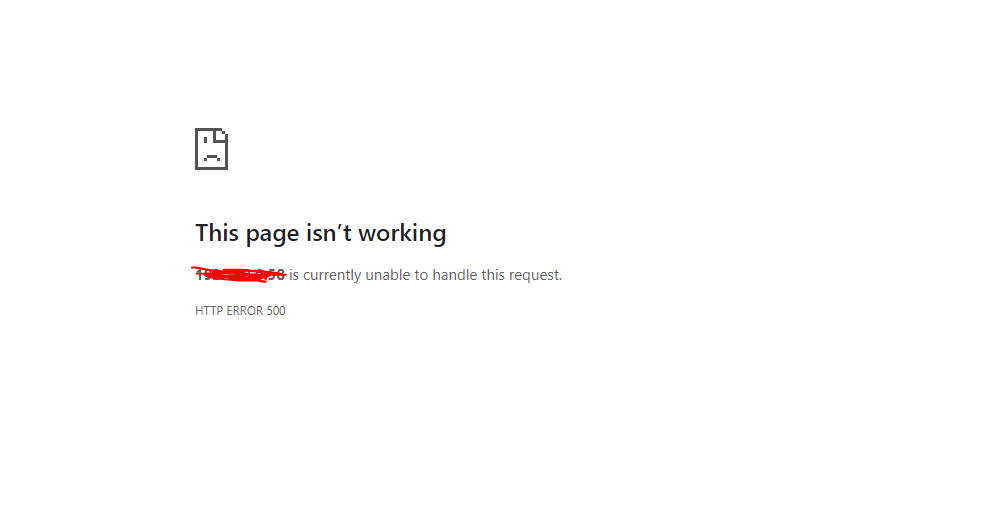
-
@dijsil Please run
tail -f /var/log/apache2/error.logon your FOG server while trying to task a deploy in the web UI and post which errors you get in the log. -
@Sebastian-Roth said in Updated Ubuntu/Fog:
/var/log/apache2/error.log
There seem to be a lot of errors coming up all the time. I have taken a screenshot of when I click to deploy the image hopefully I got the error.
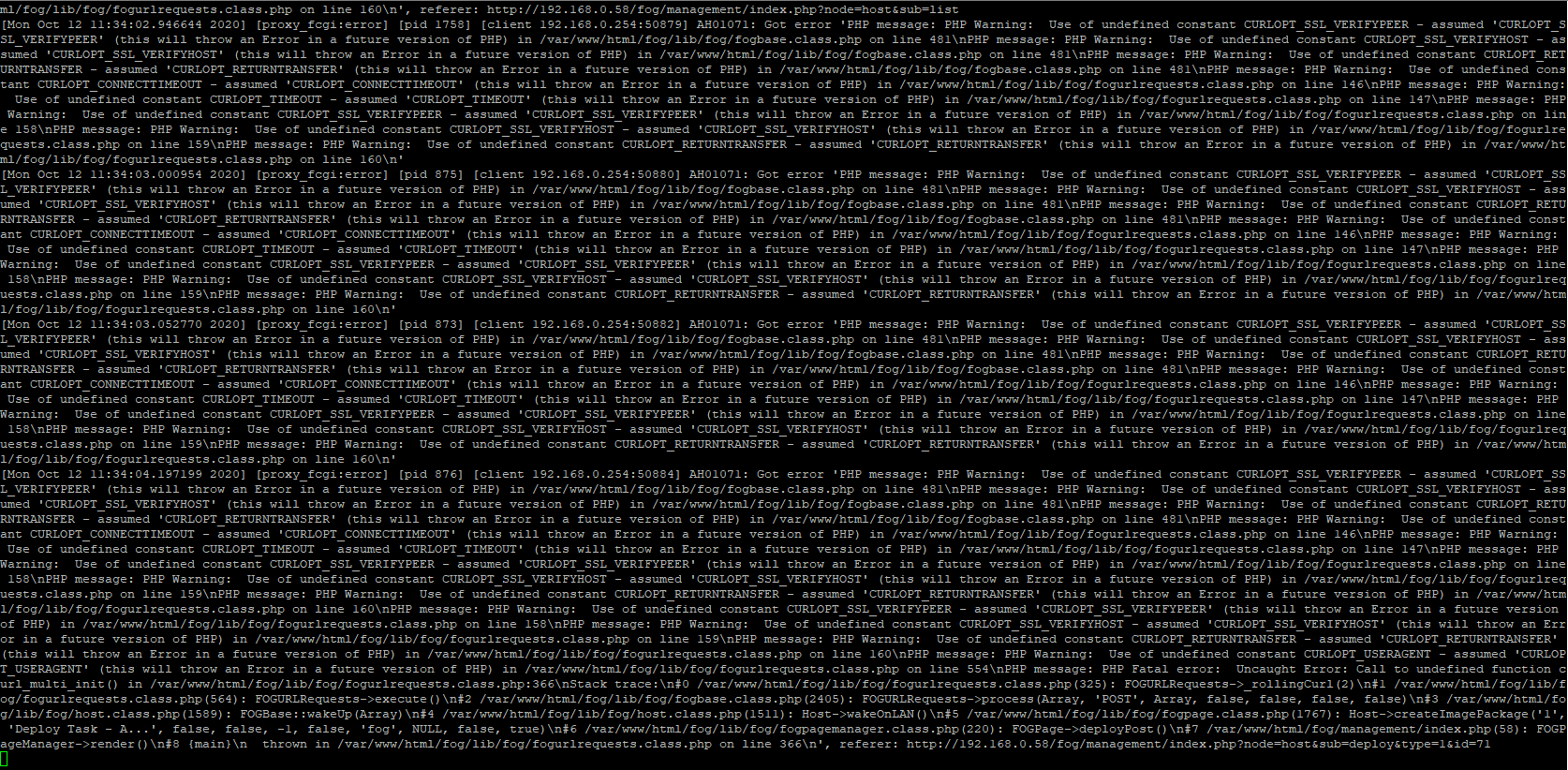
-
@dijsil Please run the following commands on your FOG server and post output here:
dpkg -l | grep php grep packages /opt/fog/.fogsettings -
@Sebastian-Roth said in Updated Ubuntu/Fog:
dpkg -l | grep php
grep packages /opt/fog/.fogsettings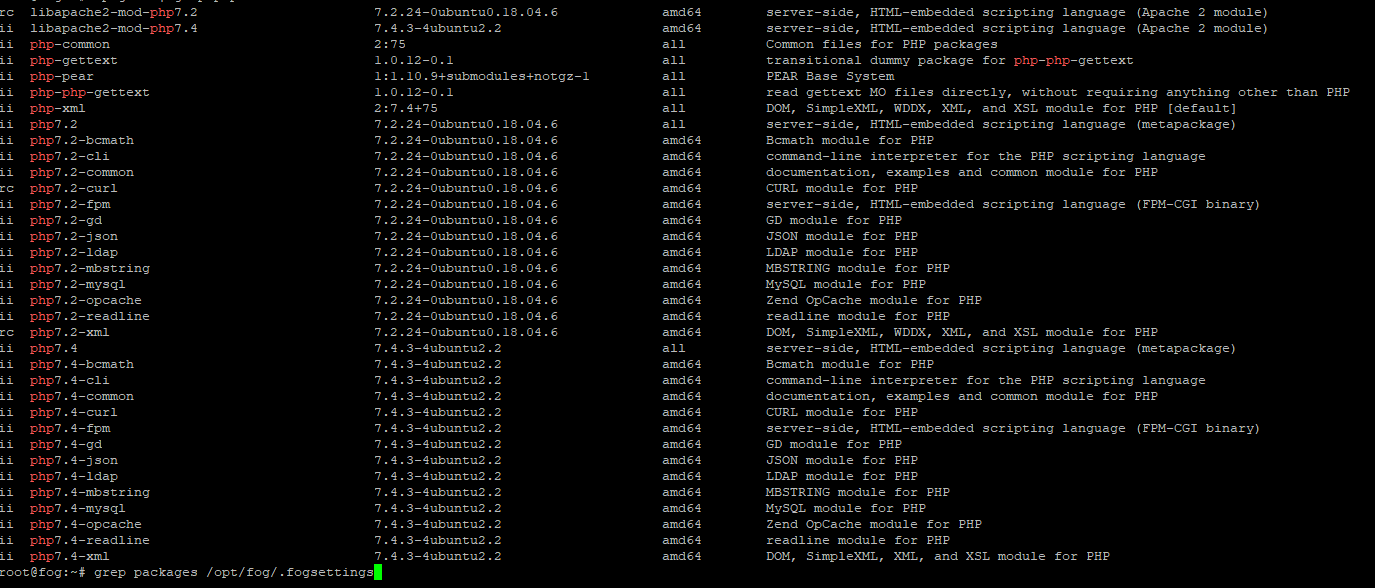
p.s. the computer still got imaged. Issue seems to be related to just the web interface giving the error.
-
@dijsil The second command didn’t run. Please try again the second one.
-
ops

-
@dijsil Ok, something has messed up the PHP packages on your install. Make sure you don’t have tasks running anymore, then clean up all packages using this command (as root) :
apt-get purge -yq 'php7*' 'libapache*'Now re-run the FOG installer to setup things again. This should fix the issues you see with the webinterface.
-
did as you instructed and seems to be working now thanks
