Compiling custom kernel / network driver missing issue
-
Hello and thank you for the FOG project.
I am trying to set up a build environment so that I may custom compile kernels for fog.
The instructions located at https://wiki.fogproject.org/wiki/index.php?title=Building_a_Custom_Kernel instruct us to
Copy the .config file from the fog release package which is located in the Fog Setup ./kernel directory:
cp /opt/fog-setup/fog_0.29/kernel/kitchensink.config /usr/src/linux-2.6.35.3/.configI am unable to locate the kitchensink.config file. Are these instructions still applicable? My environment has a large variety of hardware and I hope to be able to handle this in house.
Thank you for your help.
-
Ok lets backup a second. What kernel version are you trying to compile and what hardware are you trying to match up?
What version of FOG are you using?
For your kernel build environment what OS will you be compiling under?
-
Kernel 5.6 should suffice. The hardware changes constantly as computers come and go. The most recent need were network drivers for “Intel
 I225-V 2.5Gb Ethernet” on an ASUS ROG Strix itx motherboard.
I225-V 2.5Gb Ethernet” on an ASUS ROG Strix itx motherboard.FOG 1.5.9
Ubuntu 18.04.5
Thank you for the prompt response sir. In my searches I came across many threads where you supplied kernels with the drivers needed. Due to my environment constantly changing I figured I had better get this going myself so as not to bother you regularly.
-
@dnajosh OK there is already a supported kernel at 5.6.18 in the fog kernel repository. That addresses all of the current hardware. The reason why its not part of 1.5.9 is that the linux kernel developers haven’t released a LTS version of the kernel after 5.5.0 (when all of the new hardware was added). As soon as they announce an LTS version then that version will be included as the default kernel for FOG.
BUT if you still want to setup your own build environment I can help you get started.
-
Thank you for the prompt responses. I am using the 5.6 kernel but it is lacking some needed network drivers. It appears the drivers I needed a few days ago are in 5.9 RC6.
I think 5.6 will be fine I just need to add drivers.
If you can assist with creating a build environment so that I may add needed drivers that would be appreciated.
-
@dnajosh OK lets get started.
I had to translate this because my build environment is based on centos.
sudo apt-get update sudo apt-get install kernel-package libncurses5-dev fakeroot wget bzip2 gitNow that you have the necessary packages on your ubuntu server the next bits are around getting the needed stuff to start compiling
mkdir ~/fog cd ~/fog wget https://git.kernel.org/torvalds/t/linux-5.9-rc6.tar.gz tar -zxf linux-5.9-rc6.tar.gz git clone https://git.kernel.org/pub/scm/linux/kernel/git/firmware/linux-firmware.gitNow you have the kernel you want to build and the needed firmware. The next part you need to grab the kernel config file for the current release of FOG from github site.
Grab the kernelx64.config from this web site. https://github.com/FOGProject/fos/tree/master/configs
Move that file to your ubuntu server and save it in
~/fog/linux-5.9-rc6directory. Then renamekernelx64.configas.configYou need to edit the .config file to adjust for where the linux-firmware is located. Because in this build environment its up one level from where the config file says its in. Edit the .config file and modify the field CONFIG_EXTRA_FIRMWARE_DIR to look like this:
CONFIG_EXTRA_FIRMWARE_DIR="../linux-firmware"Now you need to load that config into the menus key in
make nconfigMake should build the menu. Confirm that fog is listed in the default host name parameter. Under General -> default host name.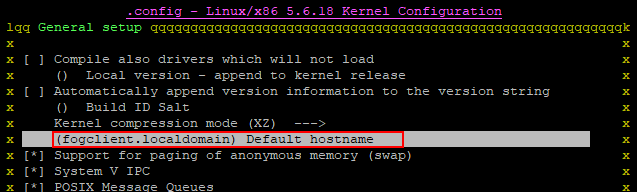
If that is set then the proper fog kernel configuration file is loaded. Save and Exit out of the configuration menu. Yes SAVE even if you have not changed anything. This ensures all of the current kernels rules are in line with expectations.
Now key in
make bzImageThat will produce the updated kernel.
-
@dnajosh Good to see you engaging and wanting to learn how to build a kernel yourself. The wiki page you found is pretty old and you better use this one: https://wiki.fogproject.org/wiki/index.php/Build_TomElliott_Kernel (combined with George’s instructions)
@george1421 I am wondering if we can try to move such important information that you give back to the wiki or start a complete new documentation altogether? I will start a new topic in this soon.
-
Thank you, your instructions worked great. I needed to install flex and workaround a kernel specific issue (http://rglinuxtech.com/?p=2834) but otherwise things went very smoothly.