Active Tasks in Storage Group Activity shows active task
-
Hi, everyone.
I’ve updated to the latest FOG 1.5.9 and all in general seems to be working fine.
I’ve noticed that in my fog storage activity on the Dashboard it lists an active task.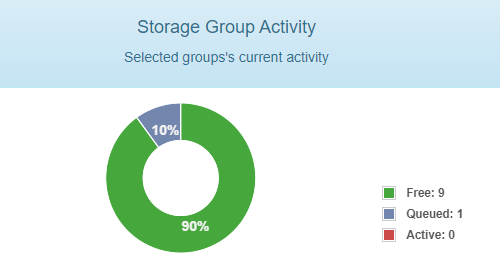
I cannot see the active task listed in ‘Tasks’ at all,
Active Tasks, Active Multicasts, Active Snapin Tasks and Schedules Tasks are all blank.Just wondering if this may be a rogue entry sitting in the Database?
I’ve had a search but can’t see anything specific in the forums.I did have a read through https://forums.fogproject.org/topic/11059/clearing-specific-kinds-of-task-types-using-sql
When looking at the database (Query could be wrong) to try see active tasks,
select * from tasks where tasktypeID ='1' and taskstateid = '0';Shows empty. The next query with taskstateid = ‘1’ returns the following:
MariaDB [fog]> select * from tasks where tasktypeID ='1' and taskstateid = '1'; +--------+---------------------------------+---------------------+---------------------+------------+-------------+-------------+-------------+--------------+-----------+------------------------+------------+------------+---------+-----------------+-------------------+----------------+-----------------+---------------+----------------+-----------------+-----------------+------------------+---------+---------------+--------------+ | taskID | taskName | taskCreateTime | taskCheckIn | taskHostID | taskImageID | taskStateID | taskIsDebug | taskCreateBy | taskForce | taskScheduledStartTime | taskTypeID | taskPCT | taskBPM | taskTimeElapsed | taskTimeRemaining | taskDataCopied | taskPercentText | taskDataTotal | taskNFSGroupID | taskNFSMemberID | taskNFSFailures | taskLastMemberID | taskWOL | taskPassreset | taskShutdown | +--------+---------------------------------+---------------------+---------------------+------------+-------------+-------------+-------------+--------------+-----------+------------------------+------------+------------+---------+-----------------+-------------------+----------------+-----------------+---------------+----------------+-----------------+-----------------+------------------+---------+---------------+--------------+ | 3153 | Deploy Task | 2019-03-01 13:06:45 | 0000-00-00 00:00:00 | 0 | 10 | 1 | 0 | fog | 0 | 0000-00-00 00:00:00 | 1 | 0000000000 | | | | | | | 0 | 0 | | 0 | 1 | | | | 6455 | Deploy Task - Room_01 | 2020-07-08 12:56:39 | 0000-00-00 00:00:00 | 0 | 1 | 1 | 0 | fog | 0 | 0000-00-00 00:00:00 | 1 | 0000000000 | | | | | | | 0 | 1 | | 0 | 1 | | | +--------+---------------------------------+---------------------+---------------------+------------+-------------+-------------+-------------+--------------+-----------+------------------------+------------+------------+---------+-----------------+-------------------+----------------+-----------------+---------------+----------------+-----------------+-----------------+------------------+---------+---------------+--------------+ 2 rows in set (0.00 sec)or if I’m not on the right track? or missing something else?
Thanks!
Cheers,
-
@RipAU Yes seems like a rough entry. Instead of
select * from ...you can usedelete from ...(same where clause) to get rid of those or you can use the following commands to do a full cleanup: https://wiki.fogproject.org/wiki/index.php/Troubleshoot_MySQL#Database_Maintenance_Commands -
Perfect all looking normal now

One place I didn’t think to look was on the Wiki
Thanks!
Cheers,