Can't WOL PCs
-
@george1421 You are a gentleman thank you for staying with me on this. I’ll give it a go and let you know…
-
@george1421 @JRA Did we actually see the WOL packets in the PCAP dump?
-
@Sebastian-Roth I don’t think we ever got a valid pcap of the wol at the OPs location.
I just setup a test in my lab and I was able to capture a WOL pcap using this wireshark
ether proto 0x0842 or udp port 9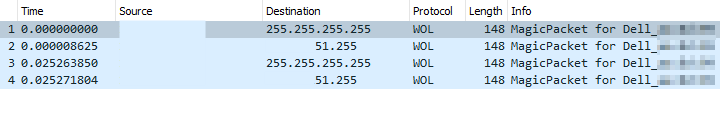
As you can see the FOG server sends out 2 sets of broadcast messages. It sends a subnet broadcast and a ethernet broadcast.So at least for FOG 1.5.8 its sending WOL correctly.
In the case of the OP I think this is where we are at:
- The target computer will wake WOL from a just plugged in and powered off state.
- Once you boot into windows the system no longer WOL until you unplug the system again.
- This happens for both FOG server WOL and third party WOL.
@JRA please confirm that I understand the conditions correctly.
-
@george1421 Hi folks - so sorry huge influx of users back today, had to get on with other bits.
All three of your points correct though George yes. Although I’d add in on point 2 that it won’t WoL until power is unplugged for about 20 secs and also, following that, the PC is then booted to BIOS for a few seconds or paused at the polling for DHCP part of POST, and then shut down again. That will “prime it” for WoL and WoL will work thereafter until Windows is booted, then it won’t until you repeat the above “priming” process.
Thanks again everyone.
At this stage it’s not looking like a FOG problem strictly, so if you’re getting sick of it it’d be fair to say it’s outside you folks’ remit but I do appreciate the help muchly.