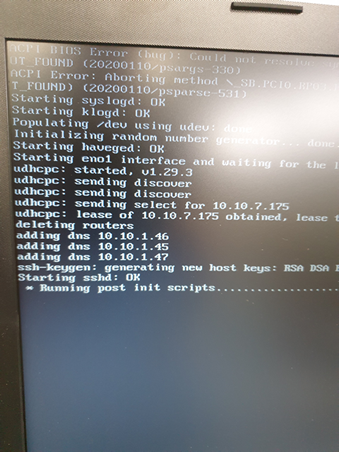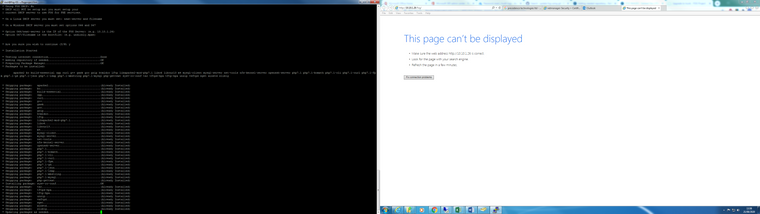FOG IMAGES- Deleted Dev
-
@Trev-lchs Use single quotes instead of double round your echo command so the literal string is passed.
Or paste the script in its entirety using a text editor.
-
@Trev-lchs said in FOG IMAGES- Deleted Dev:
Unfortunately still sticks on Running post Init scriptsAny ideas?
-
@Trev-lchs You may need to set the owner and permissions again since you’ve made a new folder and file.
So run the chmod and chown commands again.
-
@Quazz still the same, any other things you can think of?
-
would i need to run those permissions on the actual postinitscripts folder?
-
@Trev-lchs No; they are applied recursively (-R)
Can you share a picture of where it hangs?
-
What version of FOG is installed?
Why not just rerun the installation script? This should recreate the missing dev folder and files as well as make sure they’re set to the proper permissions.
@Quazz is giving the right information, but If you’re using a fog version of 1.5.7 or earlier (I believe this was where we added fogproject as opposed to fog user) then the likely issue is here.
-
@Tom-Elliott hi Tom thanks for the reply
we are running 1.5.7.2 i did consider upgrading to 1.5.8 but i am sure i did this last time with git, but cannot remember the commands to do so. Could you please tell me what are the commands to rerun the install script?
as to where is stops it is on the first screen i will send a picture shortly
-
This post is deleted! -
-
@Tom-Elliott i think i have it
cd /root/fogproject
cd bin
./installfog.sh -
@Tom-Elliott id still like very much to install 1.5.8 if you have the time to let me know what i need to do with git please? git is installed on the server.
-
-
@Tom-Elliott
that seems to have killed it completely -
@Trev-lchs
Please, in the future, ask a question and be a little patient?I understand wanting to get this fixed and all, but you kind of got ahead of yourself there.
To update to the latest master version (1.5.9-RC2 I believe currently)
cd /root/fogproject git pull cd bin ./installfog.sh -yLet it run all the way through. Once it’s complete, it should have restarted all the services for you automatically.
If you really want 1.5.8 run these commands:
cd /root/fogproject git checkout tags/1.5.8 -b v1.5.8-branch cd bin ./installfog.sh -yAgain, wait for the install to complete.
Thank you,
-
@Tom-Elliott all is well, fog install halted as my colleges had the website open, once he closed it , the install continued, all up and running now, thank you both. if you happen to know those install commands for 1.5.8 that would be great using git
-
@Trev-lchs Thanks Tom, yea i did get a bit ahead, but time is a bit against me today, you know how it is, I will upgrade next week thanks for all your help.