boot iso XP legacy
-
@bluedark And you’re 100% certain this ISO is capable of installing XP?
-
@Tom-Elliott yes I can install XP with this iso
-
@bluedark What hardware are you trying to install XP on? Manufacturer and model?
-
@george1421 I test on several different machines (HP, dell, …) and also on virtual machines on hyper-v. Always the same problem
-
@george1421 in fact, I have the impression that when I want to start the installation of XP with the iso from a minimum vista machine, it does not work. From a machine already in XP, ok, the line is not grayed out. How then to start installations of XP from winPE?
-
@bluedark See this is where I was saying about WFWG and lanmanager protocol. You have to realize this is a 20 year old OS so my mind is a bit fuzzy, but you need to boot DOS mode where WinPE is probably running in 32 bit mode. I know I did it back in the day… or we just booted off a USB stick with all of the installer files on it.
See if you were using FOG and captured the XP image fully installed, sysprep it and then you could deploy it to other like hardware.
edit: Hmm this looks interesting https://www.netbootdisk.com/
-
@george1421 I have something new.
I recreated a winpe image with adk under windows 8.
This time when I run winnt32 I can start the installation, as the screenshot shows :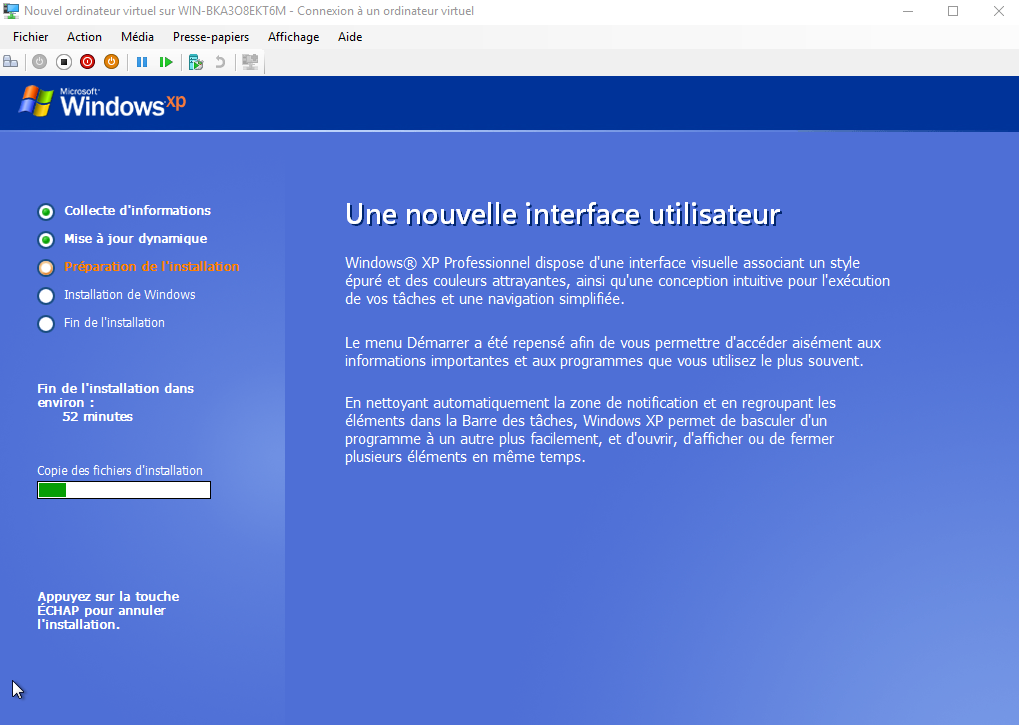
BUT after 2 or 3 minutes I automatically come back on the winpe command prompt …
-
@bluedark Well its now getting stopped at preparing for the installation. I would think at this point it should try to partition and format the disk. This might be a hardware issue in that XP may not understand the disk controller installed. I remember issues between <something> and ahci mode. If you didn’t have the drivers for ahci mode the system would fail to install.
So are you trying to install under a hypervisor or a physical machine? Right now we don’t know if the fault is in the winpe image or the XP installer.
-
I did a little google-fu and found these two article that may help you get started.
The first one uses a bartpe environment. The instructions are for syslinux pxe booting but they can be converted to ipxe pretty easily.
http://www.codesingh.com/2009/06/walkthrough-install-win-xp-by-booting.htmlThis one is a bit more detailed, but it looks interesting and most likely will work without a bartpe image. The bootfloppy files from the sourceforge site looks interesting too.
https://www.funtoo.org/PXE_Network_Windows_Installation -
@george1421 same probleme whether on physical machines or hyper-v virtual machines. And I am in IDE and not in AHCI in both cases
-
I found a solution. I am using WinNTsetup4 which I run from winPE and it works. I don’t know what else he does but it works so I won’t look. Thank you for helping me !