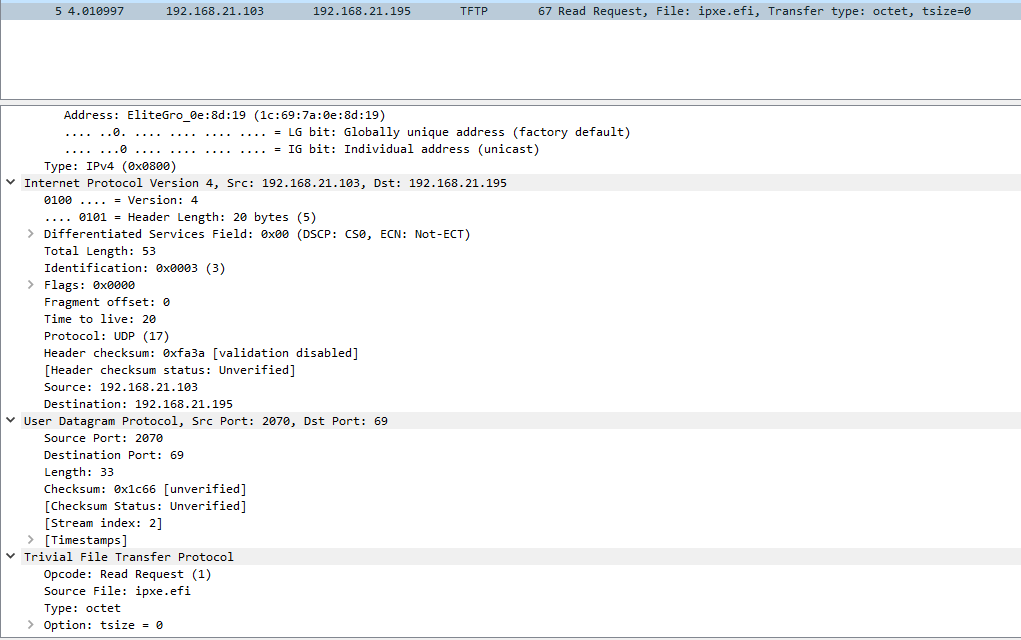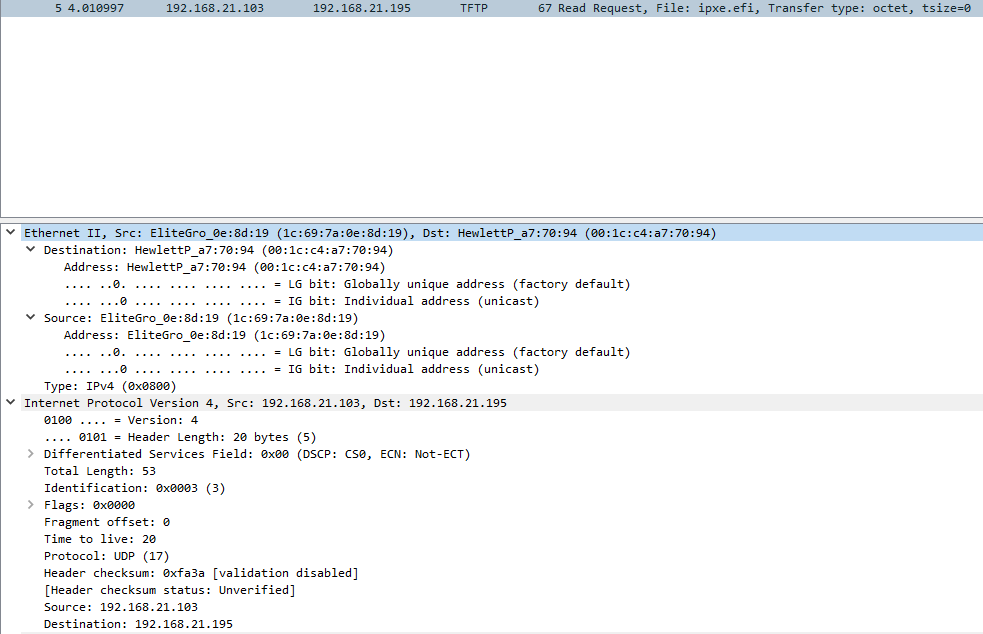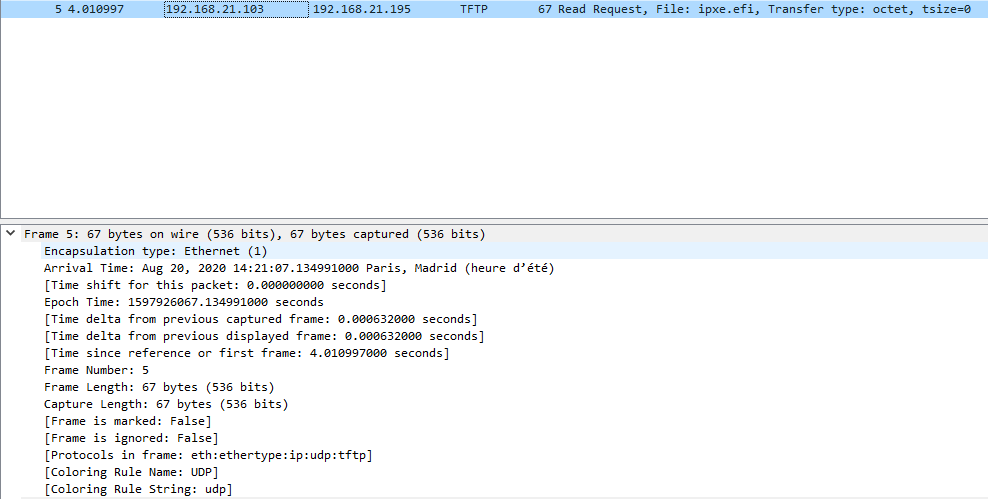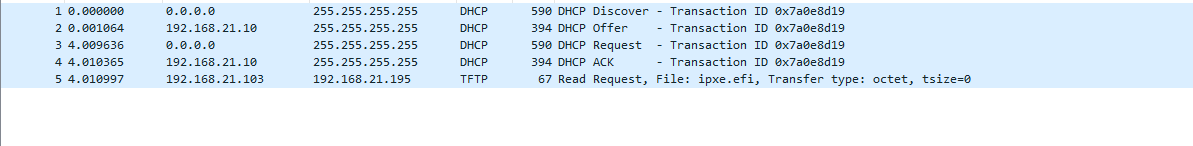Use fog with Windows Server 2008 R2 DHCP
-
@Sebastian-Roth Hi, i try with my laptop, and it display this

-
@Carbonnier-Alexandre Well,
NBP filezize is 0 Bytesis telling us it cannot properly receive the file via TFTP. Please follow the troubleshooting guide: https://wiki.fogproject.org/wiki/index.php/Troubleshoot_TFTP -
@Carbonnier-Alexandre Your picture says a lot about the problem.
Can you install a ms windows native feature on your computer and plug it into this same subnet (192.168.21.x). Please add the windows feature tftp client to this test computer then once installed open a cmd window and key in the following
tftp 192.168.21.195 GET ipxe.efi .We only care that the file is downloaded from the fog server. We don’t care about the file itself. -
@george1421 I’m testing it tomorow, i’m not on my network now. Thanks guys
-
Hi,
I’m back, so i have already same problem. My NUC try to boot and display this :
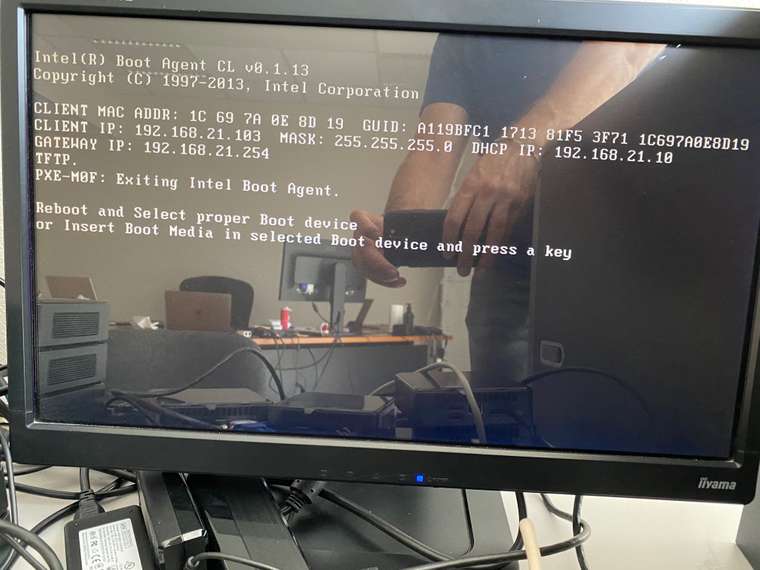
My dhcp it’s already setup…
Need help. Please.
Thanks guys have a nice day.
-
@Carbonnier-Alexandre Ok, client gets an IP and tries to connect to the TFTP server to get the PXE boot image file. This part times out. Either the server IP is incorrect (should be FOG server IP), the filename is wrong or a firewall is blocking the file transfer. Please post a picture of your DHCP server settings and let us know about your network setup! Is the FOG server in the 192.168.21.x network or in a different subnet?
-
@Carbonnier-Alexandre If your dhcp server is setup correctly (192.168.21.10) then lets grab a pcap (packet capture) of what the client is being told to do. While there are a few steps involved its the quickest way to get the answer.
https://forums.fogproject.org/topic/9673/when-dhcp-pxe-booting-process-goes-bad-and-you-have-no-clue
-
-
@Sebastian-Roth my dhcp config
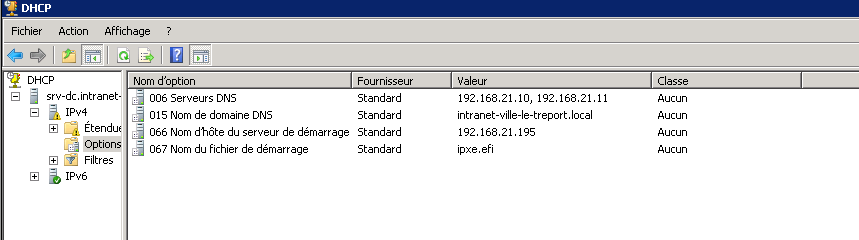
-
@Carbonnier-Alexandre Will you upload the pcap to a file share site and then either post the link here or DM me the link so I can look at the actual pcap file?
-
@Carbonnier-Alexandre But putting together just what I see in the screen shots, I think the target computer is a bios based one and you are sending ipxe.efi to it. Again the pcap will tell us exactly what is going on, but the error screen you showed us looks like a bios pxe boot screen but in dhcp option 67 you have ipxe.efi listed. A uefi boot screen should say something about NBF (network boot file) and not the message about PXE-M0F. At least that is what I think.
-
-
The short answer is if you look in the pcap in the DHCP DISCOVER packet, then dhcp option 93, you will see the pxe booting computer is saying hello I’m a bios based system {IA x86 PC ( 0 ) }. You are sending the bootloader for a uefi system (ipxe.efi) which will not boot a bios based computer. Change dhcp option 67 to
undionly.kpxeand the target computer will boot. -
@george1421 I make changement and i already have the same thing…
-
@Carbonnier-Alexandre Look at the chat bubble at the top of the forum. I have some questions I don’t want to make public.