Individual Computers assigned to groups
-
FOG 1.5.4
Debian 9I am trying to set up a group in FOG that called Dell_790 is assigned to one image Dell_790_Master. In my group Dell_790 there are 20 computers assigned to it, all Dell 790 computers.
Is there a way for me to pick and choose which computers i want to image? I tried the Deploy but it just deploys the image to all 20 computers at once.
-
You can deploy to individual hosts from the Hosts menu, but of course that’s a list of all the hosts, not just that group.
The other option is to create another group. Hosts can belong to multiple groups simultaneously.
-
@Quazz I guess the issue is if i do individual host from Host menu, is when the master image gets changed/updated I would have to manually go and change 20 different host images.
I’m looking for a way to make it less manual. And i was hoping that Groups would solve that.
The current way we have it set up is when we first create a master image ex. Dell_790_Master_Date that has the image path of /images/Dell_790_Master_Date. Then we create another dummy/pointer image called Dell_790_Pointer that has the image path of /images/Dell_790_Master_Date. Then we have 20 Dell 790 host that has a host image of Dell_790_Pointer. So when the master image gets changed or if we want to go back to a certain point we can just choose the correct image for the Dell_790_Pointer, instead of all 20 computers.
Question you might ask:
Q: Why not just keep going with this method?
A: The new updated FOG server doesn’t support it by the looks of it. I tried changing the path for the Pointer image and i get an error saying something along the lines of “Image path already in use”.Sorry, I know it’s convoluted but it’s how they had it set up and I just inherited it. I am trying to find a simpler less convoluted method. Any suggestion would help.
-
@howtogravity Why can’t you just change the group image to which one you need whenever it changes?
-
@quazz Yes I can the group image to the one i need but my question is when there are more than 1 computer assigned to a group could I just deploy the computers that I want from that group?
-
@howtogravity Not that I’m aware of. If it’s always the same machines though, you can simply create another group and assign them to that one as well.
-
@quazz The thing is we always have computers (laptops) coming and going that needs to be re-imaged. Some days we get just 4 laptops back and the next day we can get 10 laptops back and they are not the “same” but they are the same model laptops.
Will just having computers tasked on the fog server have any impact on the speed of the server or the speed of the imaging process?
-
@howtogravity You can also use ‘Quick Deploy’ by booting them manually and just selecting the correct image. On light loads this seems doable to me.
You’ll want to clear out unfinished tasks for sure, but shouldn’t be a huge issue afaik.
-
@quazz Where do you see “Quick Deploy”, because when I NIC boot and get to the FOG boot screen the only options i have listed from top to bottom are:
Boot form hard disk
Run Memtest86+
Update Product Key, Deploy Image
Join Multicast Session
Quick Host Deletion
Client System Information (compatibility)The deploy image option prompts you to enter in the FOG username and password. I can’t go that route but i know there will be complaints about that as well.
-
@howtogravity “Deploy Image” is the one
-
@quazz Is there a way to disable the prompt user for username and password?
-
@howtogravity Yes, change the fog.deployimage iPXE menu item.
Replace parameters with
set username foglogin set password foglogin params param mac0 ${net0/mac} param arch ${arch} param username ${username} param password ${password} param qihost 1 isset ${net1/mac} && param mac1 ${net1/mac} || goto bootme isset ${net2/mac} && param mac2 ${net2/mac} || goto bootmeReplace foglogin with login credentials and you should be good to go.
-
@quazz It works, Thank you for your help. I’ll see if this will work with them.
-
@quazz Is it possible for multiple images to have the same image path?
-
@howtogravity Not that I know of. It wouldn’t really make sense, you typically wouldn’t want another host to overwrite the same image.
-
@quazz Yea that was an issue that they faced. The only reason I ask is because that is how they currently have it for their production FOG server and just wanted to know if it could be done again on this version of FOG.
-
@howtogravity I guess you could technically trick the system by creating a symlink to the target folder and use that symlink path for the pointer image. I have no clue how well this will hold up and of course you must be careful with capturing image and such.
ln -s /images/Dell_790_Master/ /images/Dell_790_PointerYou will have to test it I suppose, I have no idea how well this will work, but it should do the job afaik.
-
@quazz Tried that yesterday and i get the following error. And the image does not go on the machine.

The current version that they are on.
-
@howtogravity That’s unfortunate. I guess it might still work if the path on the server and the client (so where FOS mounts it) is the same, but I’m not sure what the default path is atm.
-
@quazz Do you know where I can find more information about the FOG version that i posted an image about? I’m curious as to why i works for that version and not the current one.