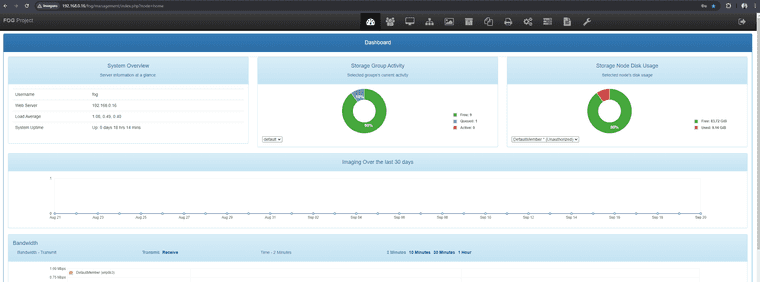Network
-

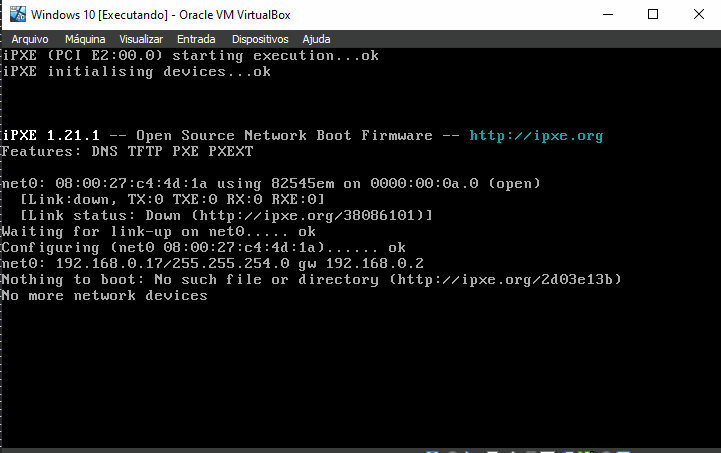
I need help, not all my hosts on the network give this error, I don’t know what it could be
-
@Eliseu What I see here is that ipxe is booting, but this isn’t FOG’s version of iPXE. Are you running this pxe booting computer in virtual box?
-
@george1421 They definitely are
 it even says:
it even says:
Windows 10 [Executando] - Oracle VM VirtualBox -
@Tom-Elliott I’m using a virtual machine, but even on a physical computer this problem occurs
-
@Tom-Elliott I’m using a virtual machine, but even on a physical computer this problem occurs
-
@Eliseu Is 192.168.0.17 your actual fog server?
-
This ip 192.168.0.17 is the IP of the virtual machine, the fog ip is 192.168.0.16, could you help me with remote access?, can you give me a WhatsApp or Telegram number?
mine is 5521976161510
-
physical is like that too
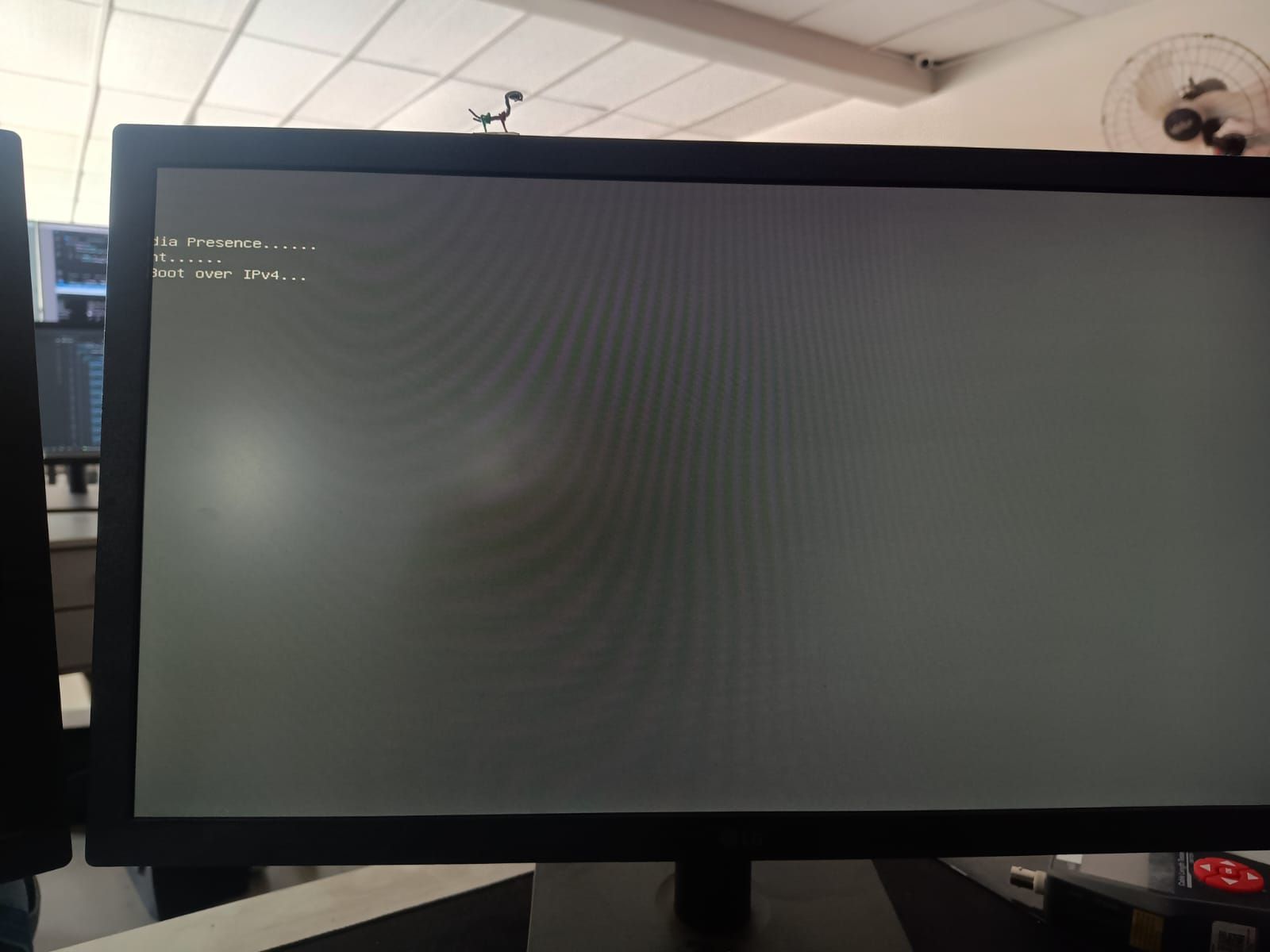
-
@Eliseu WEll your bootserver is coming from 192.168.0.17, not 192.168.0.16 which I think is part of the problem, there’s nothing handing out the boot files from your fogserver
-
@Eliseu
this ip 192.168.0.17 is from the virtual machine that is trying to boot into the pxe, the ip 192.168.0.16 is the fog server