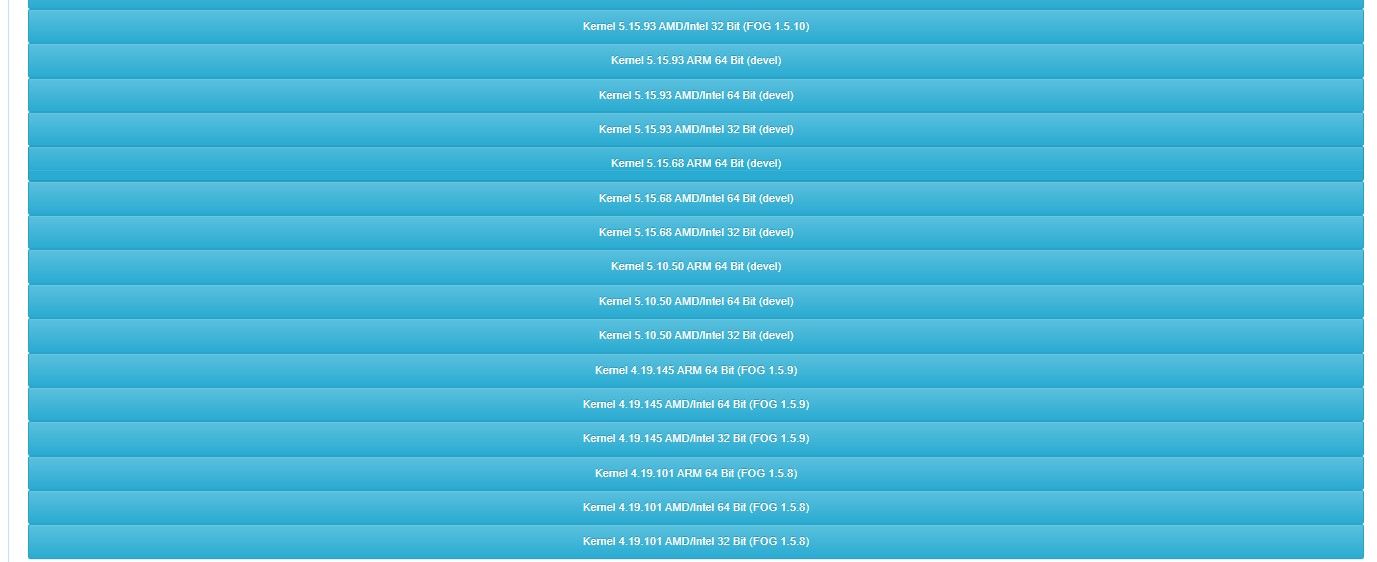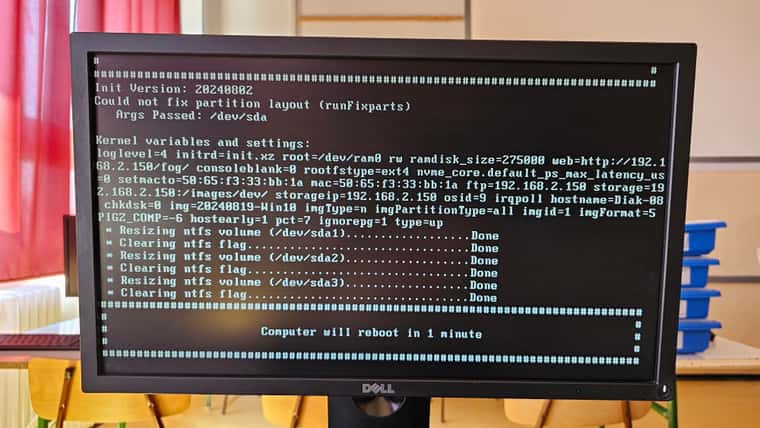Could not map attribute 0x80 in inode
-
Problem after problem…
I used the FOG since 2016… i never had problem, but this year…
i am so angry…
I attached the images about the problem…
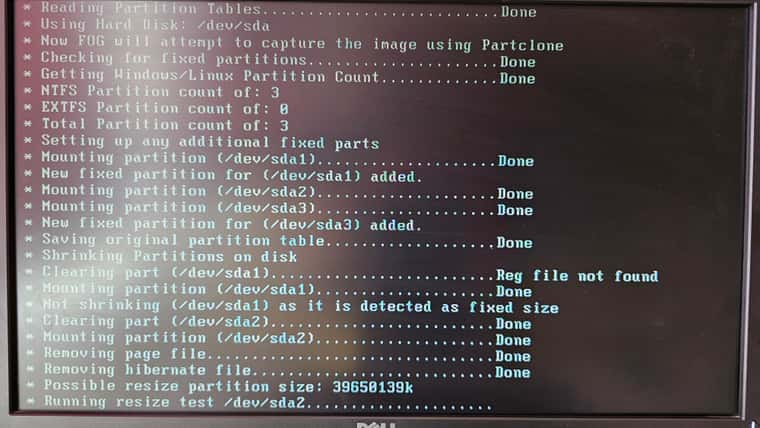
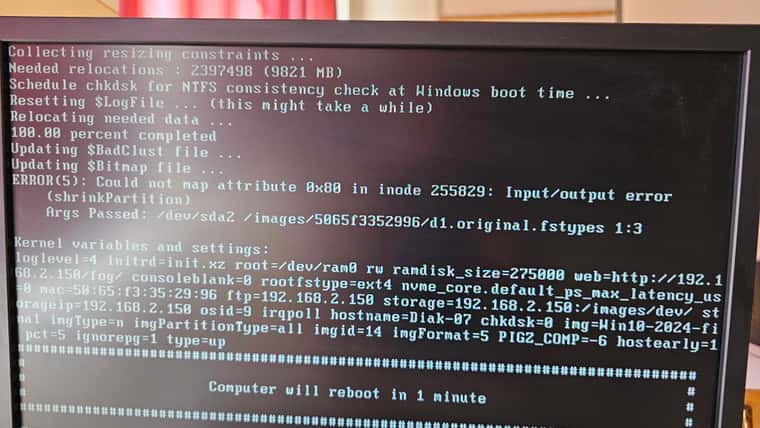
-
@kalmarteve This sounds like a hardware error, but lets start with what version of FOG are you using and what version of the FOS Kernel are you using (FOG Web UI->Fog configuration->Kernel update. You should probably be using the latest in the 6.x series. But lets document where you are at today, then plan the next steps.
-
-
Maybe:
root@szerver:/home/szerver# file /var/www/html/fog/service/ipxe/bzImage*
/var/www/html/fog/service/ipxe/bzImage: Linux kernel x86 boot executable bzIma ge, version 6.6.34 (runner@fv-az1435-300) #1 SMP PREEMPT_DYNAMIC Fri Aug 2 09:3 0:22 UTC 2024, RO-rootFS, swap_dev 0x9, Normal VGA
/var/www/html/fog/service/ipxe/bzImage32: Linux kernel x86 boot executable bzIma ge, version 6.6.34 (runner@fv-az1110-82) #1 SMP PREEMPT_DYNAMIC Fri Aug 2 09:29 :55 UTC 2024, RO-rootFS, swap_dev 0x8, Normal VGA
root@szerver:/home/szerver# -
@kalmarteve I see you have the latest kernel and version of FOG. So we can rule out an older build.
It appears that you are uploading the image to the fog server. So this is the linux kernel having an issue with the structure of the files on the target computer’s hard drive. This would be the second partition on the disk. Do you have a similar system of same make and model to test to upload. My intuition is telling me there is something wrong with the data on this disk or the disk itself is damaged. Its saying it can’t compress the disk image before uploading it.
If you “absolutely need” to upload this target system to the server, change the disk mode from single disk compressed to single disk uncompressed (I don’t remember the exact words, but it configured in the host definition page for this target computer) Taking it uncompressed will bypass this step, but just be aware that there seems to be something not right with this source disk.
-