After reinstall need to clic always on button for listing all things, like list all groups, list all images, list all snapins etc...
-
Hi,
Is it possible to change parameter for automatically browse all items in category like it was at first install ?
i have imported all items from my last server with an old version of fog.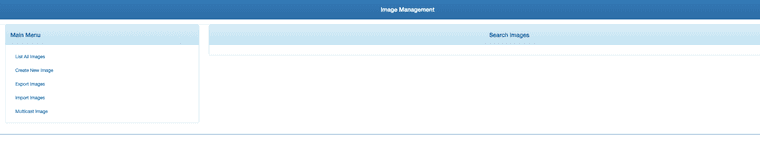
after cliking:
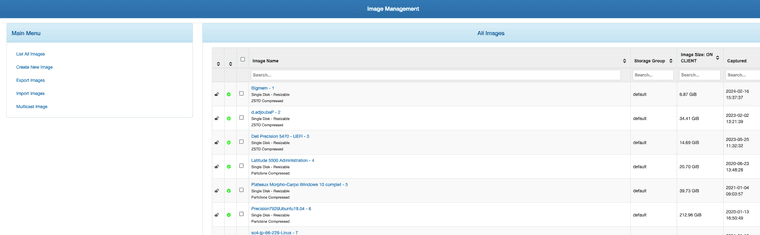
i got this for all category
best regards
yannick -
@yannickF I don’t understand what you are asking.
1.5.x also worked this way as it was intended to be a jump between of the older style (0.32 -> 1.4.x) versions of FOG, allowing us to work toward a reactive interface. It was not a perfect UI, just meant to get us the framework to a better system.
This is still in progress, if you’re willing to look at it and test it along side things.
Install FOG working-1.6 branch and i think you’ll see a vastly differently layout and operational structure.
It, in my opinion, is needing the testing. Functionally all the same things are present and operational, but much more suited for performance and hopefully ease of use.
To install it:
cd /path/to/foginstall # if git git checkout working-1.6 git pull cd bin sudo ./installfog.sh -yShould do all the things necessary for you.
-
hi,
thanks for your response, ok i ll test it next few days , and i ll post result here. -
This post is deleted! -
hmmmm i post an houra houra maybe too quickly.
my ldap plugin not working now.
DataTables warning: table id=dataTable - An SQL error occurred: SQLSTATE[42S22]: Column not found: 1054 Unknown column ‘lsGroupNamAttr’ in 'field list’SQL: SELECT
lsID,lsID,lsName,lsName,lsDesc,lsCreatedBy,lsCreatedTime,lsAddress,lsPort,lsUserSearchDN,lsUserNamAttr,lsGroupNamAttr,lsGrpMemberAttr,lsAdminGroup,lsUserGroup,lsSearchScope,lsBindDN,lsBindPwd,lsGrpSearchDN,lsUseGroupMatch,lsDisplayNameEnabled,lsDisplayNameAttr,lsIsLDAPs
FROMLDAPServersORDER BY `lsName` ASC LIMIT 0, 10i continue to see if i have some new troubles,
-
@yannickF I suspect the upgrade itself, doesnt’ upgrade/retrigger upgrades to plugin tables unfortunately.
You can fix this issue with LDAP by mysql command into your database:
mysql -u fogmaster -p fog(find your fogmaster password in/opt/fog/.fogsettingsRun:
ALTER TABLE `LDAPServers` ADD COLUMN `lsGroupNamAttr` VARCHAR(255) NOT NULL AFTER `lsUserNamAttr` -
@Tom-Elliott hi tom,
too much problem with migrations and database and plugins.
whatever, because the new interface of working 1.6 looks like nicely and because one day 1.6 will arrive, i decide to reinstalled a frech one fogproject. i have just imported my hosts. because in my last update i haved some hash not matching when snapins deployment; i decide to create all snapins again. But i noticed that fogproject 1.6 dont work like other versions.i got a snapin error when i try to upload:
Type: 2, File: /var/www/fog/lib/fog/fogssh.class.php, Line: 102, Message: ssh2_sftp(): Unable to startup SFTP subsystem: Timeout waiting for response from SFTP subsystem, Host: 162.38.197.130, Username: fogproject
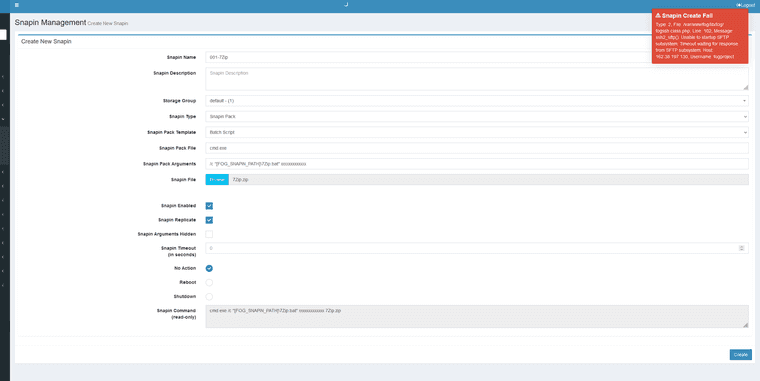
just for the screen shot i have replaced my password by xxxxxxxx
there is a new doc about 1.6 usage ?
i m in trouble with just a little snapin… i think ill need some helpps: i have checked on other post and i have already setup my ftp and my image path to owner fogproject:www-data on my debian12 and 777 chmod just for the test
some others screens i didnt’ touch something. (ip xxx for screen)
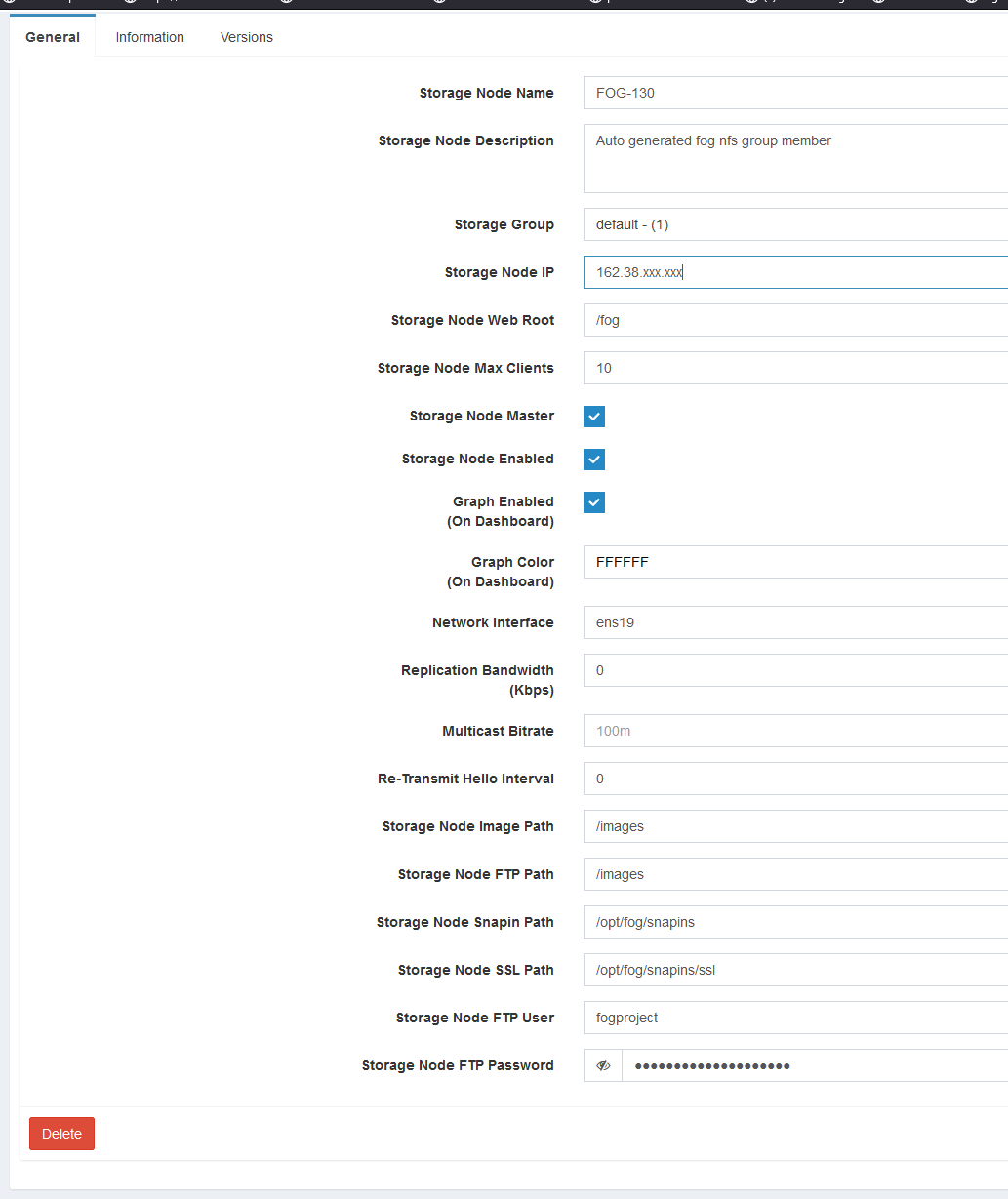
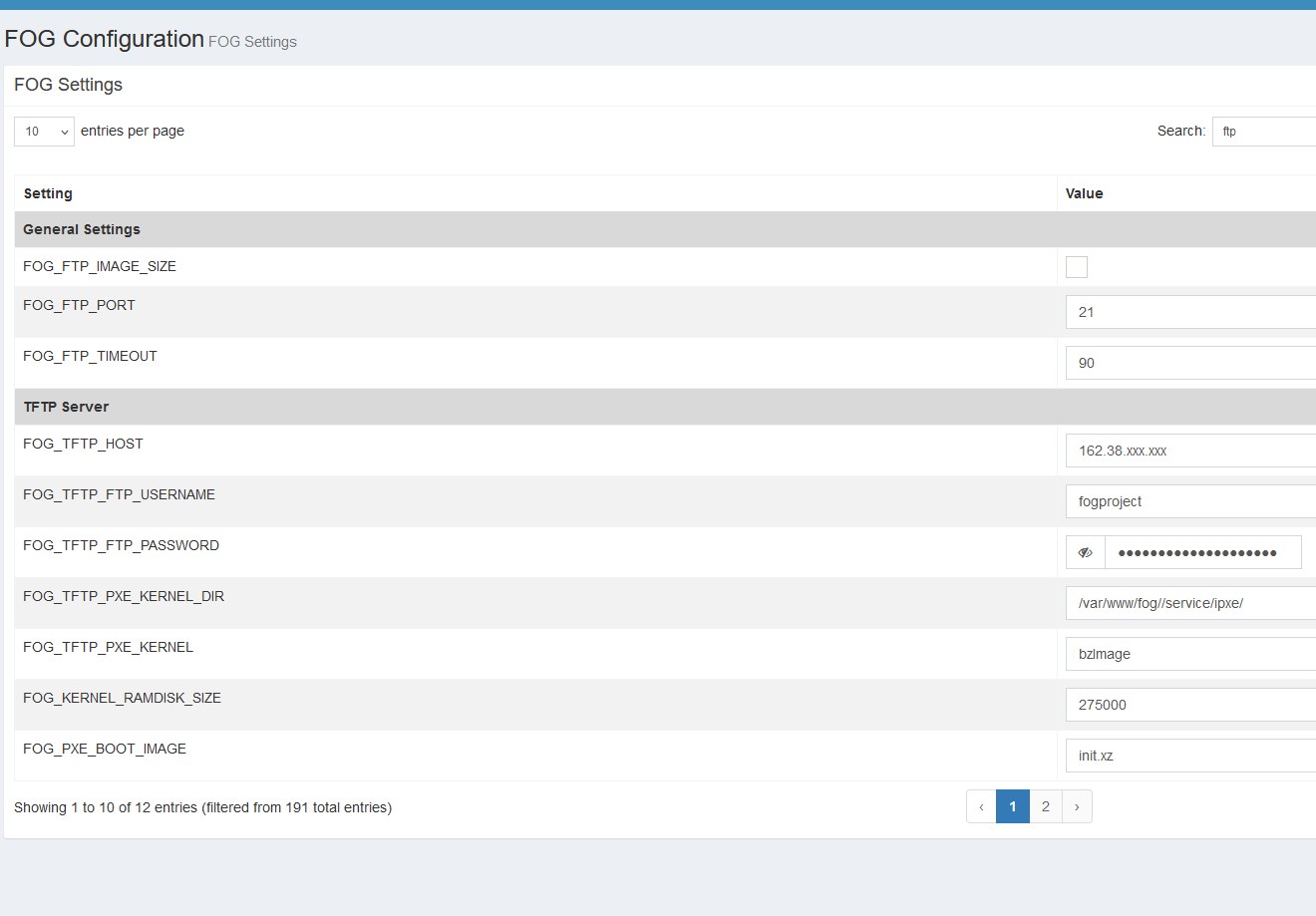
best regards yann
-
@yannickF I’m working on using SSH vs FTP for file transfers and deletions as it’s more “natual” in today’s security conscious world.
If you’re able to allow SSH to the remote ends, this may help out with things.
I’ll have to change the text on these fields to remove “FTP” as the main parameter.
As, and this is very much just a guess, the Error is showing specifically teh SFTP subsystem is failing, I am guessing the remote side is not setup (properly) for SFTP, and is instead using the default sshd_config file.
I say this because there’s checks letting you know if you can connect, and if the sftp fails. Since connect has to happen first, that message tells me the configuration on the remote machine needs a minor update.
If you have admin access to that remote node (as well any node you need this to connect to)
Please open the relative machine’s
/etc/ssh/sshd_configLook for the line:
Subsystem sftp /usr/libexec/openssh/sftp-serverReplace it with:
Subsystem sftp internal-sftpRestart sshd service:
sudo systemctl restart sshd.serviceThis should fix that particular error message.