Creating image - permission denied
-
Could not mount image /bin/fog.upload
Mounting x.x.x.x:/images2/dev/ on /images failed: permission deniedTiA who can point me in the right direction here. Running in esxi 8 on debian 11.6.
-
@plyons7890 said in Creating image - permission denied:
x.x.x.x:/images2/dev/
Where is this path coming from? Its not a fog standard path.
What is the output of this command
showmount -t 127.0.0.1if you execute the command from the fog server’s linux command prompt. -
@george1421 I tried to create another storage folder to test - I am now back at default.
I have recreated my debian 11.6 ESXI8 guest - installed fog and configured dhcp and all seems to be working - i am booting with a pxe usb disk - connects and gets an ip, and when it goes to pull the image i get this
thanks for your reply and your help…
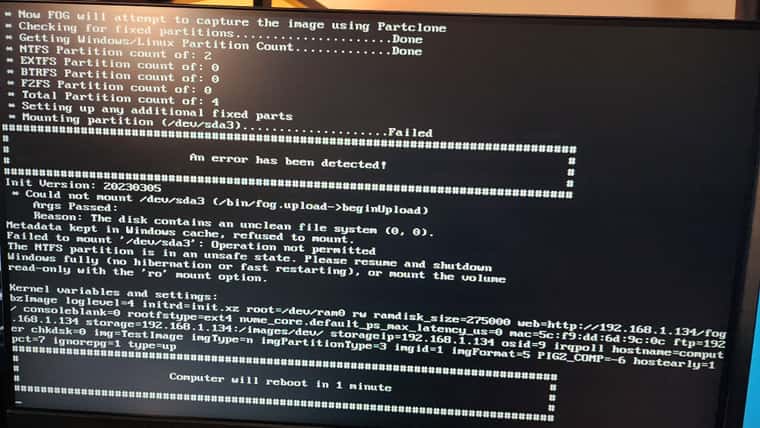
-
All mount points on fog-server:
192.168.1.133:/images
192.168.1.133:/images/devDHCP config also enclosed
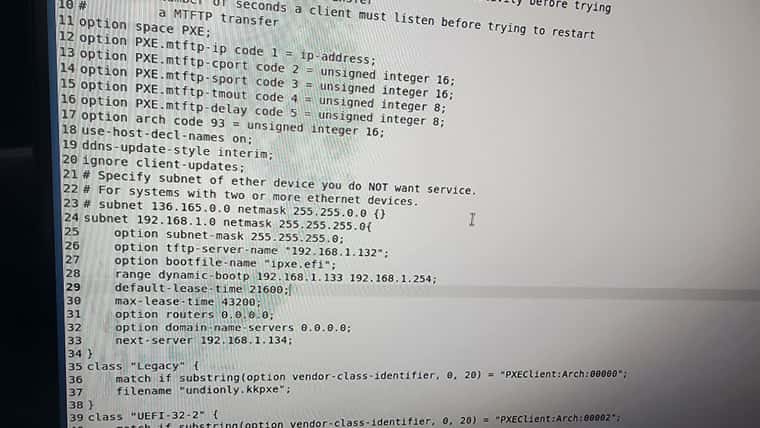
-
I have a feeling this has to do with the machine im pulling from - and not the fog side - am i correct on that?
-
sysprep was my initial issue - sysprepped machine and image started - and then went to this.
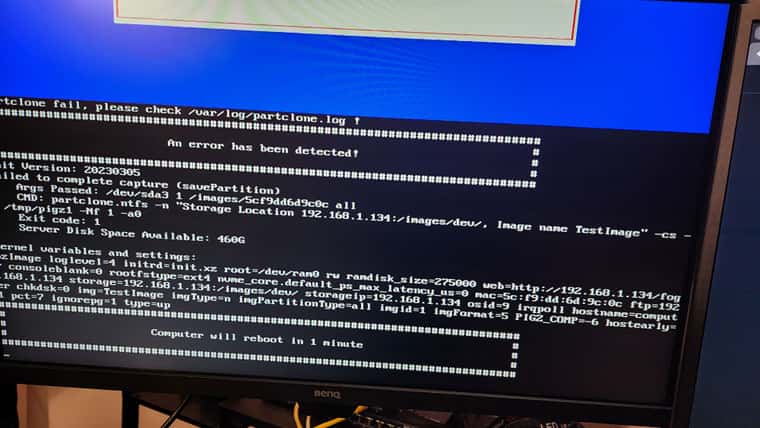
-
Success. Looks like I had a bad disk on my test machine… Thanks!!
-
@plyons7890 The error message about an unclean file system is typically related to the source computer not being powered off correctly and files are still marked open.
If the source computer is a ms windows computer I can understand this error. You must not use the standard “shutdown” command because it is not really a shutdown/power off command but more of an advanced sleep command, leaving files open.
You can/should do the following
- Let sysprep power off the computer before cloning with FOG.
- Turn off fast startup in windows, this will switch shutdown into its traditional shutdown mode.
- Use the windows shutdown command
shutdown -s -t 0command to power off the computer before cloning.