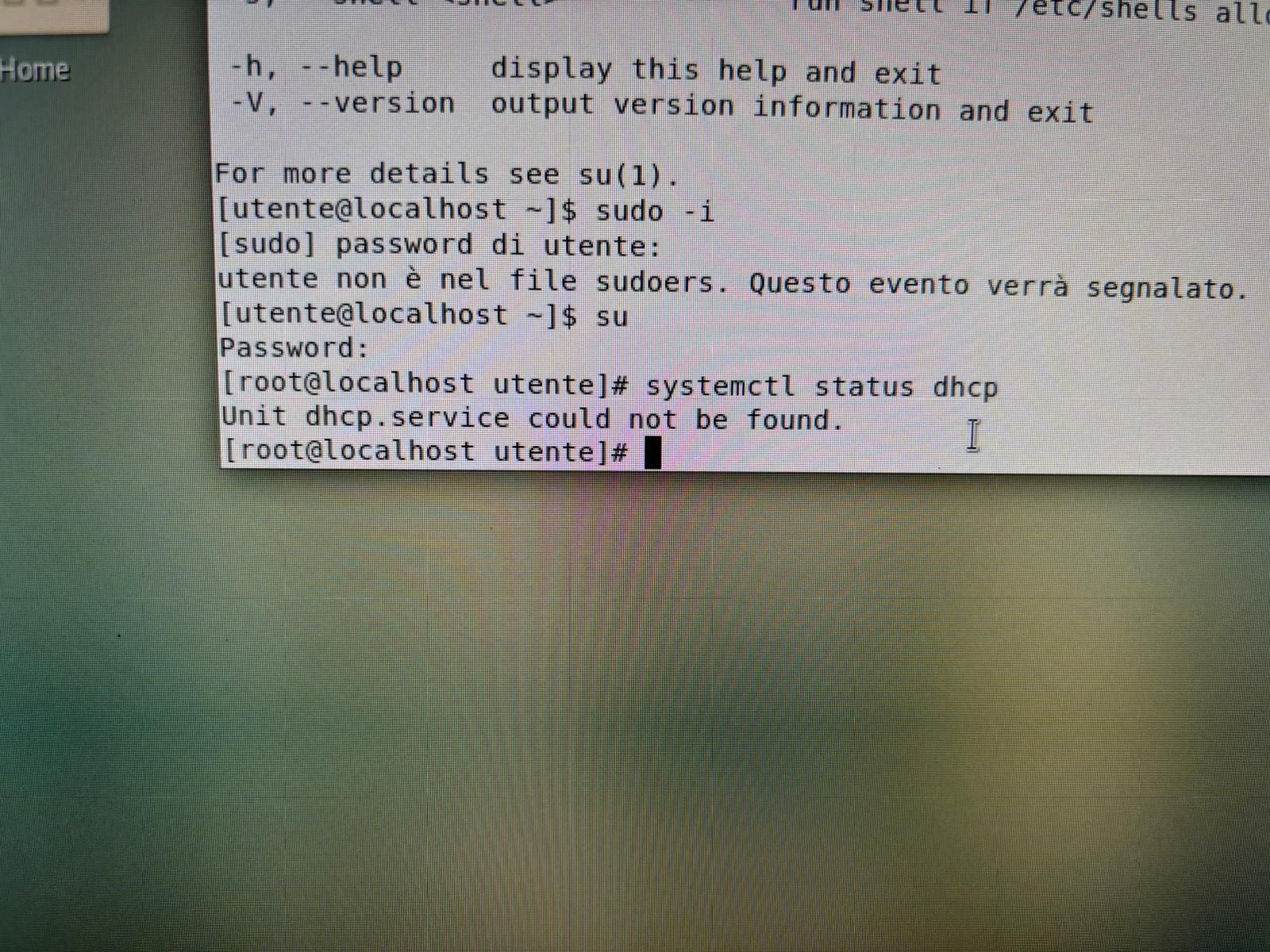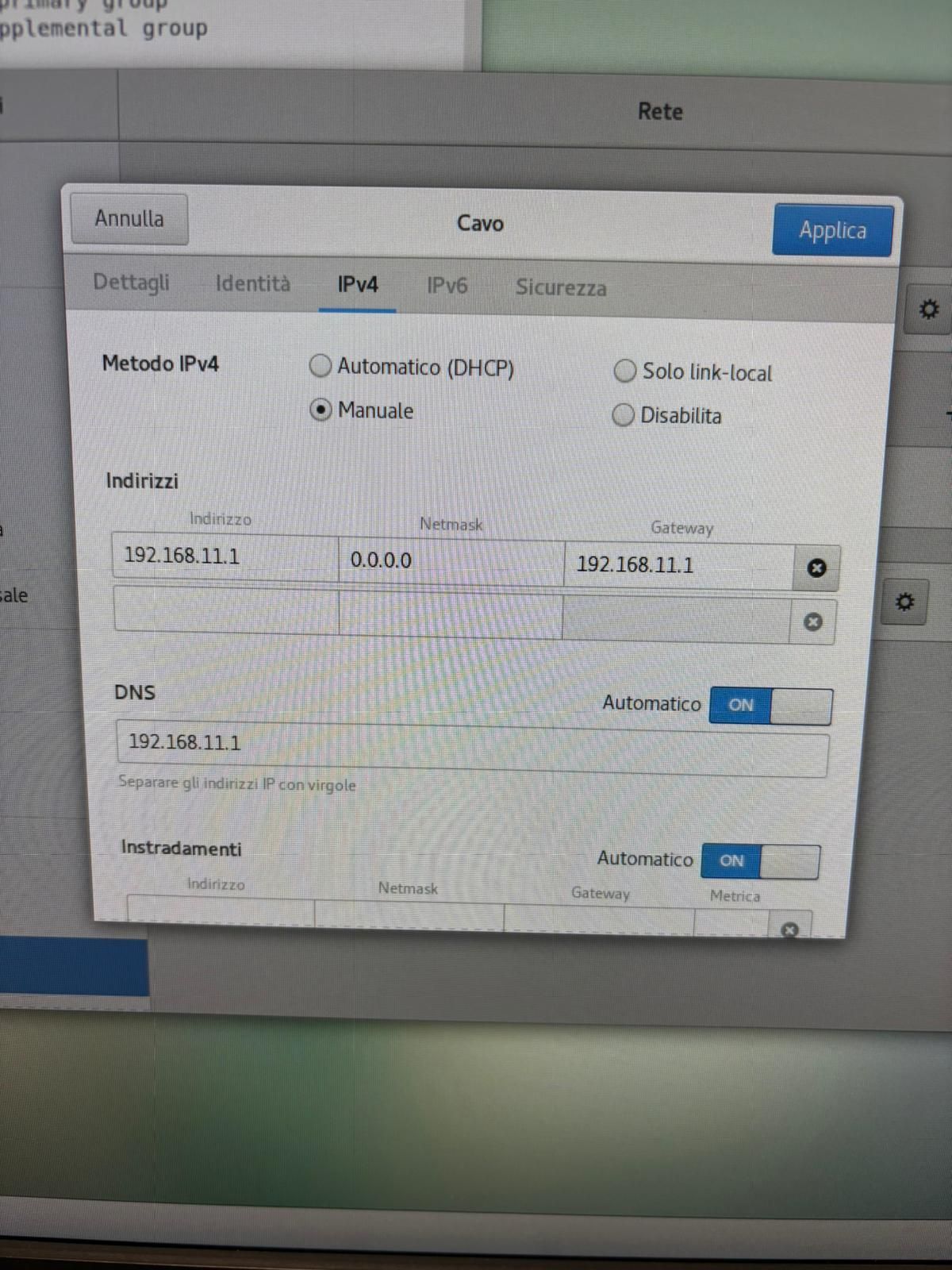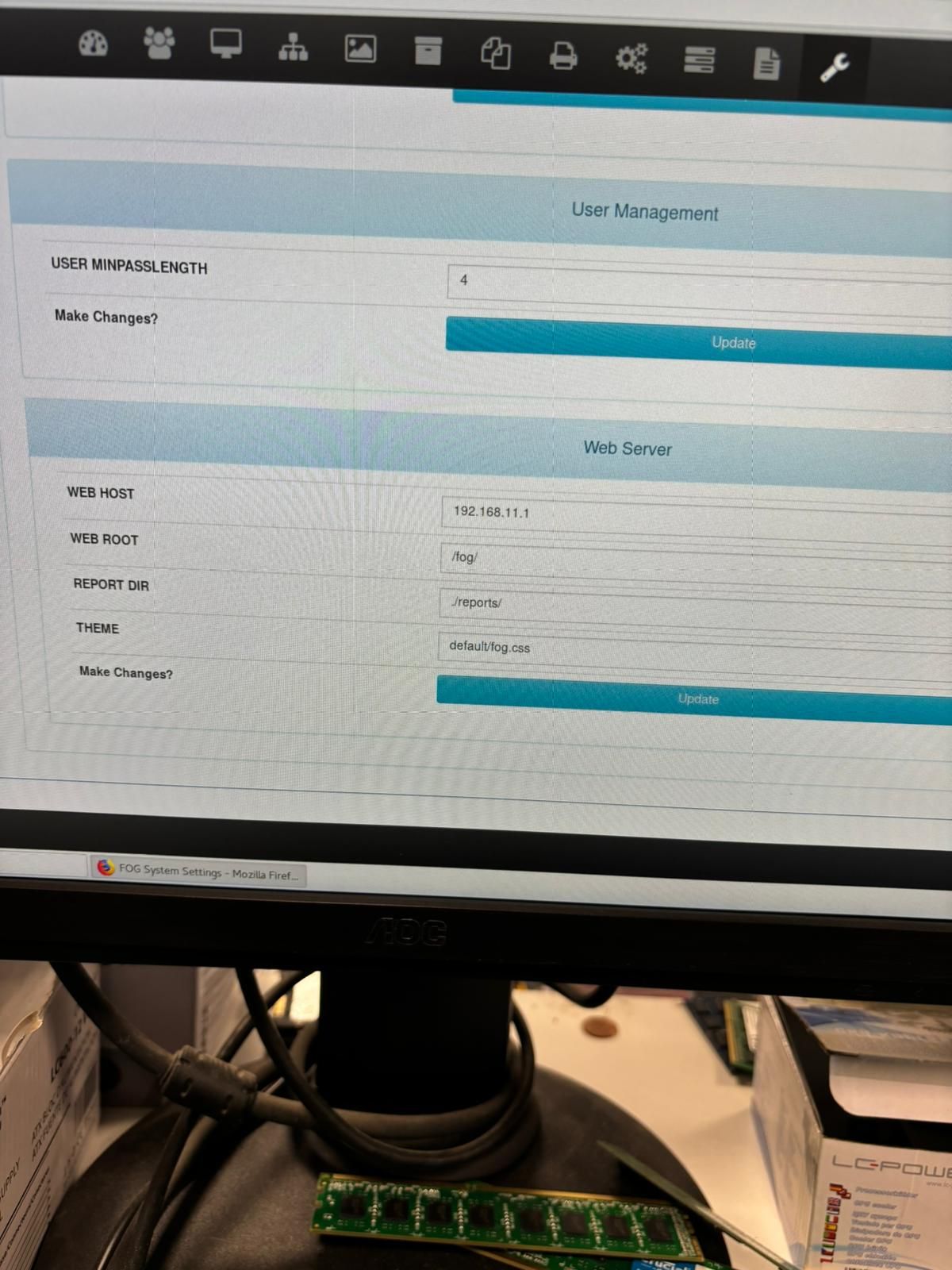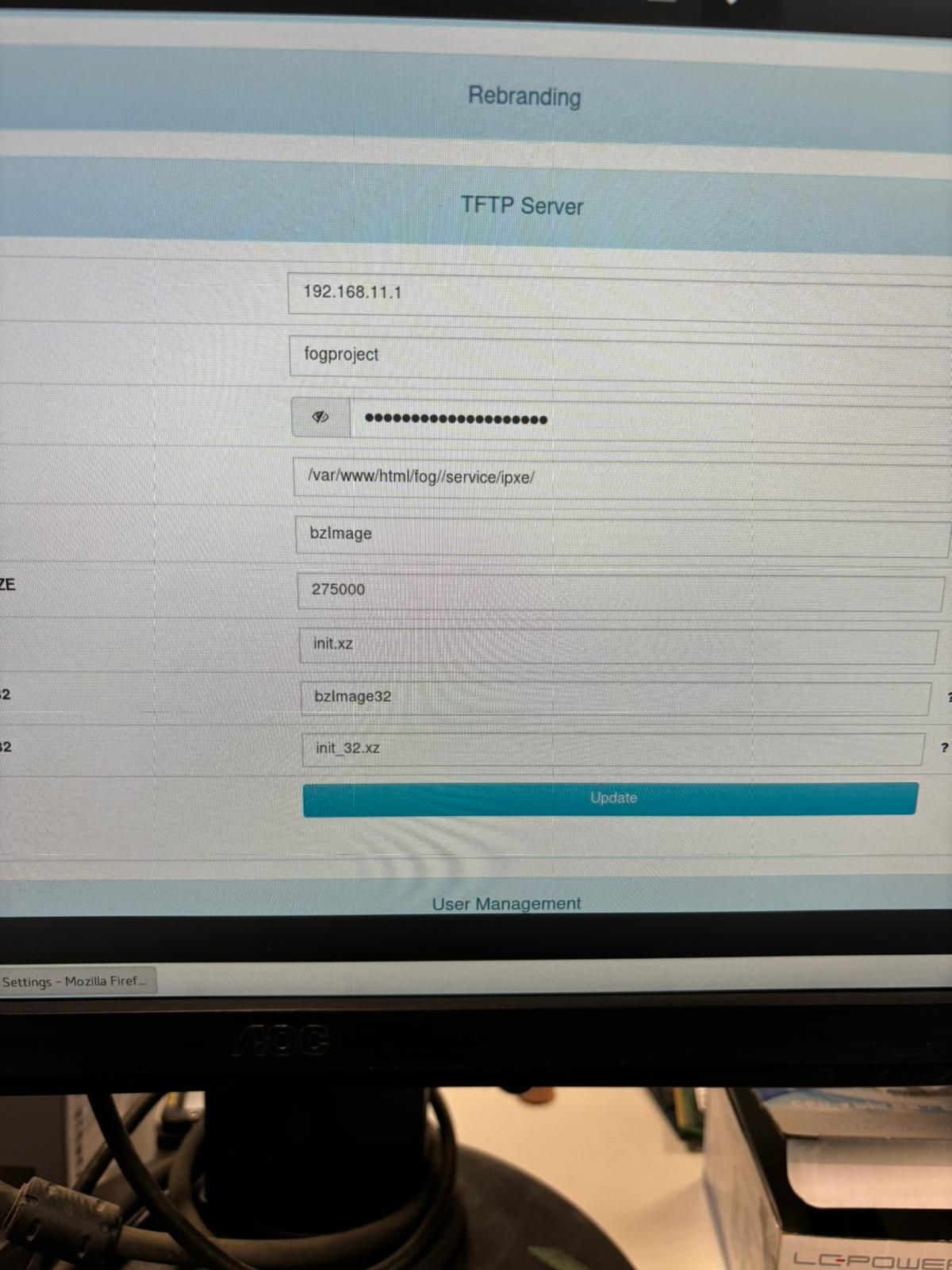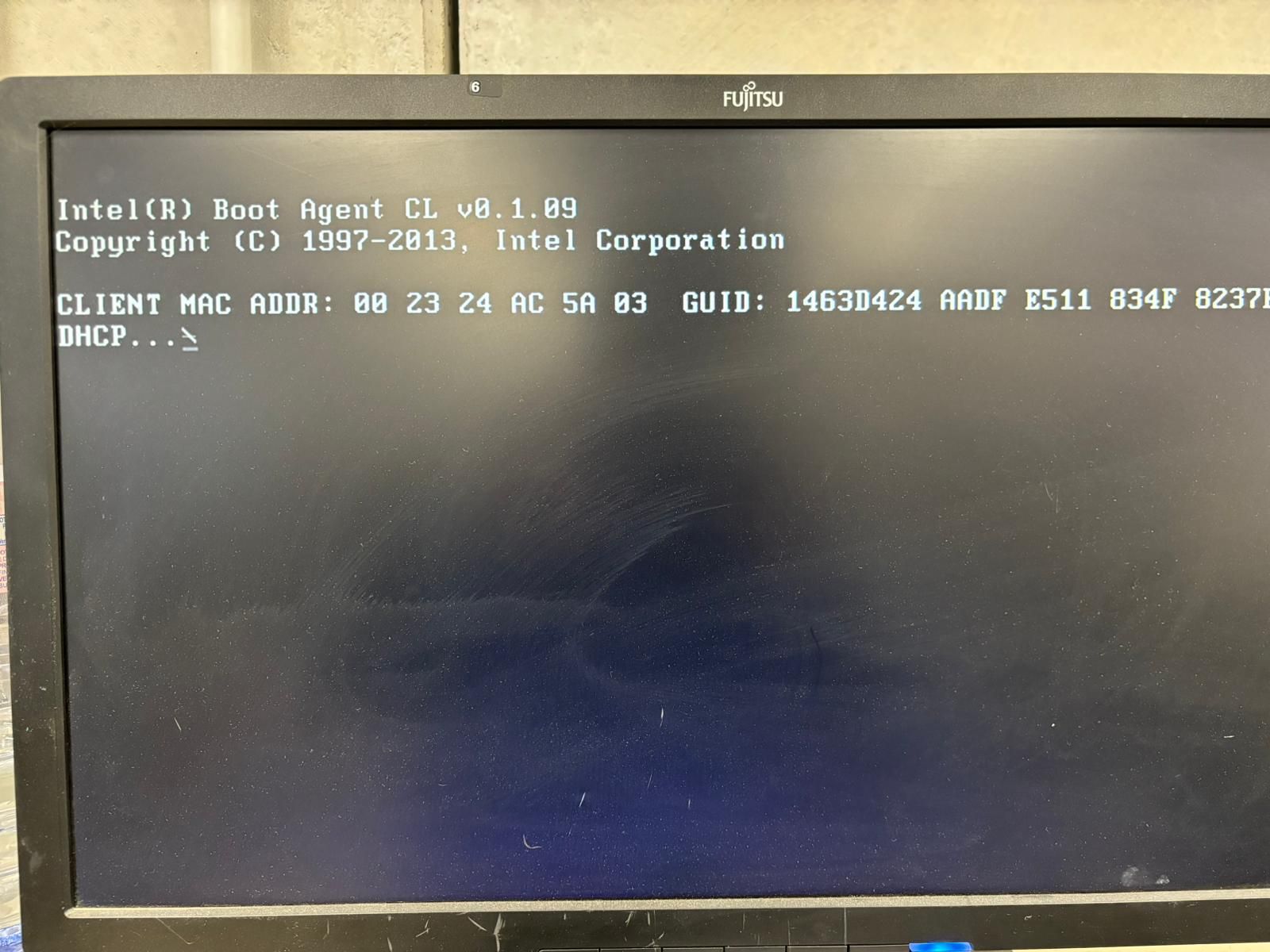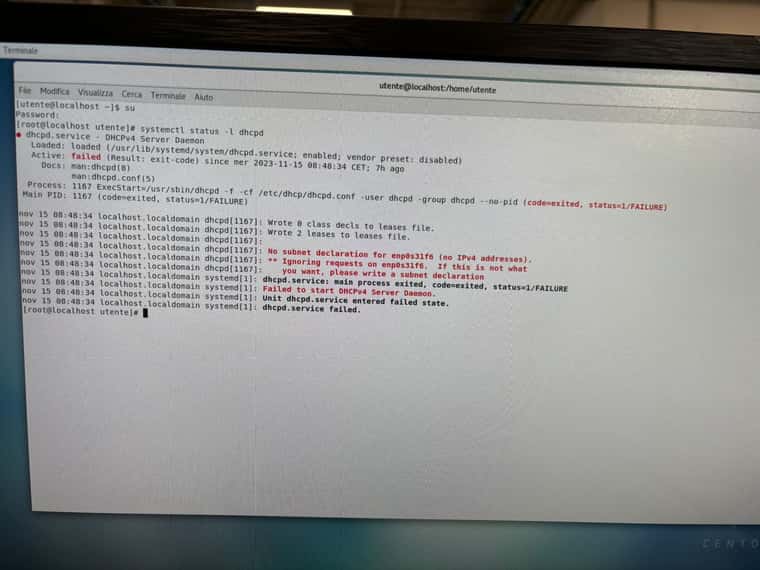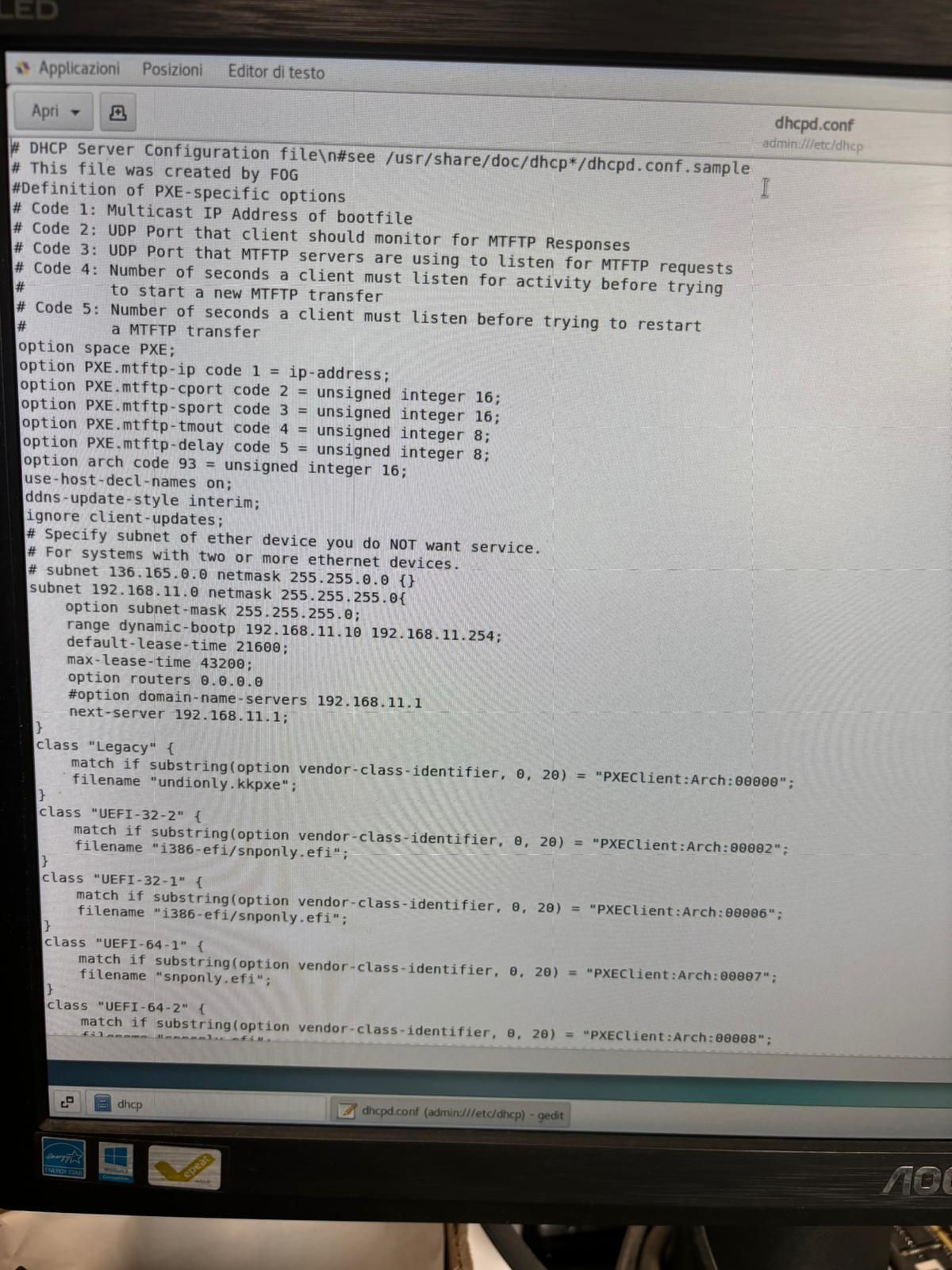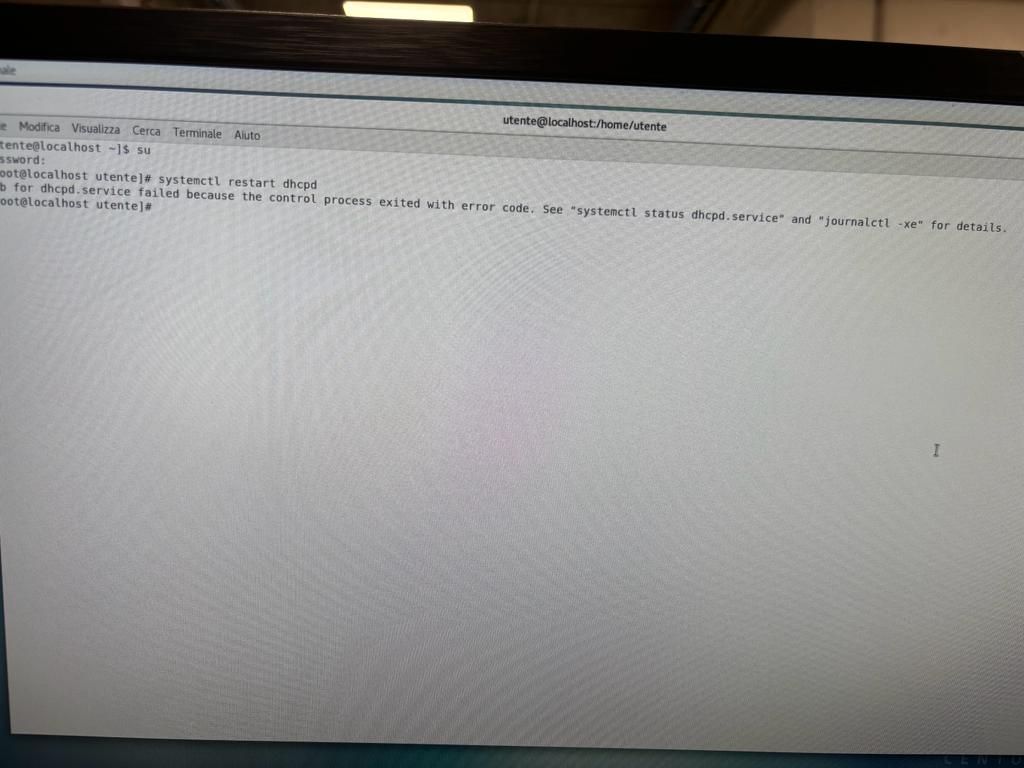fog configuration problem
-
Hi, I have a fog server set up with these parameters ip 192.168.11.1 gateway 192.168.11.1 dns 192.168.11.1 I exported the fog settings backup file to a mini PC on which I in turn installed fog I put the same values as the network card and the name of the card is also the same but it stops at dhcp what could it be? but I did the installation with other IPs, maybe it’s this? How can I put those values without reinstalling?
-
Can you provide the error log from the installation so we can maybe help provide more information?
-
@Tom-Elliott there are no installation errors, the fog is installed without errors, but when I start a PC in pxe it stops at DHCP, as if it wanted to contact the fog but fails
-
@alexamore90 So the “reinstall” process is really very simple.
And generally corrects 90% of the problems people face. It’s not quite the same as a reinstall as you might envision it.
Would you be willing to try simply re-running the installer? It will not delete existing information or anything, and might tell you if dhcp fails to start as well.
-
@Tom-Elliott ok I’ll try to reinstall, but is the network card configuration ok?
-
@alexamore90 Is this a typo with IP, gateway and DNS all set to the same address?
You might want to run
systemctl status isc-dhcp-server(Debian/Ubuntu) orsystemctl status dhcpd(Redhat based distros) and post output here. -
-
-
@alexamore90 The
din the dhcpd that Sebastian suggested is absolutely necessary:It stands for “DHCP Daemon” as a way to think of it all.
Please what is output of:
systemctl status -l dhcpd -
This post is deleted! -
-
@alexamore90 You might want to set a subnet for the interface.
0.0.0.0 subnet mask means no ips available. So how could it even get 192.168.11.1
Your subnet should potentially be 255.255.255.0?
I don’t know wht the dhcpd.conf file looks like though either.
-
This post is deleted! -
I am also attaching my dhcpd.conf file, but I noticed that when I try to restart the dhcp service Init.d tells me that it was not found, is this normal?
-
@alexamore90 The service is called
dhcpdnotdhcpWhile in our eye’s they’re one in the same.
-
@alexamore90 said in fog configuration problem:
This picture is incorrect I think.
You probably want the “Netmask” to be 255.255.255.0 as well. 0.0.0.0 = “any open IP address” which isn’t really “feasible” or accurate. In Most systems this is unusable as a Netmask.
-
@Tom-Elliott ah, could you tell me what command to use to restart the dhcp service?I use centos 7
but is the dhcpd.config correct with the parameters?I also put 255.255.255.0 in the network card parameters
-
@alexamore90
systemctl restart dhcpdIt looks correct, at my cursory glance of things, yes.
-
-
@alexamore90 What’s the output of
systemctl restart dhcpd systemctl status -l dhcpd journalctl -xe