Cannot boot client on PXE
-
Hello,
I am new to FOG. I have been researching on how to create an image based on FOG server. I have my server on a Ubuntu 22.04 LTS on a virtual machine. I also have a Windows 10 Pro virtual machine. I have created an image of the Windows 10. My issue is that when I try to capture the image from the server I get an error.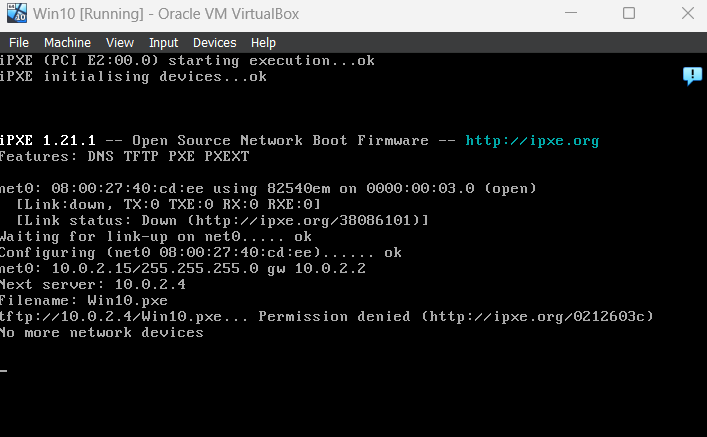
I am not as experienced with Linux but I have tried to check that the TFTP server was configured and the DNSMASQ was configured but I am not sure if I am doing something wrong.
Thank you -
@luisgmarinr I guess the not so obvious question would be, where did you get the win10.pxe boot loader? That is not one from FOG install.
The obvious question would be is 10.0.2.4 the IP address of your fog server?
-
Hi @george1421
Thank you for your reply. I did not use any specific PXE boot loader. I believe this would be the Windows 10 default pxe boot loader. my fog server address is 10.0.2.15. The gateway on the network is 10.0.2.2
Thank you -
@luisgmarinr What you are telling me and what I see on the screen is not the same. Some of my confusion is that I don’t use virtual box so it may be something unique to VB.
You tell me the FOG server is at 10.0.2.15, but from your initial screen shot that is the IP address being given to the pxe booting computer.
The firmware is being told the next server (pxe boot server) is at 10.0.2.4. The next server field should point to the fog server IP address. Its also being told to boot win.pxe and that is not a FOG boot loader.
So lets start to debug this by identifying what device is 10.0.2.4.
Also what device is the dhcp server for your network? That device appears to be giving out bad information.