Deploy windows 11 fog
-
Good evening! I captured the Windows 11 image and everything went smoothly. Then, I followed all the steps to deploy this image to another client PC with the same configurations. However, the client PC reaches the deployment screen and completes normally. But when trying to start Windows 11 on this PC, it doesn’t boot successfully. It’s generating the error shown in the photo
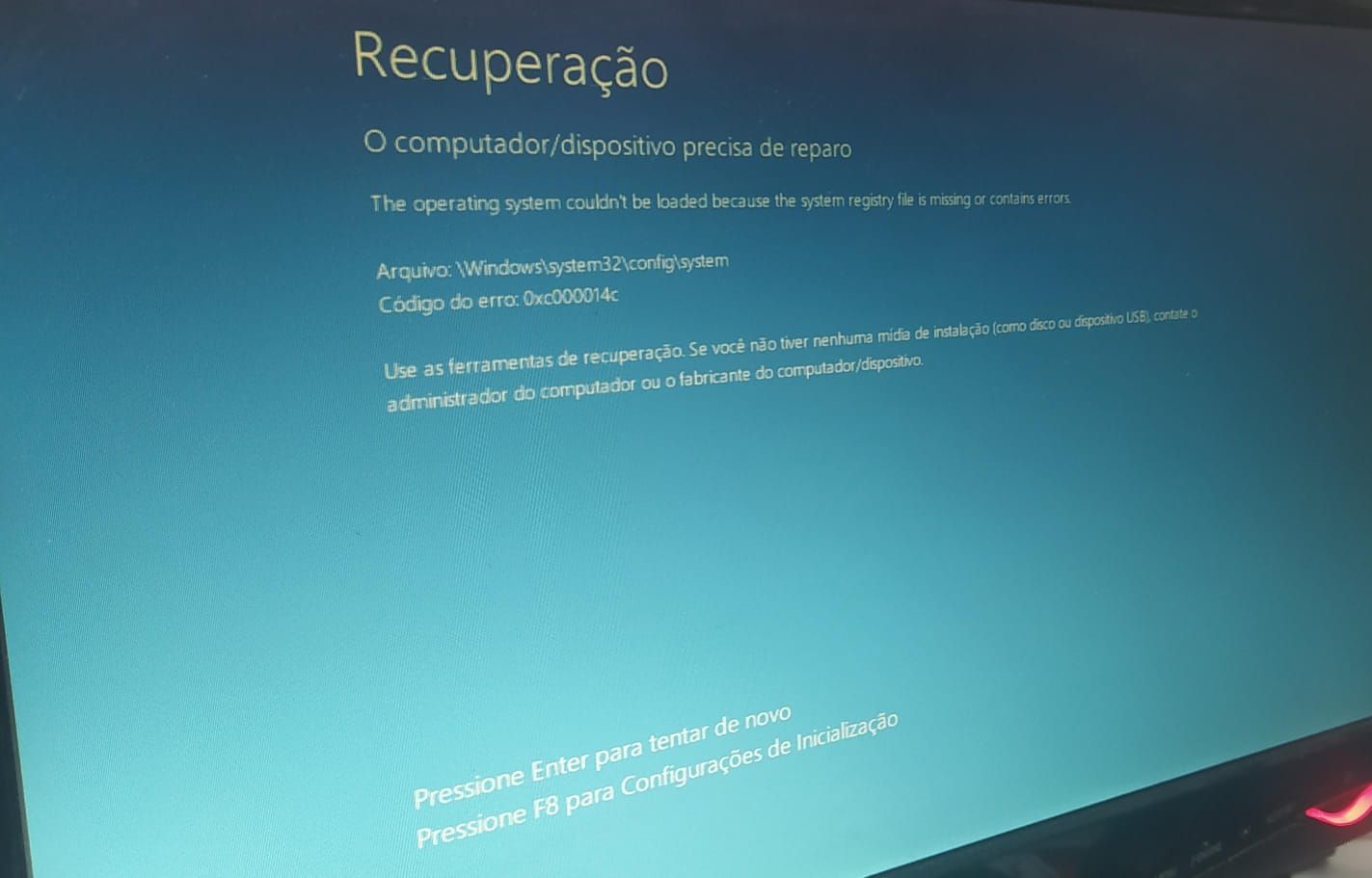
What’s happining? Please…
-
@User_wds First let me say I have no experience with windows 11, but it should be similar in disk structure to windows 10.
So I would have to ask did you prepare the system for cloning?
Did you sysprep the image before capture?
Did you properly shut down the OS for cloning?
Is this the first computer you are cloning? -
Hi…
Did you sysprep the image before capture?
Yes
Did you properly shut down the OS for cloning?
Yes. To Create the TASK to captureIs this the first computer you are cloning?
No.
I tryied with windows 7 and no error. -
@george1421 Hi!
So…"disable hibernation on the machine that has initially been setup to buid the capture. " Now be working no error \o/ …
But, when deploy in the PC cliente the SSID not change.
I used the sysprep, but…continue with SSID repeated -
@User_wds So I have to question if sysprep is working correctly because it should prepare the system for cloning and resetting of SSID.
This is the command I use to sysprep my image.
c:\windows\system32\sysprep\sysprep.exe /quiet /generalize /oobe /shutdown /unattend:C:\Windows\Panther\Unattend.xmlThe unattend.xml file must be in the Panther directory and it should contain all of the settings you need to lite touch your image during automated imaging process.
Understand your issue is not a FOG imaging issue but a windows imaging preparation issue.