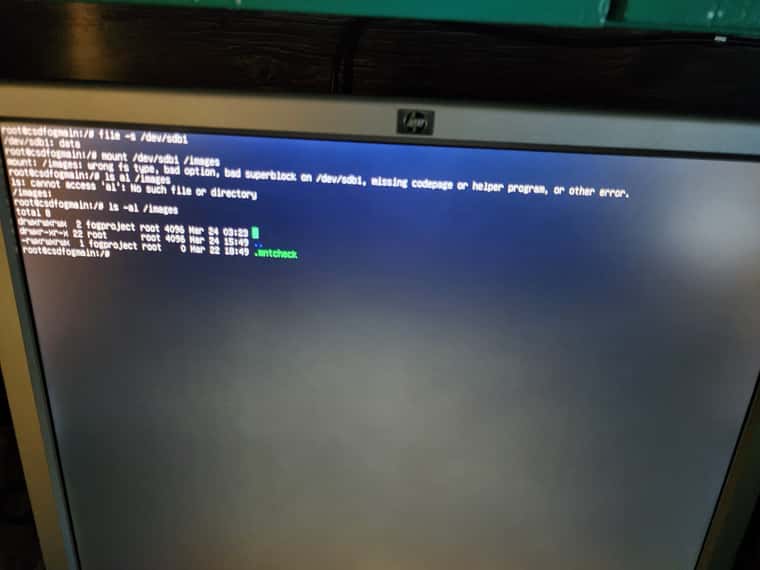Moved /Images and now server boots in emergency mode
-
Moved /Images to /sdb2/images and now server boots in emergency mode.
It says it is unable to locate sdb1 fs? and then later mentions unable to mount /images/
I folllowed https://forums.fogproject.org/topic/11449/fog-images-folder-move/2?_=1679627342777
HELP!!!
-
@dyacishyn We need more information. Please run the following commands and post output here:
lsblk fdisk -l /dev/sdb cat /etc/fstab cat /etc/exports mount file -s /dev/sdb* -
This post is deleted! -
@Sebastian-Roth
Hi, I am trying to find a way to upload the pics of the output I keep getting an error. -
@dyacishyn For some reason this is Sometimes broken. I shall see if I can fix this. Meanwhile I may ask you to upload the picture to an external picture upload store and post a link here.
-
-
@dyacishyn Thanks for uploading the pictures elsewhere.
Looks like the new disk / partition is kind of prepared but we still don’t know if this is formated. Please run the following commands. Copy&paste the output here or take pictures again:
file -s /dev/sdb1 mount /dev/sdb1 /images ls -al /imagesPS: Uploading pictures is working again. The issue was client_max_body_size in nginx config was too small (default was 1 MB - made it 5 MB now). So you should be able to upload larger size pictures now. Anyhow it’s still wise to downsize pictures before uploading.
-
-
@dyacishyn Looks like I was wrong. The partition on the new disk does not have a filesystem on it as we see by the output of the
filecommand. Do you remember if you missed themkfs.ext4 /dev/sdb1command?? I suggest you issue that command (again).I won’t be liable for any loss of data. Formating a disk with a new filesystem will overwite whatever is on there now.
mv /images/.mntcheck /root mkfs.ext4 /dev/sdb1 mount /dev/sdb1 /images mv /root/.mntcheck /imagesIf this is all fine (no errors) you might just do another server reboot to make sure it’s all fine.