Problem With Network Card Realtek RTL8168/8111
-
Hello, I have a problem with a new notebook that my company bought, the network card is the Realtek RTL8168/8111 model, in 90% of the boots it does not recognize the network card and once in a while it recognizes the card network to capture or deploy the image and I don’t know what to do, I’m already using FOG version 1.5.10 and the newest kernel version 5.15.98, can anyone help me to know what the problem is?
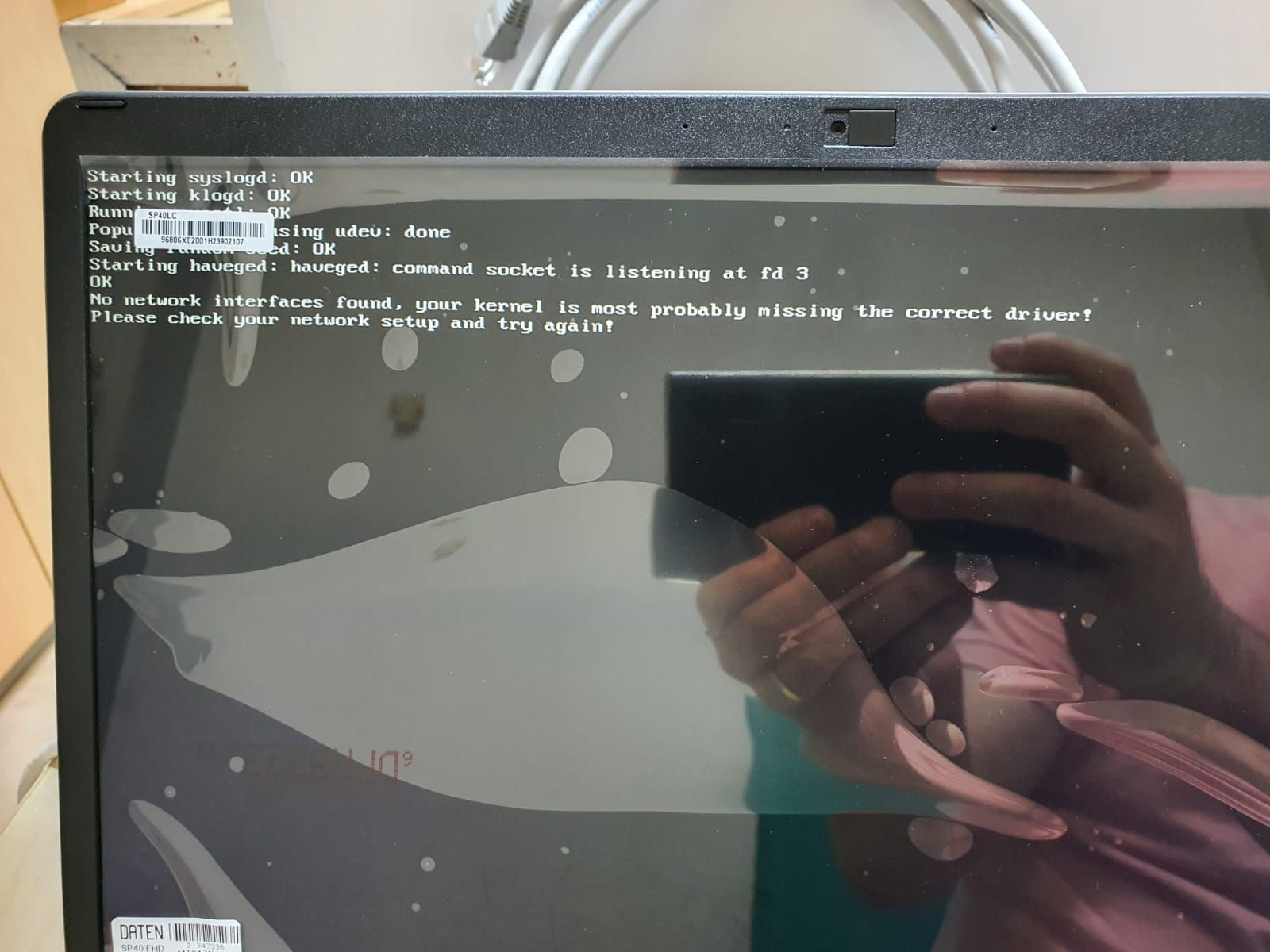
-
@fagner-patricio OK so you have the latest version of the kernel. So lets debug a bit more.
Manually register this computer with FOG. You will need the mac address of the network adapter. You will create a host definition file with this action. Connect the host to an image (doesn’t matter which one at the moment as long as it exists).
Now schedule a deployment task to this computer. But before you hit the schedule task button, tick the debug checkbox. Now schedule the deployment task.
PXE boot the target computer. The computer should go right into imaging and not stop at the fog iPXE menu. After a few screens of text that you have to clear with the enter key you will be dropped to the FOS Linux command prompt on the target computer. NOTE: You will probably see the same errors as before, but in debug mode it should let you get to the command prompt.
Now at the FOS Linux command prompt key in the following.
ip a s
lspci -nn | grep -i net
grep -i firm /var/log/syslogSnap a clear picture of the output and we will decide the next steps.
-
This post is deleted! -
Hello @george1421, thanks for the help, I did what you asked and I’m attaching the photo with the result of the commands
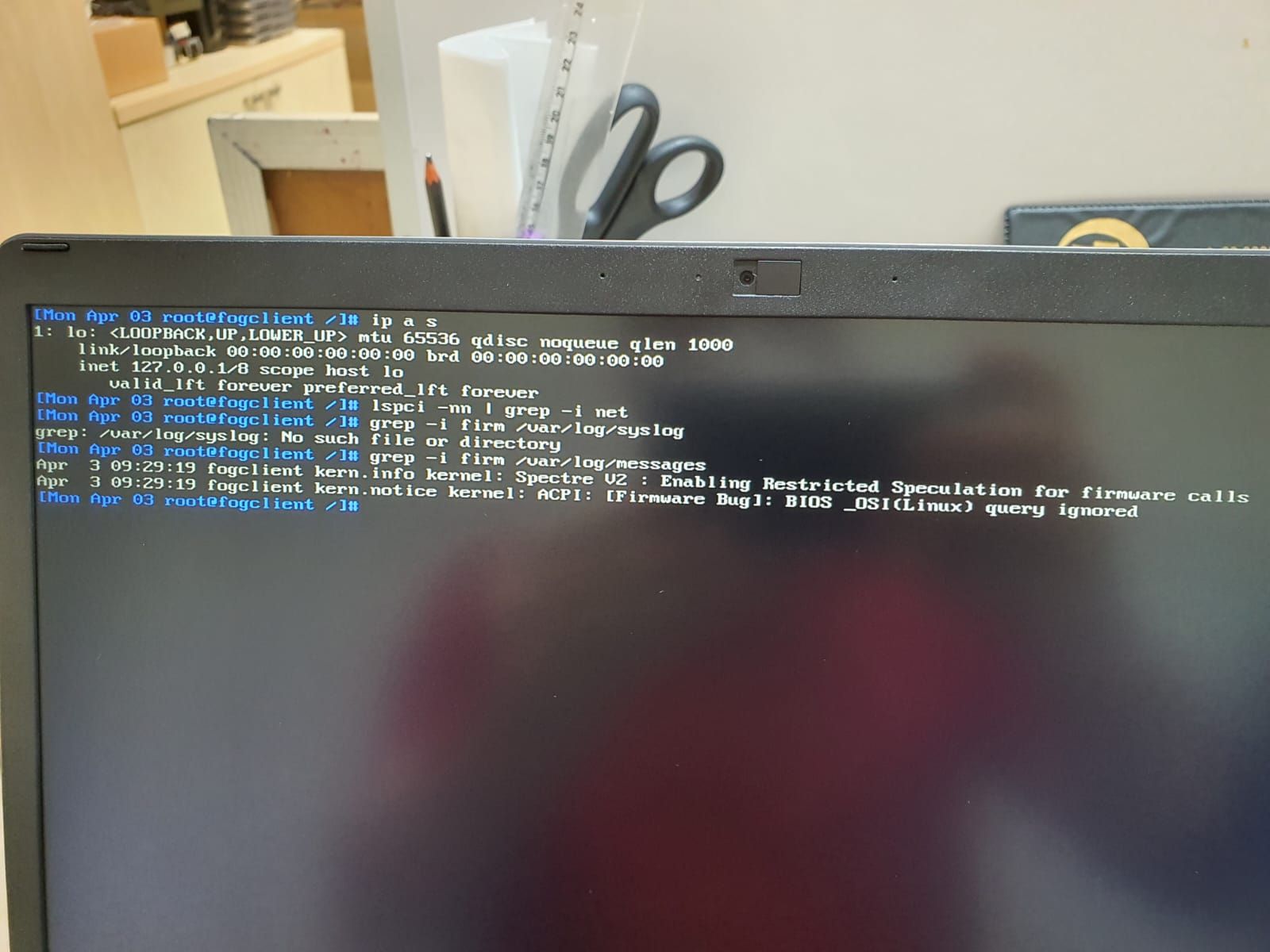
-
@fagner-patricio How is this network card attached to the computer? Is it built in or via some kind of usb adapter?
The
lspci -nncommand lists all of the pci attached hardware. Since nothing was returned I’m suspecting the network adapter is not being detected by the kernel or for some reason the network card doesn’t have net in the name.I’m also suspicious since the searching messages for “firm” did not turn up any kernel messages saying the network adapter needed special “firmware drivers” loaded to configure the network adapter.
The above commands usually gives us a clue to what is wrong 99.9% of the time. So now I have to ask how is this network adapter attached, is it built in or via the usb interface?