Very slow imaging performance on XCP-NG guest vm
-
Not a critical issue as I use XCP-NG to image vms for testing the images. Was just wondering if anyone else has this issue.
Whenever I deploy an image to a vm, it crawls down to less than 1GB/min with several delays between screen updates. Eventually I see these message appear:
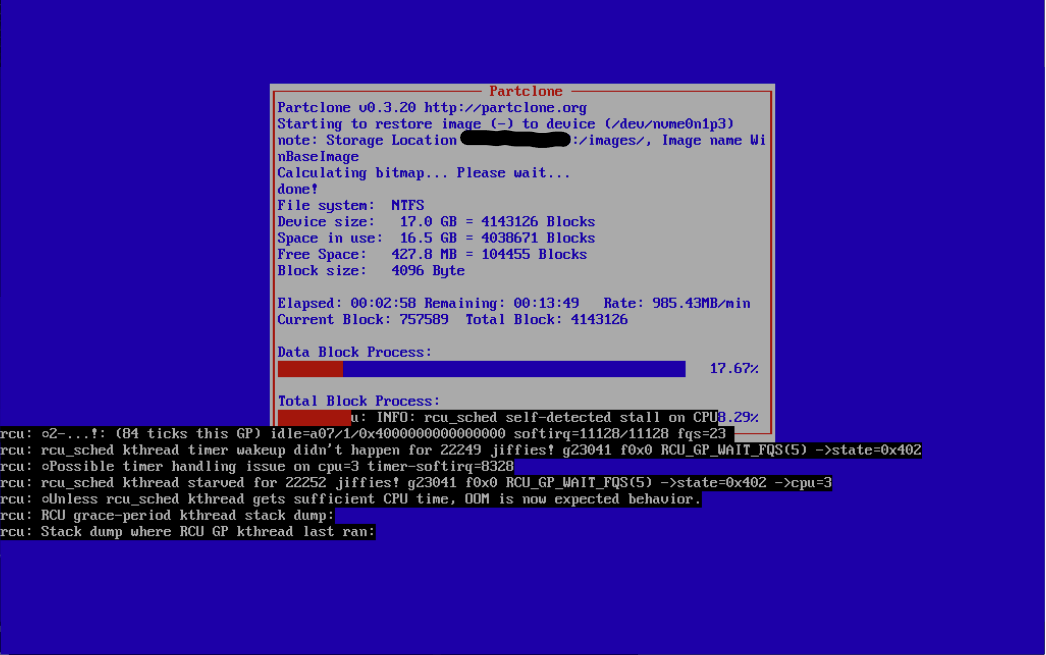
The host is a Dell PowerEdge R710. I give the guest 4 cores and 8GB ram. I tried 1 socket, 4 cores and also tried 4 sockets 1 core. The network connection is 1Gbps. I tried imaging the same vm using Acronis True Image which took about 8min. If I deploy an image with FOG on the same vm, the process can take +20min.
-
@brakcounty Which version of FOG do you use and even more important, which FOS kernel version is installed?
-
@Sebastian-Roth FOG version 1.5.10. Not sure how to find the FOS kernel version. Are you referring to the bzImage kernel version? If so the kernel version I’m on is 5.15.93.
-
@brakcounty said in Very slow imaging performance on XCP-NG guest vm:
Are you referring to the bzImage kernel version? If so the kernel version I’m on is 5.15.93.
Yes. Just a hint: You can find out the version of kernel binaries by running
file /var/www/html/fog/service/ipxe/bzImage*(or using whatever kernel filename you want to know the version).We are planing to bring out a fresh new 6.1.x kernel for testing in the next week. Keep an eye on https://github.com/FOGProject/fos/releases for it to come out.
No idea if that newer kernel version will solve the described issue but it’s worth a try.
-
@brakcounty A 6.1.22 test kernel is available on Github. Be aware those kernels are untested so far. I dod not have the time to even do the simplest bootup test.
-
S Sebastian Roth marked this topic as a question on
-
S Sebastian Roth moved this topic from Hardware Compatibility on
-
@Sebastian-Roth The devel kernel version 6.1.22 didn’t help, BUT, I was using the server’s local storage to store the virtual disk. I mounted an SMB share to the xen server, stored the virtual disk on that, voila, no more errors.
Conclusion: Nothing to do with FOG.

-
I had that problem with slow imaging. My images were Zstd level 15, and I changed them to Zstd level 5 and the imaging process increased the speed.
Maybe some one can confirm this.Hope to help.
-
@Milheiro Zstd level is compression level right? That I’m aware of. Makes sense if you increase compression that it would take longer to capture/deploy. What I was experiencing was linux kernel level errors, only when deploying to a virtual disk that resides on the xenserver’s local storage array. I wonder if it is something like Truenas where it performs worse when you let the storage controller handle the array vs a soft-raid controlled by the OS.