can't install sumatrapdf
-
snapin config
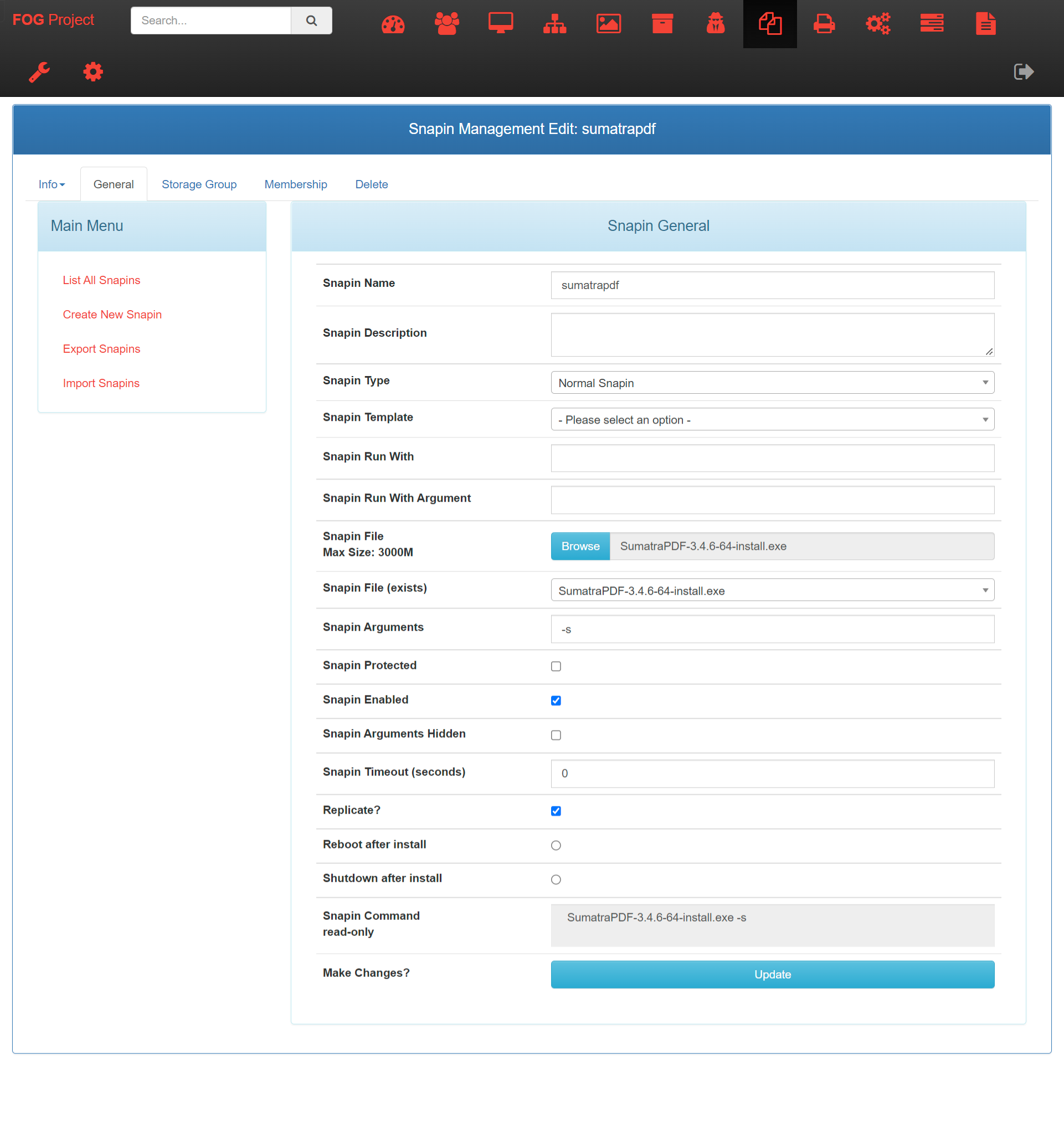
fog log
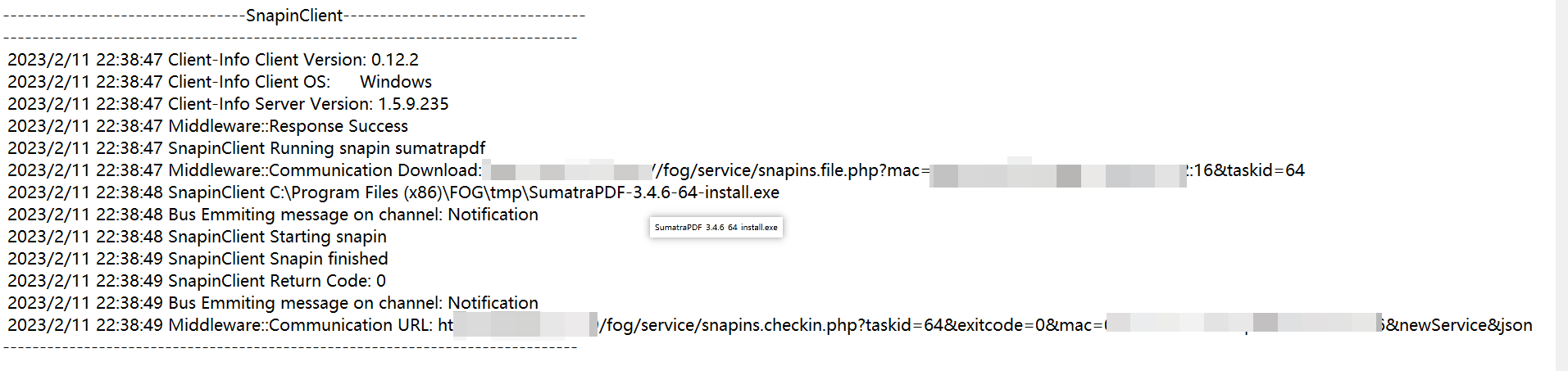
the client computer didn’t install sumatrapdf. -
@kalafina it looks like it did.
If you install the snap in using the exact same parameters you presented to the snap in, does it install?
-
The default installation of Sumatra is done in the user’s profile.
C:\Users\your_user\AppData\Local\SumatraPDFFog does the installation with the user System and Sumatra installs in
C:\Windows\system32\config\systemprofile\AppData\Local\SumatraPDFTo install Sumatra for all users you must use
-all-users (https://www.sumatrapdfreader.org/docs/Installer-cmd-line-arguments)
and it will be installed in
C:\Program Files\SumatraPDFIf you already have it installed in
C:\Windows\system32\config\systemprofile\AppData\Local\SumatraPDF
When installing it for all users it seems to detect it and won’t go to
C:\Program Files\SumatraPDFWhen I encounter problems of this type, I use PsExec to study the behavior of the installation as the user System.
https://specopssoft.com/blog/how-to-become-the-local-system-account-with-psexec/ -
@luilly23 Thank you very much.Add ‘-all-users’,it worked!
-
@Tom-Elliott Yes,on my local machine,the command ‘sumatrapdf.exe -s’ can install software and create desktop shotcut
-
@kalafina I suppose this is fixe then?
So Snapinarguments becomes:
-all-users -s? -
@Tom-Elliott said in can’t install sumatrapdf:
@kalafina I suppose this is fixe then?
So Snapinarguments becomes:
-all-users -s?Yes!
-
S Sebastian Roth has marked this topic as solved on