failed to register the client
-
Hello,everyone!The fog server runs on a vmware machine.The client is Dell Optiplex 5050.The client boots from uefi NIC and can enter into the ipxe menu successfully.When it run the quick register task,it failed.
the ipxe menu
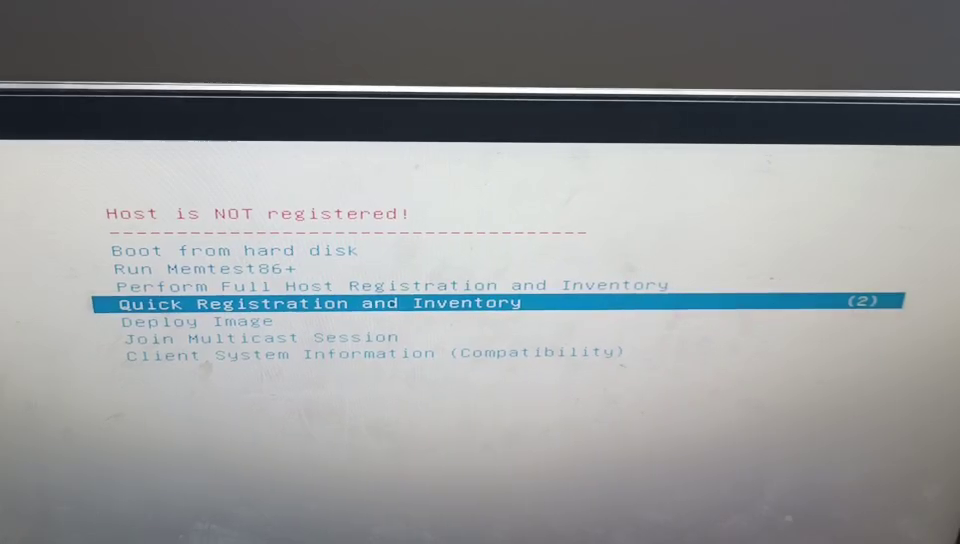
registration failed
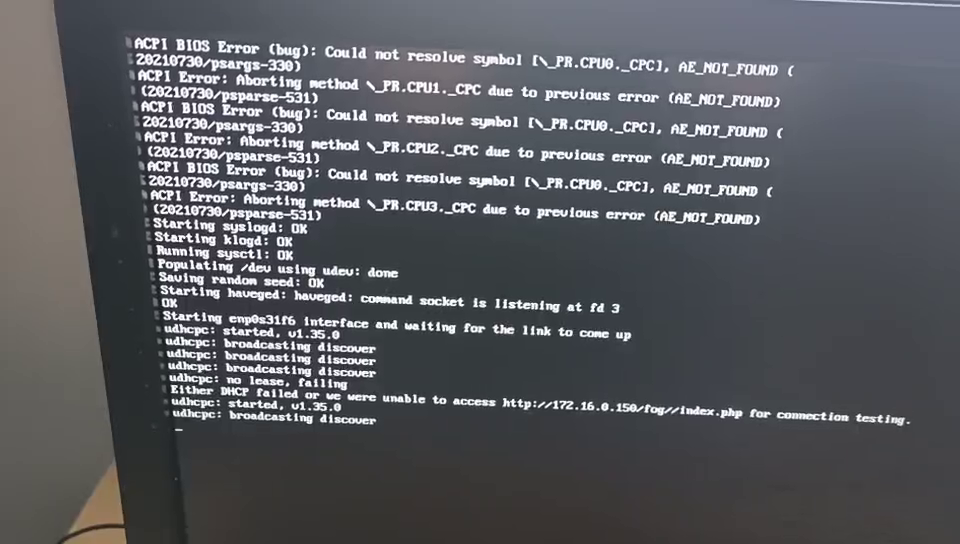
-
@kalafina OK great. It appears that time fixes your problem. (not trying to be funny). This usually indicates standard spanning tree is enabled on this network port. FWIW standards spanning tree takes 27 seconds from the network link going up before it starts to forward data. FOS Linux boots so fast, in that it’s already errored out before spanning tree starts forwarding.
One quick test is to place a cheap-o/unmanaged switch (like those 5 port 1GbE switches from monoprice) between the building switch and the pxe booting client. These cheap switches typically don’t use the spanning tree protocol, plus they keep the building switch port from “winking” as the target computer boots.
If the cheap switch solves your problem, then look into the building switch’s configuration. You need to enable port-fast, fast-STP, RSTP, MSTP or what ever your switch mfg calls fast stp.
Also, intel network adapter [8086:15d6] was first added to the linux kernel in version 4.6 so having a current kernel (5.15) while its helpful for other hardware it will not solve this issue. I really think we need to focus on spanning tree.
-
@kalafina Update the FOS linux kernel to 5.15.x series.
FOG Web UI -> Fog Configuration -> Kernel update
Update both the x64 and x32 versions.
-
@george1421 Thank you for your reply! I have clicked download buttons both the x64 and x32 versions.I have another problem that how to determine the kernel updating is finished.
-
My network can’t download the bzImge and it failed.The current bzImage version seems been the 5.15.x.Now what can I do?
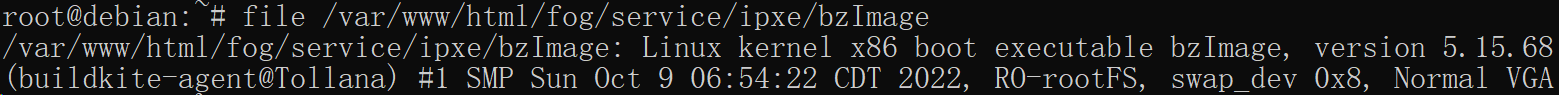
-
@kalafina OK so it looks like you have 5.15.x and its not working, lets debug this a bit more than.
Manually register this computer with FOG. You will need to know the mac address of the target computer.
Once the computer has been manually registered schedule a capture/deploy task (doesn’t matter). But before you hit the schedule task button, tick the debug checkbox. Now pxe boot the target computer.
The computer will boot and then display several pages of text you need to clear with the enter key. Eventually you will be dropped to the fos linux command prompt.
From there I want you to key inL
uname -a
ip a s
lspci -nn | grep -i netPlease post a clear picture of the output of the above commands so we can give additional directions.
Once we know the linux name of the etherent adapter (will be listed in the
ip a scommand we can issue the following command. Now I’m going to pretend I know the linux device name of your computer. That name will beens192we need to find out the actual name on your target computer./sbin/udhcpc -i ens192--nowOnce that completes lets again run
ip a sto see if we picked up an IP address from your dhcp server. -
@george1421 Thank you for your reply.
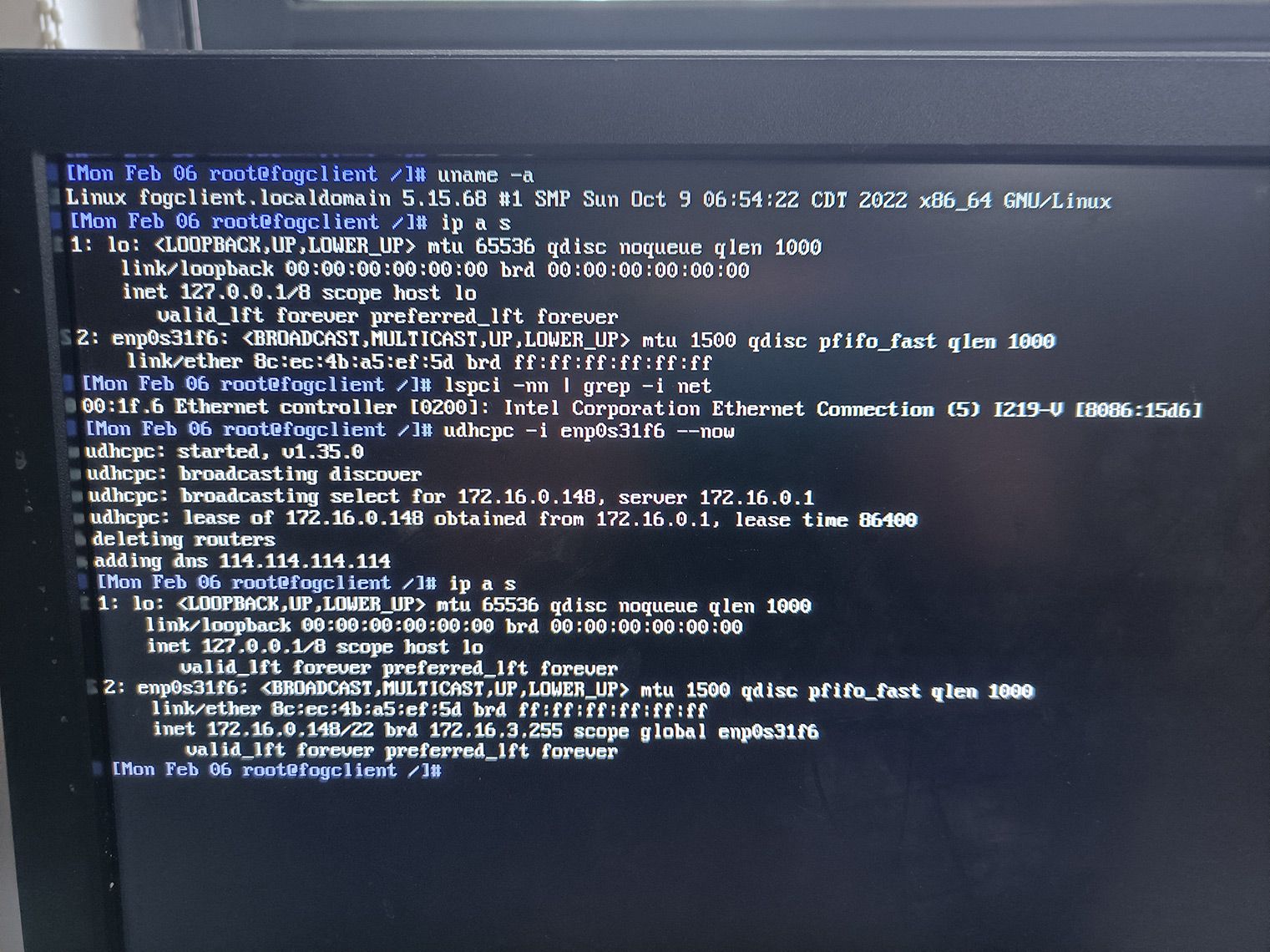
-
@kalafina OK great. It appears that time fixes your problem. (not trying to be funny). This usually indicates standard spanning tree is enabled on this network port. FWIW standards spanning tree takes 27 seconds from the network link going up before it starts to forward data. FOS Linux boots so fast, in that it’s already errored out before spanning tree starts forwarding.
One quick test is to place a cheap-o/unmanaged switch (like those 5 port 1GbE switches from monoprice) between the building switch and the pxe booting client. These cheap switches typically don’t use the spanning tree protocol, plus they keep the building switch port from “winking” as the target computer boots.
If the cheap switch solves your problem, then look into the building switch’s configuration. You need to enable port-fast, fast-STP, RSTP, MSTP or what ever your switch mfg calls fast stp.
Also, intel network adapter [8086:15d6] was first added to the linux kernel in version 4.6 so having a current kernel (5.15) while its helpful for other hardware it will not solve this issue. I really think we need to focus on spanning tree.
-
@george1421 Thank you very much!
-
S Sebastian Roth has marked this topic as solved on