issues with the uwf snappin
-
hello,everyone,the uwf(unified write filter) snappin couldn’t be deployed successfully.I need help. thanks in advance.
snappin config
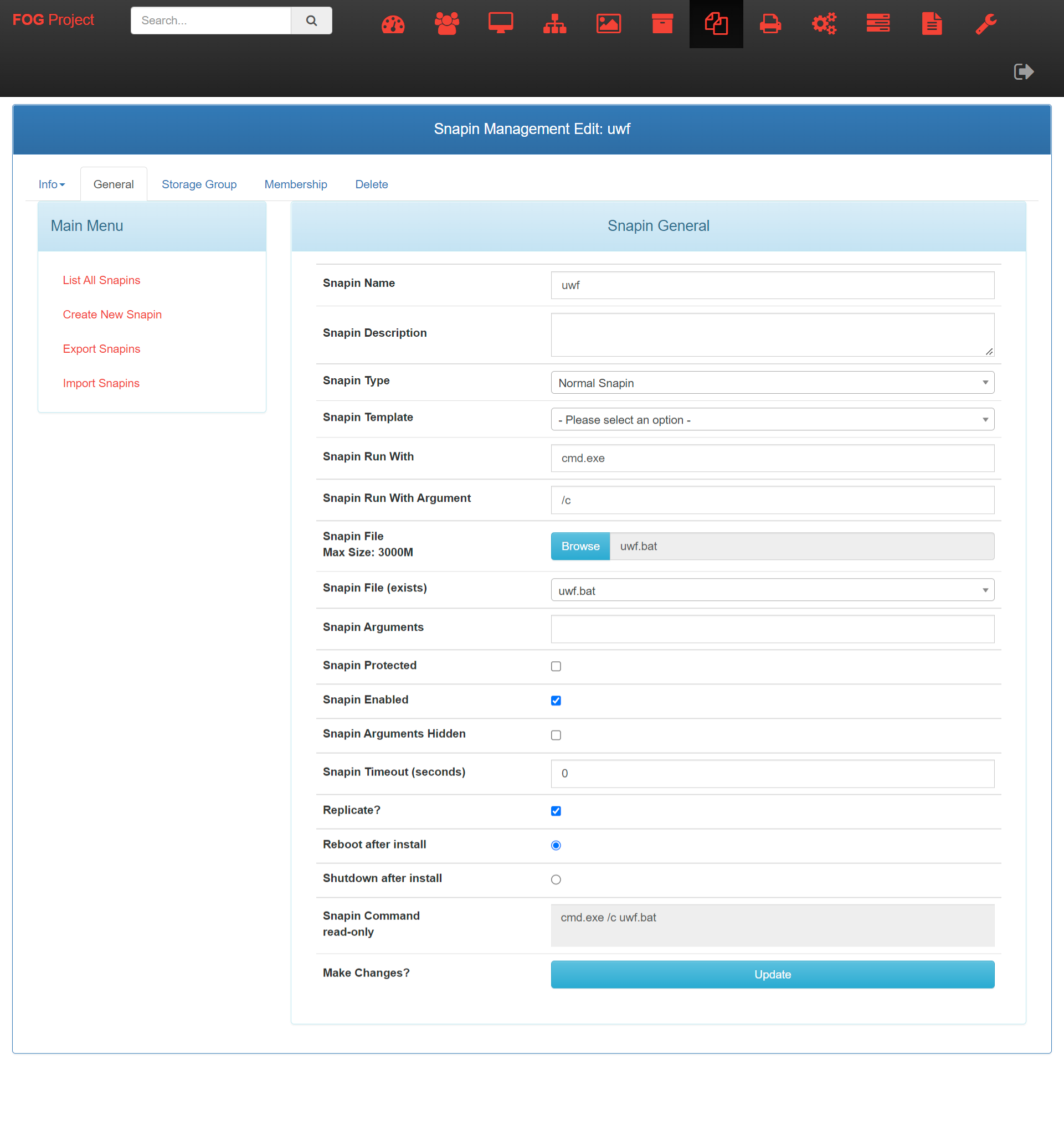
uwf.bat
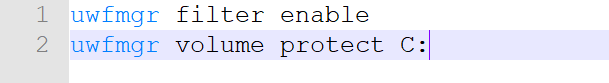
fog.log
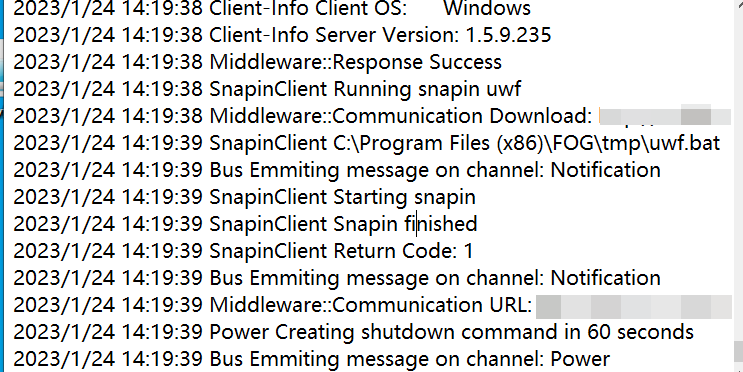
-
@kalafina the user account on the client PC is the built-in Administrator account,so don’t worry about the elevated privilege.
-
@kalafina said in issues with the uwf snappin:
the user account on the client PC is the built-in Administrator account,
Well, the fog-client software running the snapins is setup to run as SYSTEM account (Windows service). Not sure if that is causing it to fail?
Do the commands return an output when run in a CMD manually? In any way I suggest you update the uwf.bat to look like this for debugging:
uwfmgr filter enable >C:\temp\uwf.txt 2>C:\temp\uwf_error.txt uwfmgr volume protect C: >C:\temp\uwf.txt 2>C:\temp\uwf_error.txtMake sure c:\temp exists!
-
@Sebastian-Roth Thank you for your reply. I updated the new uwf.bat.After deploy the snapin,the uwf.txt is blank and the uwf_error.txt showed uwfmgr not recognized as an internal or external command.But I can execute uwfmgr command mannually in the cmd successfully.How to solve the problem?
-
@kalafina Make sure to use the full path instead of just
uwfmgr… -
@Sebastian-Roth It didn’t work.uwfmgr.exe is at C:\Windows\System32.I used the full path but log_error is still showing ‘not recognized’.
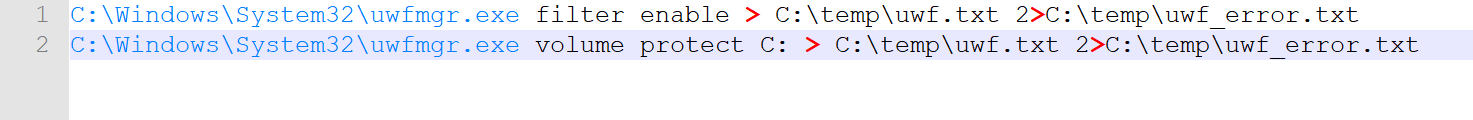
-
@kalafina To confirm, you have the feature installed in your image, correct? Even though it’s not turned on until you push the snapin?
-
@kalafina Maybe this is an issue related to 32/64 bit not finding the correct path. See here: https://stackoverflow.com/a/64061675
Use
c:\windows\sysnative\uwfmgr.exe… -
@lukebarone yes ,the feature was installed correctly.
-
@Sebastian-Roth Thank you very much! It worked!
-
@kalafina I don’t know how to mark the topic as solved…
-
S Sebastian Roth has marked this topic as solved on