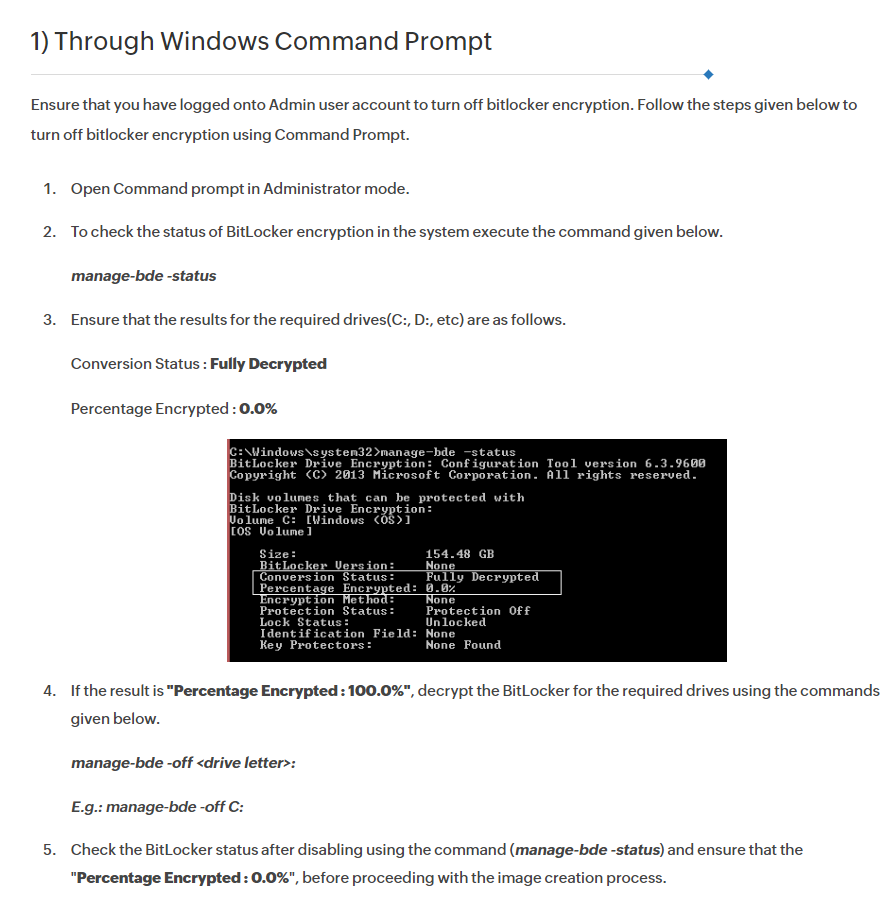Dell Latitude 5530 bitlocker issue
-
When I try to capture the windows image, I get the following message “Found Bitlocker signature in partition /dev/nvme0np3 header. Please disable bitlocker before capturing an image (isBitlockerPartition) Args passed: /sev/nvme0n1p3”
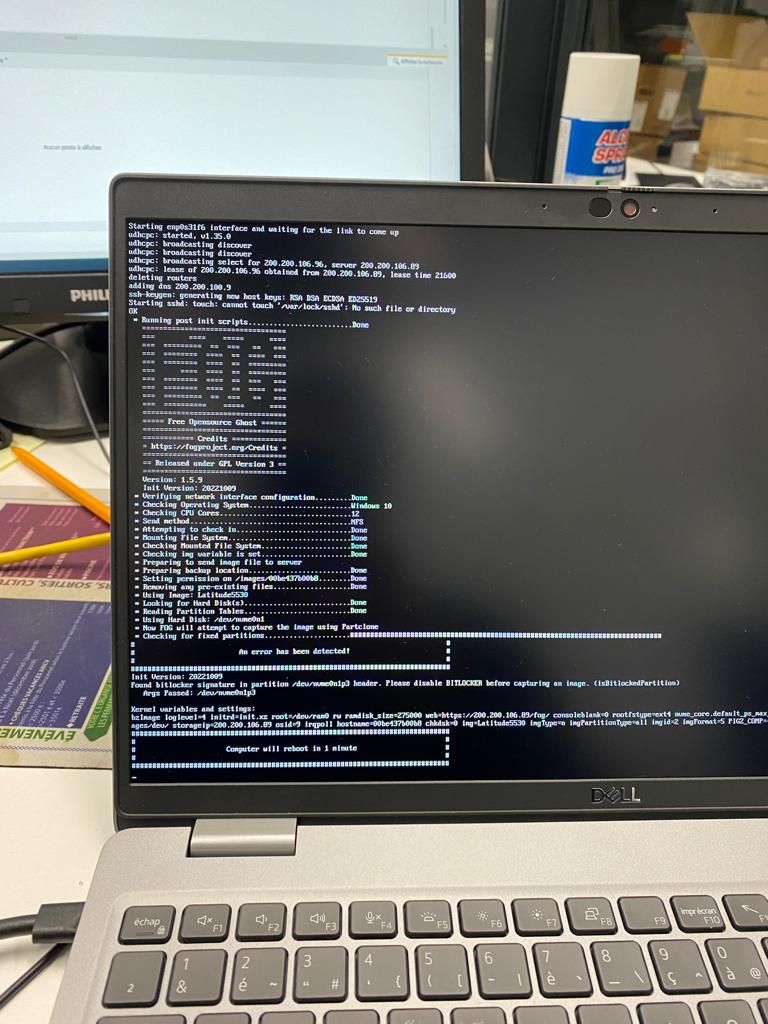
-
I assume you disabled Bitlocker on all your visible partitions in Windows before trying to capture?
-
@lukebarone Indeed and TPM is also disabled
-
Could it be? That the antivirus would be a problem too?
-
@h2mvo https://forums.fogproject.org/topic/11638/fog-1-5-0-bitlocker-issue-capturing-win-10-image/4
You should try to use:
manage-bde -off c:Just “I never enabled bitlocker” is never enough since Microsoft has made the odd attempt to encrypt “free” space so it seems.
-
@tom-elliott I will test this tomorrow, I have the good day
-
Hello, had the same problem. Try this, it’ wil fix your problem normally. Run the command : “manage-bde-status” many times until you see 0.0% .
Then try again to capture your image.