Windows 10 zero touch deployment
-
Hello all,
for my school assignment i need to make a Windows 10 zero deployment. I have tried this on a Windows server 2019 but i did not succeed. So this time i try to do this with FOG. I have no idea how to start with this so hope to some answers from here or a guide that will help met with this.
I will do this all in Vmware workstation.
The FOG Server will be build on a Centos 7 Machine.
Does someone know how to do this? -
@rizingknight72 said in Windows 10 zero touch deployment:
i need to make a Windows 10 zero deployment
Might that be a zero touch windows 10 deployment?
If yes that is more a windows thing than a deployment tool thing. You can surely do this with FOG, but you can also do this with Microsoft’s MDT (microsoft deployment toolbox). The key is to use an unattend.xml file. This unattend.xml file give windows setup all of the answers that it would normally ask during a normal OOBE windows install. You can use an online tool such as this one to give you a head start on building this unattend.xml file: https://www.windowsafg.com/win10x86_x64_uefi.html
Once you have the file configured and put it the proper spot in the windows c drive, you will run the sysprep command and point to the unattend.xml file. The sysprep program will configure the computer for image capture. Then you can capture with fog and then deploy with fog.
But before I would go the fog route. I would take a VM snapshot, then run sysprep and have sysprep power off the computer (with the command line parameter). The boot up the computer. This will test the unattend.xml file for completeness. If the computer doesn’t do a zero touch install by just running sysprep and rebooting thereis no need to capture with FOG. If the boot up winsetup/oobe fails use the vm and restore the snapshot and try again. That is the beauty of developing your golden image using a VM with snapshots.
-
@george1421 Thanks for the tip. I have a fog server installed and working windows machine. i still am stuck of how to sysprep properly. currently i am using the command:
C:\windows\system32\sysprep\sysprep.exe /oobe /generalize /shutdown /unattend: C\temp\unattend.xml
I got this from a college. I am not sure if this is the right way to use this. they also recommend admiin dosbox. any tips here for? -
@rizingknight72 I can’t seem to find my sanatized unattend.xml file that I posted here, but this one is based on my cleaned version: https://forums.fogproject.org/post/112434
I would strongly suggest that you place your unattend.xml file in this path: C:\Windows\Panther\Unattend.xml
Then use this command for sysprep
c:\windows\system32\sysprep\sysprep.exe /quiet /generalize /oobe /shutdown /unattend:C:\Windows\Panther\Unattend.xmlWhat I do is build the golden image on a VM. Then take a snapshot of the VM just before sysprepping. Run sysprep and have it power off the VM. Now the first time through this process just boot the VM back up, if it runs through OOBE/WinSetup just fine then you know you have your golden image configured correctly. If the system doesn’t run oobe correctly there is no value in capturing it with FOG. Once your golden image is perfected then you can move on to capturing with FOG. If your OOBE fails, then just reset your VM to the last snapshot. If your golden image is perfect, then again revert to the latest snapshot, run sysprep, power off, then capture with FOG.
-
@rizingknight72 said in Windows 10 zero touch deployment:
@george1421 Thanks for the tip. I have a fog server installed and working windows machine. i still am stuck of how to sysprep properly. currently i am using the command:
C:\windows\system32\sysprep\sysprep.exe /oobe /generalize /shutdown /unattend: C\temp\unattend.xml
I got this from a college. I am not sure if this is the right way to use this. they also recommend admiin dosbox. any tips here for?I would take the space out between
/unattend:and the path to the unattend.xml file. -
@george1421 I have my golden image. everything got executed. but a new problem came up. for some reason i am unable to capture the image.
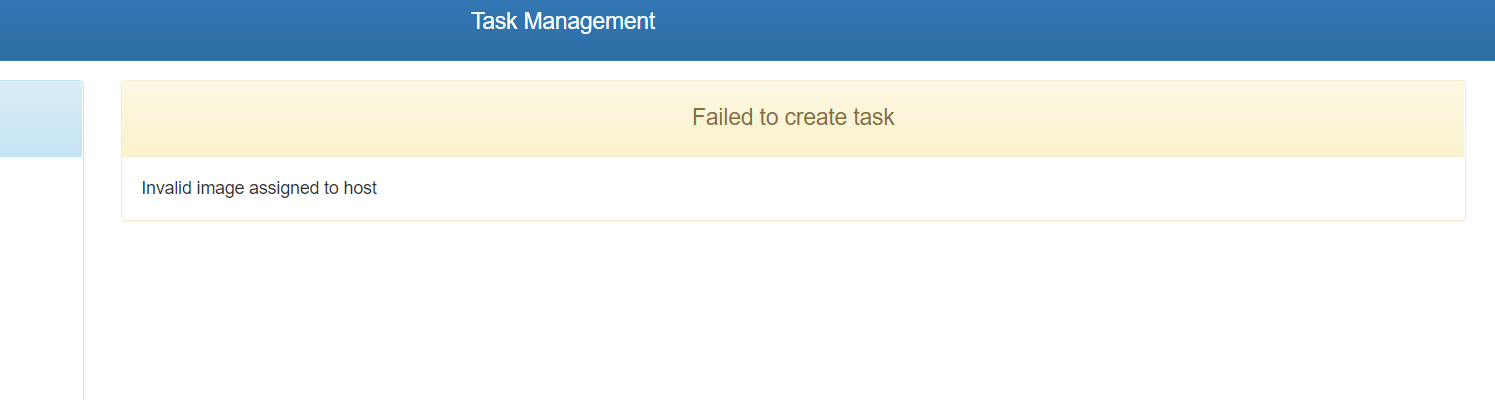
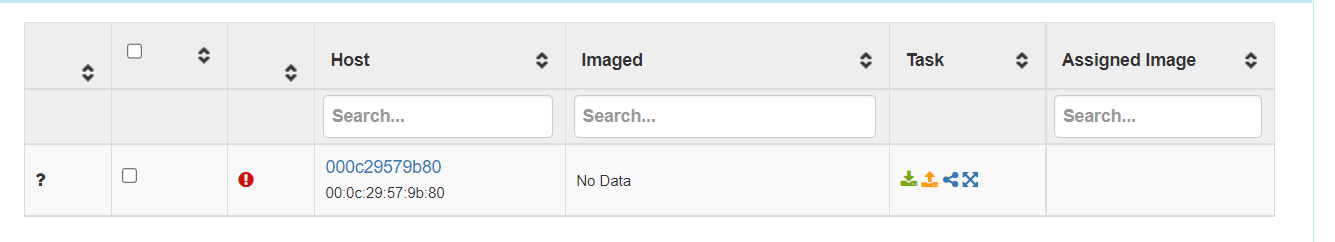
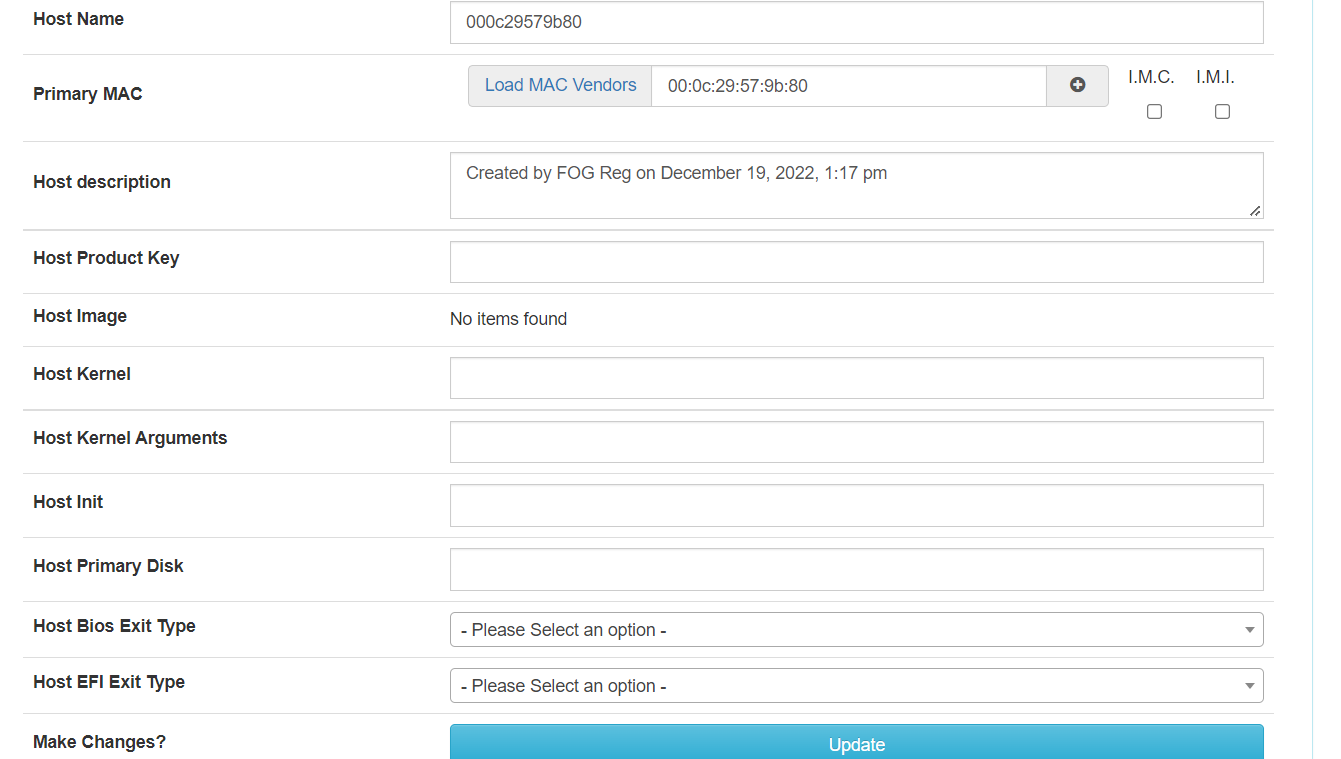
This is a new install of FOG. Do you know what i have to do? -
@rizingknight72 You ahve to create an image definition and assign it to the host.
Zero touch just means that the image you’re using doesn’t require the machine to be touched after imaging.
Please review the FOG Documents as this is one of the first things discussed when dealing with FOG.