I have the same problem with the last bzimage
-
-
@jps There is nothing in this thread or the referenced thread to help you solve your problem. In the referenced thread the OP ghosted me so there was no solution. The only thing I can see in common between the two threads is the lack of detail.
What version of FOG?
What version of the FOS Linux kernel?
Where exactly in the imaging process is this message displayed? Having a video or screen shot of the error would at least give us the context of the error. -
I’m having the same issues, FOG version 1.5.9.222, on Debian 11, bzImage Version: 5.15.68
bzImage32 Version: 5.15.68.PC boots to the fog menu from DHCP, all looks to work fine, can register the host then try deploy the image get "kernel panic - not syncing: stack-protector: kernel stack is corrupted in: 0xffffffff810b52f9 Kernel Offset: disabled
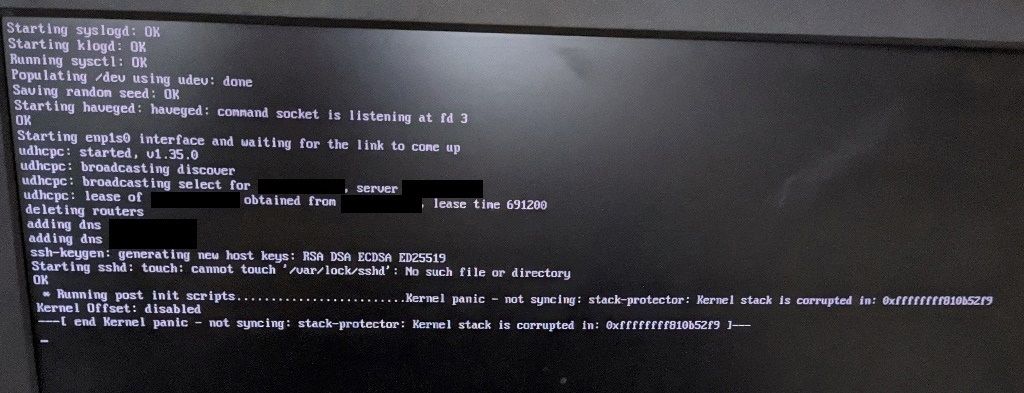
-
@lebowski-0 said in I have the same problem with the last bzimage:
I’m having the same issues, FOG version 1.5.9.222, on Debian 11, bzImage Version: 5.15.68
bzImage32 Version: 5.15.68.Some additional questions on this issue:
- What mfg and model of computer is doing this?
- Does the same thing happen on a second computer of the same model?
- Does this problem happen on all models?
- Is it repeatable, meaning does it happen every time on the same computer?
- Does it fail in the same spot every time?
- Did you create any custom post init scripts on the fog server?
I’m kind of leaning towards a memory fault here, but now that 3 people are seeing the same issue, we need a bit more info to correlate.
-
@george1421 That’s basically what I was going to suggest. Like Memory fault was part of the problem here.
-
@george1421 Does seem to be a problem with this computer on a second look. This computer is a HP 290 G3, it’s now showing “EFI stub: loaded initrd from command line option” upon deploying the image.
I’ve managed to image another computer of the same model and it worked fine, I’ve also managed to image an older machine and that worked fine.