HP probook 650 G8 to multicast by PXE
-
Hi,
Are there any problem with labtops HP probook 650 G8 to multicast by PXE?Has anyone tried cloning this type of laptop?
I needed to know something about it, since it has been impossible for me to clone this type of laptop with another alternative (clonezilla).
Thanks for this project.
-
@tbasura Is this just a general ask or do you have a specific issue with FOG and this hardware platform?
When you attempt to clone with clonezilla what error(s) do you see? While I can’t help you with clonezilla, I might be able to identify if FOG will work for this hardware or not.
-
I didn’t know about FOG and until now I was using clonezilla. I’ve always had good results with it, but with these laptops it freezes on the partclone screen and the speed reads 0.00 byte/min, although the duration time works.
Thanks for helping with this problem.Any idea?
I attach a photo.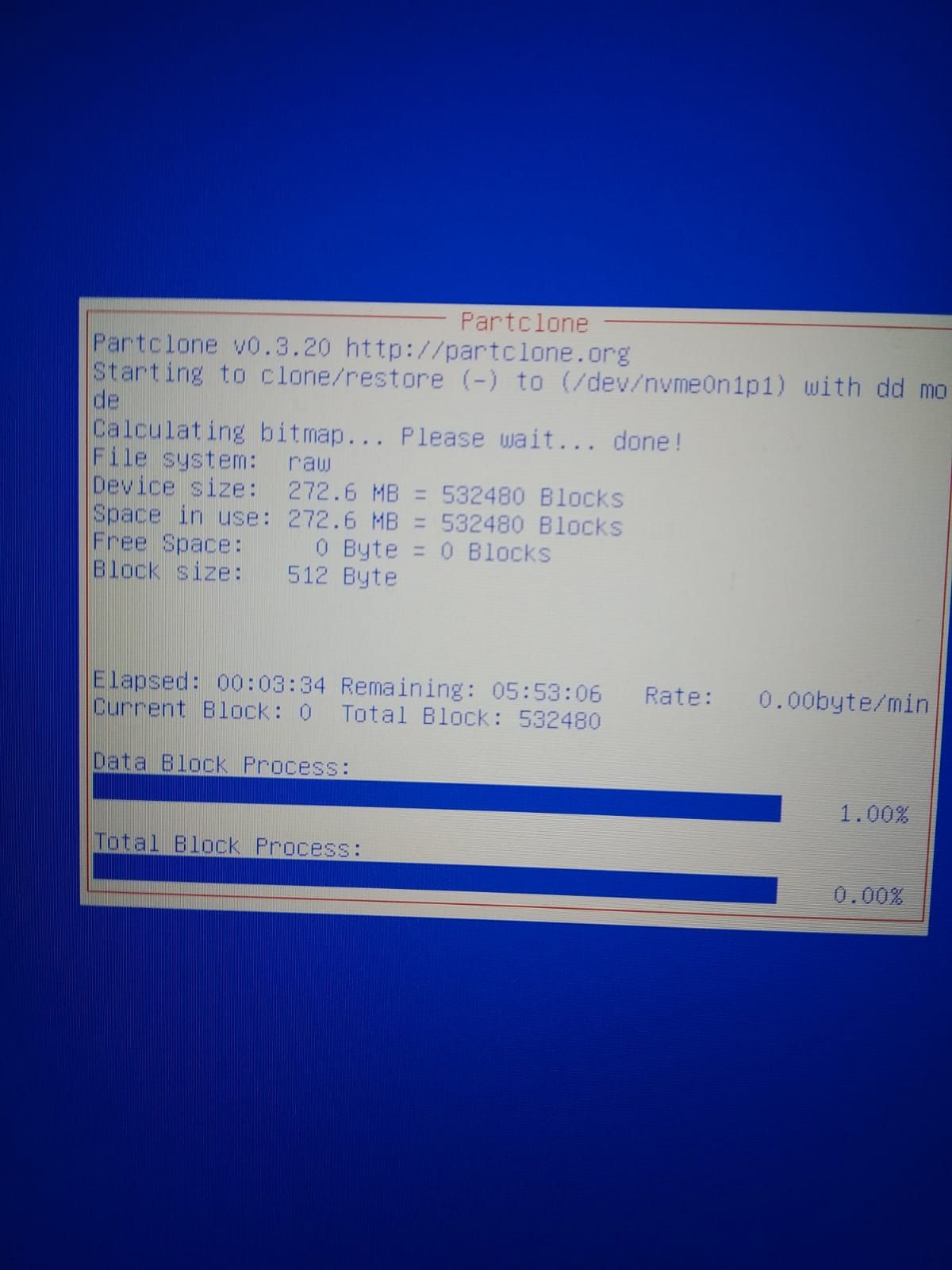
-
@george1421
I didn’t know about FOG and until now I was using clonezilla. I’ve always had good results with it, but with these laptops it freezes on the partclone screen and the speed reads 0.00 byte/min, although the duration time works.
Thanks for helping with this problem.Any idea?
I attach a photo.I´m installing FOG …
I’ll try it, but with time and if now I can’t guarantee that it works with the hp probook 650 G8 unfortunately I’ll look for an alternative, even if it’s paid.
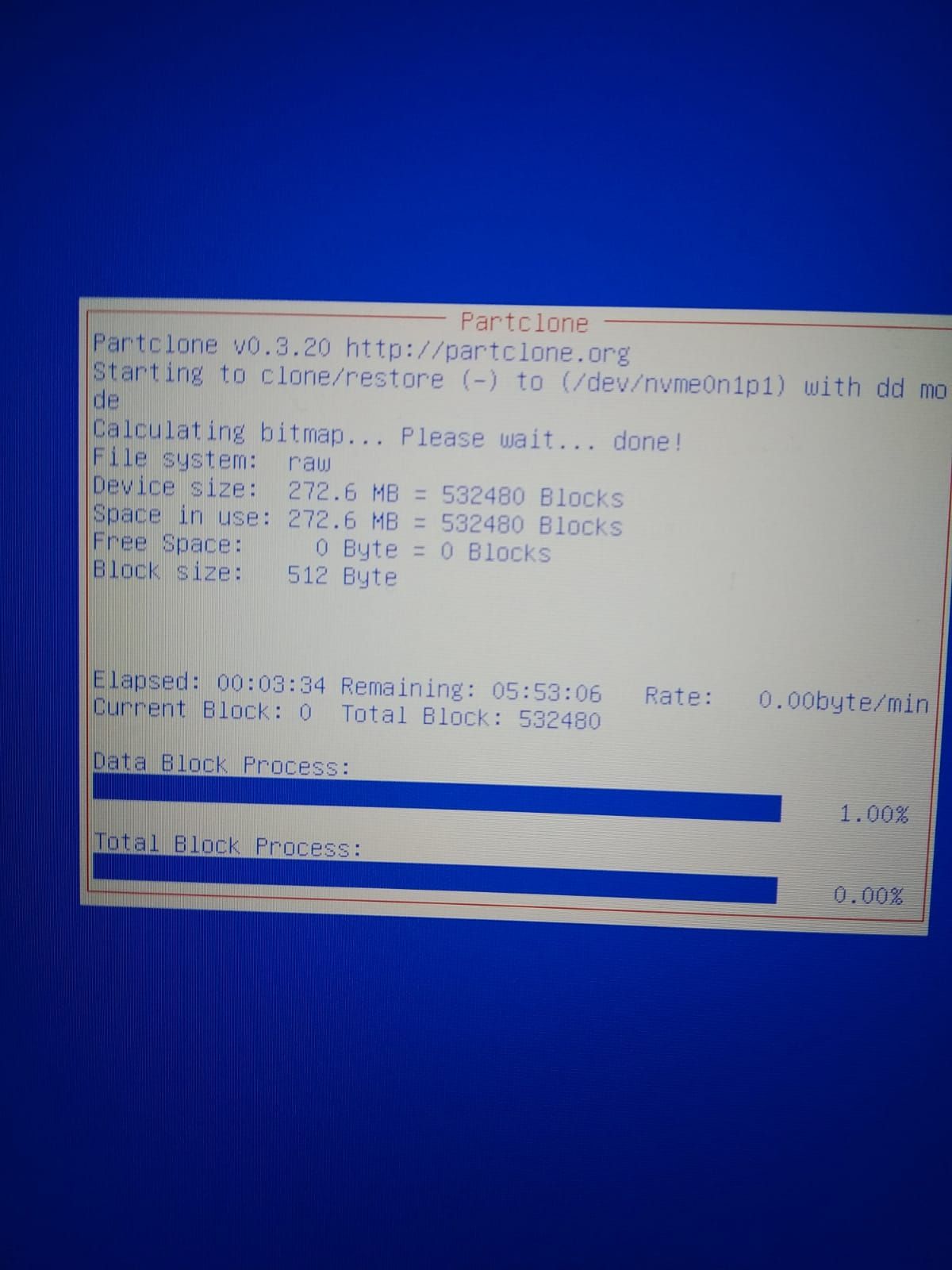
-
@tbasura Unfortunately for you, FOG and Clonezilla use the same disk cloning tool (partclone). So I would suspect you will get the same results.
Now I see that partclone is running in RAW mode. It will only do that if it can’t detect the disk format or you specifically put it in RAW mode. What disk format are you trying to clone? Windows or Linux. If its windows, is bitlocker or full disk encryption enabled? Partclone should properly identify the target disk structure. So RAW mode is used when all other methods fail.
-
@tbasura You mention multicasting. I have never used clonezilla in a multicast scenario and don’t know how it works. With FOG we use “udp-cast” for this. When you send out a multicast deploy and something goes wrong with the underlaying udp-cast then you’d see a hanging blue partclone screen (though still different as it would not get as far to show the numbers yet but hang with a very plain screen). So my first assumption on multicast playing a role here is probably wrong.
Drivers can’t be an issue either because that’s handled by the Linux kernel.
Will be interesting to see what FOG makes of it. I highly recommend you install the latest dev-branch version instead of the dated last release (1.5.9).