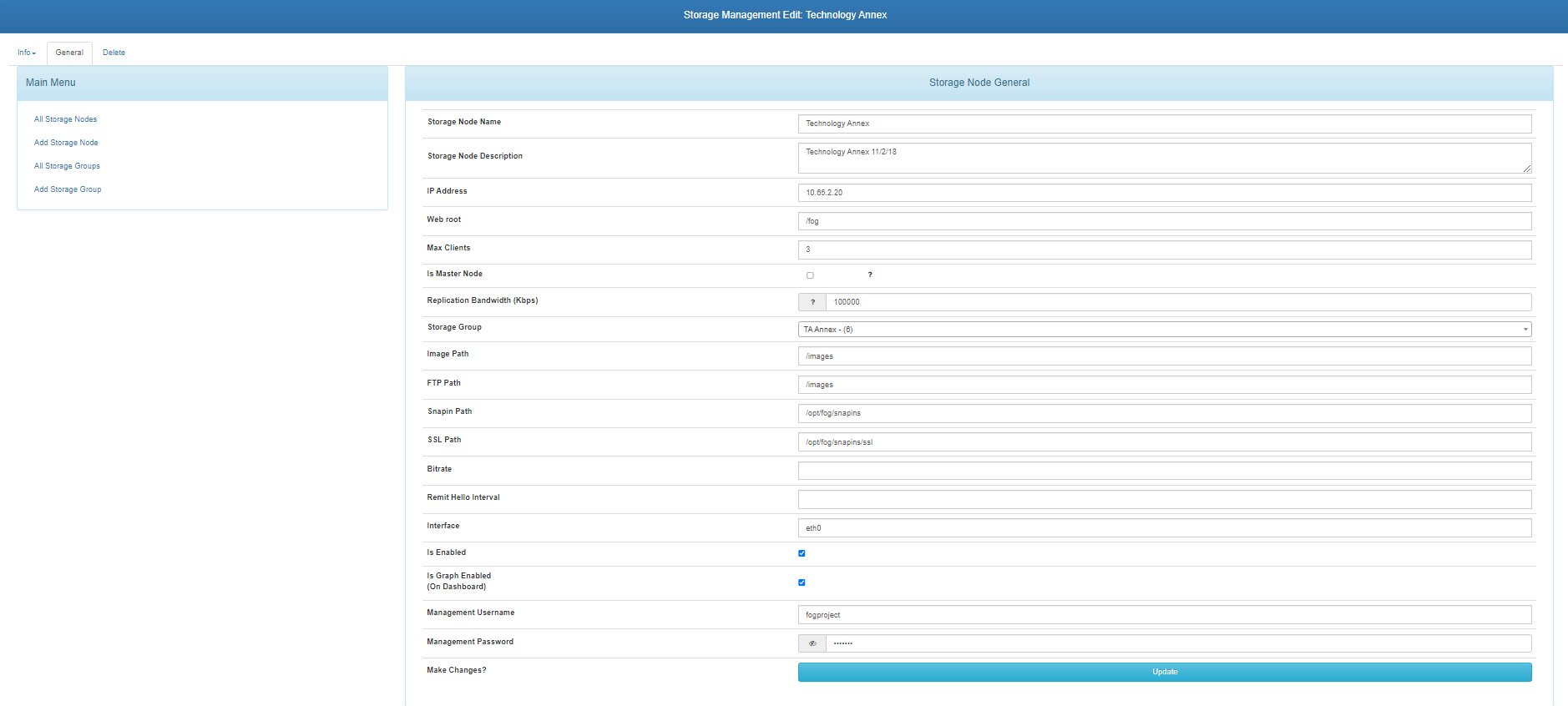Could not boot: no such file or directory
-
Recently updated FOG nodes to most recent version. When attempting to image was presented with the following error message.
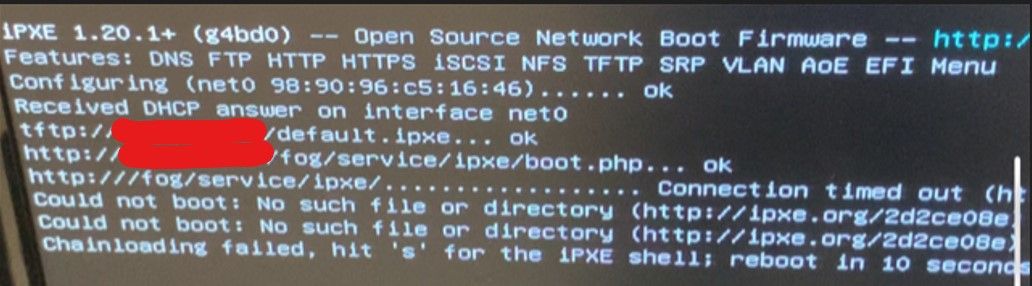
Any idea what file it is trying to locate but unable to?
-
@cr17373 The missing IP address is suspicious in the 3rd url.
Lets start with checking in the web ui -> fog configuration -> fog settings, hit the expand all button.
Search for the fields and ensure they contain the IP address of the fog server:
TFTP HOST
WEB HOSTOne of those will probably be blank.
Unrelated to your current issue. After updating to the “latest” version. Make sure update/recompile iPXE first: https://forums.fogproject.org/topic/15826/updating-compiling-the-latest-version-of-ipxe and then you update the kernel to the 5.15.x branch (web ui -> fog configuration -> kernel update) second to get the latest hardware support.
-
@george1421 Thank you for the suggestions. I went and checked those two settings and they have the correct FOG server IP address in both of the fields. I noticed the missing IP in the 3rd URL and was also wondering why there was nothing being applied there.
-
@george1421 Thank you for the suggestions. I went and checked those two settings and they have the correct FOG server IP address in both of the fields. I noticed the missing IP in the 3rd URL and was also wondering why there was nothing being applied there.
-
@cr17373 That 3rd URL is populated from one of those two fields.
The pxe booting goes
PXE Boot to load ipxe.efi
ipxe.efi has a script to detect the fog server via dhcp option 66 (that’s working) because its getting to default.ipxe (on the fog server)
default.ipxe then chains to boot.php (the fog master boot script) that is running inside the code on the FOG server.For some reason that IP address is not being set.
Now what was the target computer doing when this error was thrown? Was it in the process if imaging (capture or deploy)? If yes then there is one other place to check. Check the storage manager and the storage node that this computer is using. There is an ip address field in the storage node configuration too.
-
I can imagine one of the two commits I made recently might have caused this (ref 1, 2). Though it’s not an obvious thing as I can’t replicate the issue so far.
Please let us know the exact FOG version you use (FOG web UI, bottom right corner after you logged in), the LInux OS and version as well as all plugins you use.
As well make sure a task for this exact machine is scheduled, open the following URL in your browser and post the full output here: http://x.x.x.x/fog/service/ipxe/boot.php?mac=98:90:96:c5:16:46
Hints: Make sure you use the correct IP of your FOG server instead of x.x.x.x. Feel free to mask sensitive information in the text before posting. Although hiding internal IPs is sometimes making things harder for us.
-
@george1421 Thank you for the response. The target computer receives this error when attempting to access the pre deployment screen. (Where a machine can be registered, deploy image, quick host deletion, etc).
Checking the storage node manager for the storage node this machine is referencing has the correct IP address in the field.
-
@sebastian-roth said in Could not boot: no such file or directory:
http://x.x.x.x/fog/service/ipxe/boot.php?mac=98:90:96:c5:16:46
FOG version 1.5.9 RUnning on CentOS 7.
here is the full output as requested:
#!ipxe
set fog-ip 10.51.1.52
set fog-webroot fog
set boot-url http://${fog-ip}/${fog-webroot}
kernel http://10.65.2.20/fog/service/ipxe/bzImage32 loglevel=4 initrd=init_32.xz root=/dev/ram0 rw ramdisk_size=275000 web=http://10.51.1.52/fog/ consoleblank=0 rootfstype=ext4 nvme_core.default_ps_max_latency_us=0 mac=98:90:96:c5:16:46 ftp=10.65.2.20 storage=10.65.2.20:/images/ storageip=10.65.2.20 osid=9 irqpoll hostname=LAB13771WDTA chkdsk=0 img=InstructionalV22_1 imgType=n imgPartitionType=all imgid=125 imgFormat=0 PIGZ_COMP=-9 hostearly=1 type=down
imgfetch http://10.65.2.20/fog/service/ipxe/init_32.xz
boot -
@cr17373 said:
FOG version 1.5.9 RUnning on CentOS 7.
Are you sure it’s 1.5.9? Not 1.5.9.xyz (xyz being a number)?
As well please tell us the version you used before updating and the plugins you have enabled/installed.
Edit: You seem to be using the location plugin and therefore you probably have different storage nodes. Did you update all of your storage nodes to the same version? I can imagine for this to happen if a storage node is still an older version or has lost connection to the main database.
Edit2: When trying to replicate the issue I was able to get to a similar but not identical output on screen:
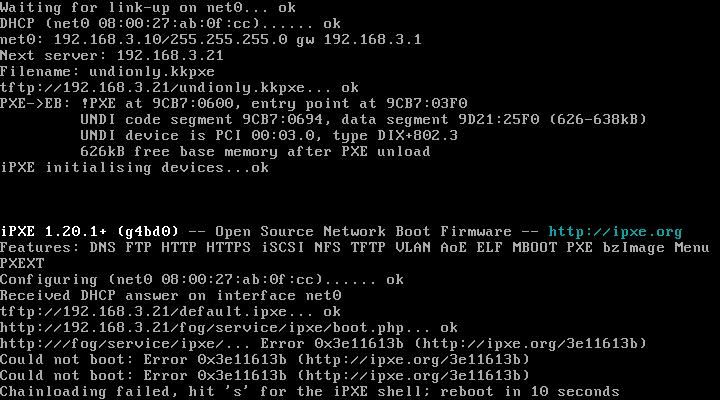
It’s also missing the IP and kernel filename in the last URL but the outcome is not a “connection timed out” / “no such file or directory” on my test system. Looks really strange the output you get on screen compared to what I get.
-
First @Sebastian-Roth, thank you so much for your continued assistance with this.
On double checking it is FOG version 1.5.9.201Sadly, I do not know the previous version that was being ran before the jump to the version listed above.
How would I check to see which plugins are enabled/installed.
There are storage nodes being used. The storage nodes have all be updated to the same version. They are also all reporting back with connections to the main database. Also verified by re-running the installing and getting the connect to database successful message in the install process.
-
@cr17373 said in Could not boot: no such file or directory:
On double checking it is FOG version 1.5.9.201
Ok, somehow makes more sense to me. Although I have to say that things seem to be mixed up. The picture you sent in your initial post shows the iPXE version
g4bd0which is not the latest provided in dev-branch. It’s possible you still have the iPXE binaries from FOG 1.5.9 (last official release) on your TFTP server? This is not causing the problem but I just though I might point this out to you.How would I check to see which plugins are enabled/installed.
See our documentation: https://docs.fogproject.org/en/latest/management/plugins/plugin-management.html - please post a list of the plugins you see in Installed Plugins section.
There are storage nodes being used.
Beside the plugins I will also need to know the exact storage node configuration to be able to replicate the issue I guess. So far I have not been able to replicate it probably due to missing knowledge on your setup. Can you please post a picture of the All Storage Nodes list from the FOG web UI?
Do you see this issue when PXE booting any of your machines to be deployed or is it only a certain location/storage node failing?
-
@Sebastian-Roth Looking at the web-GUI and checking the list of installed plugins, there are zero installed plugins.
Attached is screen grab of all the storage nodes that are listed in the FOG web ui.
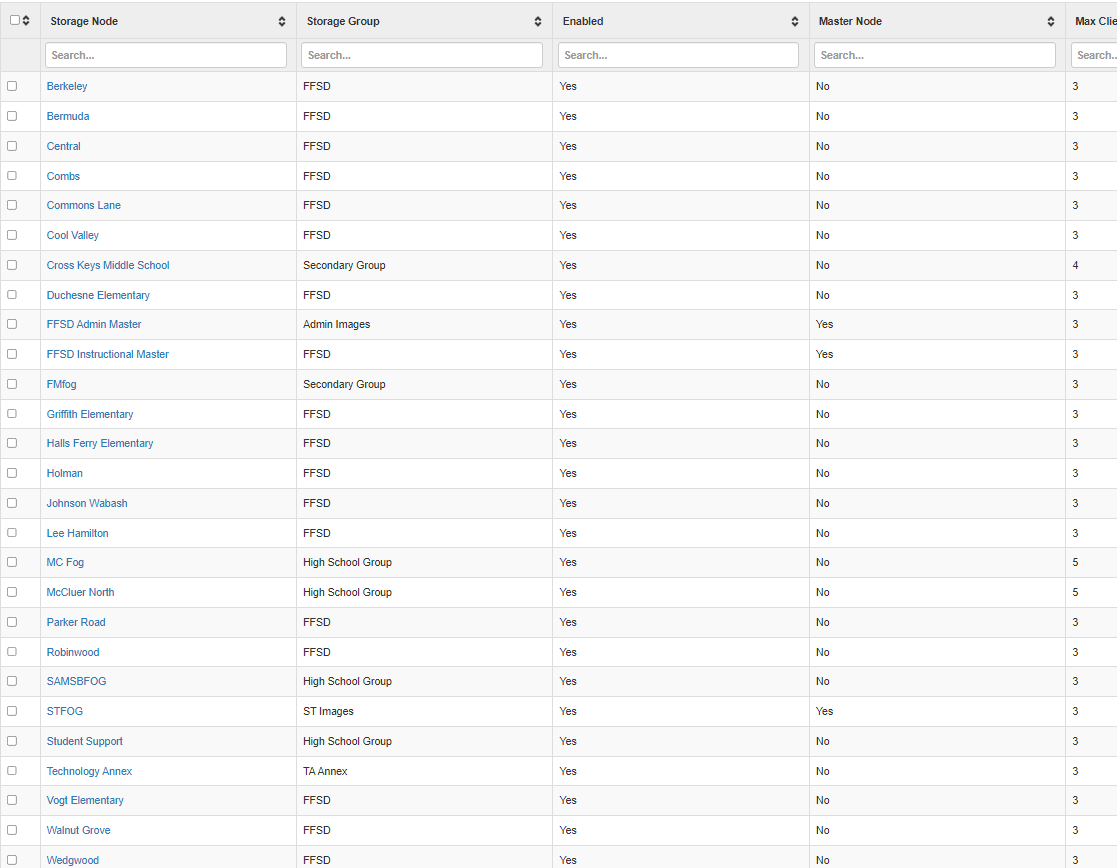
This issue happens when pxe booting into any machine against any FOG storage node.
-
@cr17373 said in Could not boot: no such file or directory:
Looking at the web-GUI and checking the list of installed plugins, there are zero installed plugins.
Just double checking because it seems strange to me in such a huge setup. Can you please open the settings of one hosts in the web UI and take another screenshot? As well take a screenshot of the top main menu (just the icons). This way we can make sure no plugins are active.
Thanks for the storage node listing. I will try to replicate part of your setup and see if I run into the same problem.
-
-
@cr17373 Thanks for the pictures again. Though I wasn’t looking for the details of a storage node but rather the details/settings of a host (machine you deploy to) I am pretty sure we now know the location plugin is enabled because it shows up in the main menu screenshot (globe icon). And you seem to have the plugin fileintegrity enabled as well. The later shouldn’t cause trouble but you never know.
I still cannot replicate the issue and can’t get my head around it yet. You posted the output when opening the boot URL (http://x.x.x.x/fog/service/ipxe/boot.php?mac=98:90:96:c5:16:46) in the browser and it looks all fine. The URLs to load kernel and intrd are perfectly fine.
Can you take another picture of a machine wanting to boot into a deploy task and post here just to make sure it’s still the very same output on screen?
As well I wonder if we can do a remote session to try figure out what’s wrong. See the chat in the top right corner of the forums.
-
@cr17373 said in Could not boot: no such file or directory:
#!ipxe
set fog-ip 10.51.1.52
set fog-webroot fog
set boot-url http://${fog-ip}/${fog-webroot}
kernel http://10.65.2.20/fog/service/ipxe/bzImage32 loglevel=4 …I just had another look at this. Looks very much like FOG version 1.5.9 (released more than two years ago) because the output is missing the line
set storage-ip x.x.x.xwhich was added in dev-branch after the release of 1.5.9. Lately another line was addedset keymap usPlease make sure all your nodes are using the same version!! You can check the version on the command line via (run on each node manually)
grep FOG_VERSION /var/www/{html/,}fog/lib/fog/system.class.phpYou should see two lines of output from this command. Make sure the version number in both the output lines are identical and compare the version numbers on all nodes to make sure they are all the same!
If you find the two version numbers to be different on one of the nodes, then please let us know! This would mean the FOG web files are not installed correctly.
-
@sebastian-roth i checked the version of FOG on the nodes. All are reporting:
define(‘FOG_VERSION’, ‘1.5.9’);
/var/www/fog/lib/fog/system.class.php: define(‘FOG_VERSION’, ‘1.5.9’);Attached is another image of a machine with a deploy task. This one pointing to a different node.
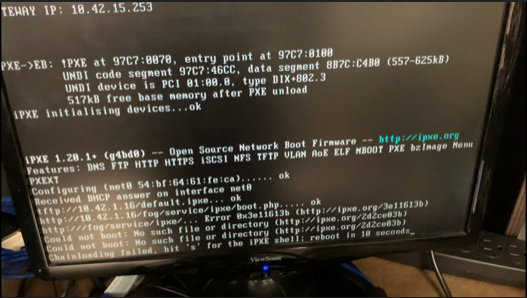
-
@cr17373 So it looks like all your nodes are on 1.5.9 (not 1.5.9.x). Though I am still not able to replicate (master node and storage node on CentOS 7 / FOG 1.5.9).
Let’s try to take a look at the iPXE boot code again. Is the deploy task from the last picture you posted still active? If not, then please schedule another one and then open the following URLs in your browser:
http://10.42.1.16/fog/service/ipxe/boot.php?mac=54:bf:64:61:fe:ca&arch=x86_64
http://10.42.1.16/fog/service/ipxe/boot.php?mac=54:bf:64:61:fe:ca&arch=i386Post the output of both here in the forums.
-
@cr17373 Any update on this topic?