HELP Problem DHCP - Ubuntu 18.04
-
@george1421
Bom dia,
Executei a atualização do kernel, porém fiquei na duvida se: a atualização precisar aparecer no fog?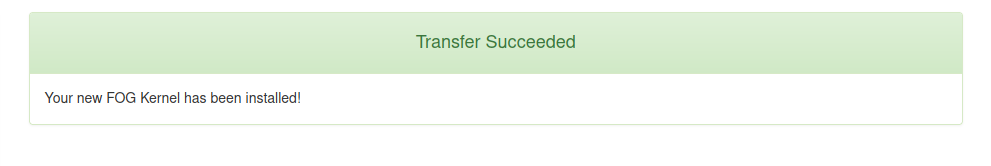
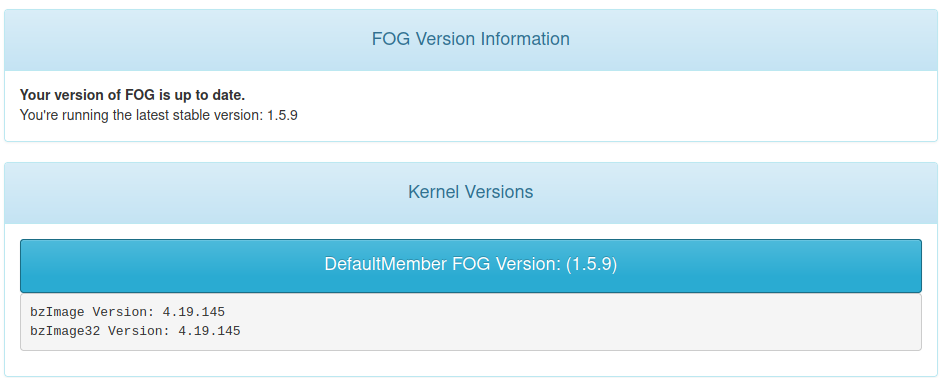
Como pode ver eu atualizei mas continua aparecendo a versão 4.19.145
Esta certo?
-
@ultralivre Yes you are still running on the old FOS linux kernel and that is causing the error message you see.
When you select the buttons for 5.15.71 (or whatever version) it should download and install in FOG.
If the auto update is not working for you, then you can get the kernels from here: https://github.com/FOGProject/fos/releases
They need to be renamed as bzImage and bzImage32 and placed in the following directory on the fog server.
/var/www/html/fog/service/ipxedirectory. You can also run this command to verify the version of the kernel from the FOG server’s linux command promptfile bzImageit will print the kernel version. -
Bom dia,
Perfeito

Vou aproveitar o contato e perguntar:
Tenho muitos computadores e pouca memória ram no meu servidor fog, porém gostaria de colocar todos ao mesmo tempo mas que o servidor fog fosse administrando a clonagem, de 5 em 5 ou de 4 em 4, para não sobrecarregar o meu servidor físico. É possível ?
Obrigado

-
@ultralivre I’ve never really looked at ram usage during a single unicast deployment to know how many you can send at one time for a limit.
I have done testing with how many unicast images can I send at one time without impacting performance of the 1GbE network connection. The answer is 3. Above 3 you can saturate a 1GbE network connection.
How much ram do you have in your fog server?
There is another method to deploy many computers at one time with FOG its called multicast imaging. This method configures the target computer with a receiver program and then FOG server sends out a single image to all computers running the receiver program. This method you can image 25 computers using no more fog server resources than a single unicast image. The multicast deployments require more configuration on the network side and all target computers must be on the same IP subnet as the FOG server.
-
@george1421
Muito bem, você consegue me dar um exemplo de como utilizar o cliente multicast ? -
@ultralivre said in HELP Problem DHCP - Ubuntu 18.04:
Muito bem, você consegue me dar um exemplo de como utilizar o cliente multicast ?
-
@george1421
Boa Noite,Eu olhei o link que você enviou e acredito que entendi a teoria, você tem ou conhece algum tutorial ou vídeo explicativo em funcionamento ?