Attempting to check in...... failed
-
Hello,
I recently upgraded to fog working-1.6 because of compatibility issues with new computers. My version is 1.6.0-alpha.1109
I’ve deployed images just fine, but I don’t think I’ve captured an image since the upgrade.
When I try today, I can’t capture, I have this weird error popping up “Failed to parse time string (No Data) at position 0 (N) : The timezone could not be found in the database (In line for )” :
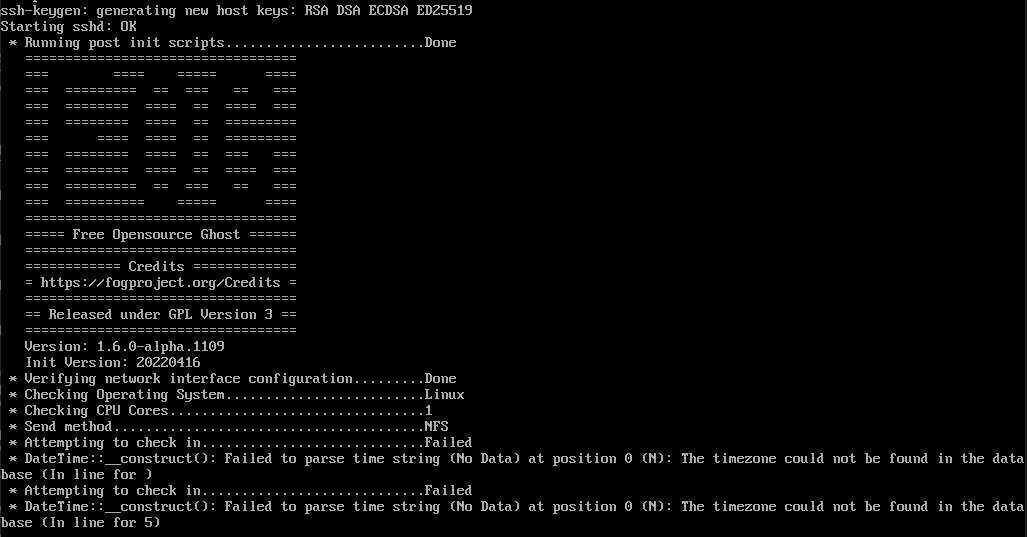
In fogWeb, my timezone is
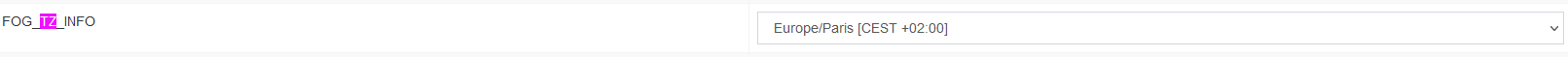
in my /etc/php/7.4/fpm/php.ini I have
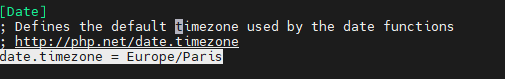
I’ve tried rebooting, reinstalling fog… no difference.
Any idea ?
-
@lcis Allow me a question before we get to talk about the issue. Why did you update to working-1.6? While it’s a cool new web UI there is pretty much no one working on this bleeding edge version of FOG. The so called dev-branch is also a development version but way more stable. Just wondering where you got the information to update to working-1.6? There is no quick and easy way to switch to dev-branch now so I suggest you stick with working-1.6 for now.
Now back to the issue. Can you please edit
/var/www/fog/lib/reg-task/taskqueue.class.php, go to line 275 and comment out that line. Check out the code on github to make sure you find the right spot: https://github.com/FOGProject/fogproject/blob/working-1.6/packages/web/lib/reg-task/taskqueue.class.php#L275Before:
$ImageStartTime = self::niceDate($this->Task->get('checkInTime'))->format('Y-m-d H:i:s');After:
//$ImageStartTime = self::niceDate($this->Task->get('checkInTime'))->format('Y-m-d H:i:s');Now boot into the deploy task again and see if it still fails.
-
Hello,
So far, this fixes it thank you so much!As for your question, fog did not work with new Dell computers I received recently and I thought I had to upgrade it… and my issues were solved once the upgrade was done.
But I’m not very used to github so I didn’t know which branch was better. I didn’t know dev-branch is more stable than working branch, I thought the opposite.I’m sorry for the inconvenience…
-
@lcis said in Attempting to check in...... failed:
I’m sorry for the inconvenience…
Not at all an issue. I just thought I let you know. You can’t count on things to be fixed in working-1.6 because no one is maintaining this branch as of now.
Thanks for testing the quick fix and reporting back. I will look into properly fixing this issue in the working-1.6 branch some time this week because I remember we had this issue mentioned in the forums a couple of times and now we know what’s causing it.