HELP Problem DHCP - Ubuntu 18.04
-
Olá,
Meu Servidor FOG está anunciando DHCP na rede, causando problemas em alguns computadores.
Tentei desabilitar o serviço de DHCP no ubuntu (Servidor FOG) e não consegui mais encontrar o servidor via boot PXE !
é possível fazer algo sem a necessidade de reinstalar o FOG?
-
@ultralivre Sorry I have to answer in english here.
So you did have 2 dhcp servers on your network. One is FOG and one your main dhcp server? I understand why you have a problem.
What device is your main dhcp server? Is it windows dhcp or something else?
We have a solution that you can use without breaking your primary dhcp server. But I need to find out how your network is configured.
It is ok for you to answer in your native language, I will do the same.
-
@george1421 Sim tenho um servidor DHCP principal é um firewall Palo Alto ele tem um cabo para um switch core que distribui a rede e as VLANS para outros switchs, em um destes switchs (Vlan) encontra-se o FOG, que esta agindo como um servidor DHCP também !
-
@ultralivre Your main dhcp server is a Palo Alto firewall. OK then I have a solution for you. I will have you install dnsmasq on your FOG server. With my configuration dnsmasq will only give pxe boot information. Your main dhcp server gives everything else. When you turn off the FOG server dnsmasq will also turn off and no pxe boot information will be given. The dnsmasq configuration will support both bios and uefi based computers.
Here are the instructions: https://forums.fogproject.org/topic/12796/installing-dnsmasq-on-your-fog-server
It takes about 10 minutes to install.
Understand dnsmasq works on the current VLAN where the FOG server will be connected. If you want the FOG server to give out pxe boot information for other vlans there is a small change needed to your dhcp-relay / helper service that runs on your vlan router.
Warning: Since you are running ubuntu 18.04 make sure your dnsmasq program is 2.75 or later to make the configuration work.
-
@george1421
Olá, criei o arquivo conforme você orientou, porém deu erro ao iniciar o dnsmasq !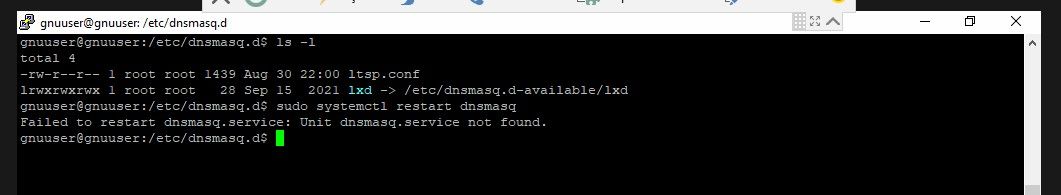
-
@ultralivre I think maybe you missed step #2 in the tutorial. I did not give the exact command to install dnsmasq because each distro is a little different. You need to run this command to install dnsmasq in ubuntu
apt install dnsmasqThen run the command
dnsmasq -Vto get the version of dnsmasq. It must be 2.75 or later -
Desculpe, eu havia rodando o comando “sudo dnsmasq -v” e havia obtido resposta, me equivoquei quanto a instalação.
Agora deu certo.
Vou testar aqui !
-
@ultralivre ok no problem I make a mistake not -V but -v. What version number did it the command make?
-
gnuuser@gnuuser:~$ sudo dnsmasq -v Dnsmasq version 2.79 Copyright (c) 2000-2018 Simon Kelley Compile time options: IPv6 GNU-getopt DBus i18n IDN DHCP DHCPv6 no-Lua TFTP conntrack ipset auth nettlehash DNSSEC loop-detect inotify This software comes with ABSOLUTELY NO WARRANTY. Dnsmasq is free software, and you are welcome to redistribute it under the terms of the GNU General Public License, version 2 or 3. gnuuser@gnuuser:~$Fiz toda configuração do dnsmasq conforme o seu artigo, reiniciei meu server FOG tudo certo ! vou aguardar mais alguns testes, a principio tudo funcionando

Você poderia explicar um pouco mais detalhado o que faz o dnsmasq nesse caso ?
Obrigado !
-
@ultralivre How it works, easy and hard to explain.
DNSMASQ in this configuration is setup to function as proxydhcp configuration. It will not give out IP address only pxe booting information. If you put a computer with wireshark on same subnet as fog server (to watch the communications). Set the capture filter to
port 67 or port 68 or port 4011You will see what is called the DORA process for dhcp (DISCOVER, OFFER, REQUEST, ACK == DORA)PXE booting computer sends out DISCOVER packet. Every DHCP server that hears the DISCOVER will then send an OFFER. Wireshark will show two offers with dnsmasq is running. One will be from your main dhcp server and second from dnsmasq with dhcp option 60 set. This is a flag for a proxydhcp OFFER. PXE client knows to ask for IP address from real dhcp server then asks proxydhcp (dnsmasq) for pxe boot info after the ACK packet.
OK your version of dnsmasq is good. The configuration will support both bios and uefi computers pxe booting.
-
Boa noite !!
Servidor FOG a todo vapor por aqui

Uma duvida, Criando uma Vlan roteavel isolada somente para o FOG o servidor PXE irá funcionar?A duvida é por que vao estar em dominios de broadcast diferentes !
-
@ultralivre I’m not sure I understand 100% of what you said. I can tell you that FOG will image correctly on a fully routable network with vlans. For DNSMASQ to work across VLANs, you need to update your subnet router and put the FOG’s IP address as the last server in the dhcp-helper/dhcp-relay service on your router. Then you can image across the subnets.
Now there are reasons to turn this option on and reasons to keep fog imaging isolated. You make the settings that work best for your company.
-
@george1421 Boa noite !
A aplicação FOG funciona na rede através do protocolo DHCP?
cliente vs servidor trocam informações primeiramente com DHCP?Estou tentando procurar a documentação para descobrir como o FOG funciona.
Obrigado.
-
@ultralivre FOG doesn’t use or interact with dhcp directly. The PXE booting client computer uses dhcp to get its IP address and the hint how to find the FOG server. This is via dhcp options 66 and 67. The client computer then connects to the fog server using the tftp protocol to download the network boot loader (iPXE). That is where the FOG server firsts connects to the workflow.
-
Boa tarde,
Trocando de assunto !
É possível movimentar imagens criadas em diferentes servidores FOG ?
-
@ultralivre Yes its possible.
There are two parts
- Raw data stored in /images/<image_name> directory
- Meta data that is stored in the database. You can export this info using the web ui
Move the /images files to your new server
Export the metadata from old server then import into new server all using the web ui. -
Você consegue mostrar o que são estes metadados?
-
@ultralivre said in HELP Problem DHCP - Ubuntu 18.04:
Você consegue mostrar o que são estes metadados?
Anything stored in the FOG database. From the web ui you can export and import this metadata.
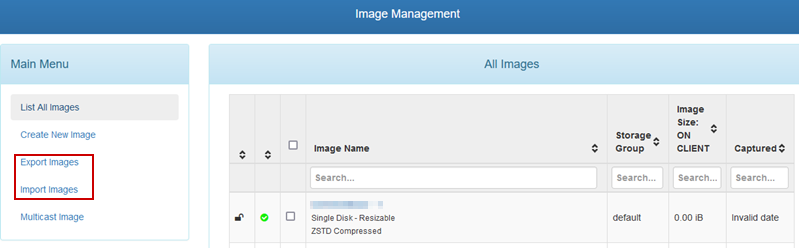
-
@george1421
Boa noite !Recentemente recebi uma quantidade grande de equipamentos da Dell optplex 5000 e ao tentar utilizar o servidor FOG recebi a seguinte mensagem:
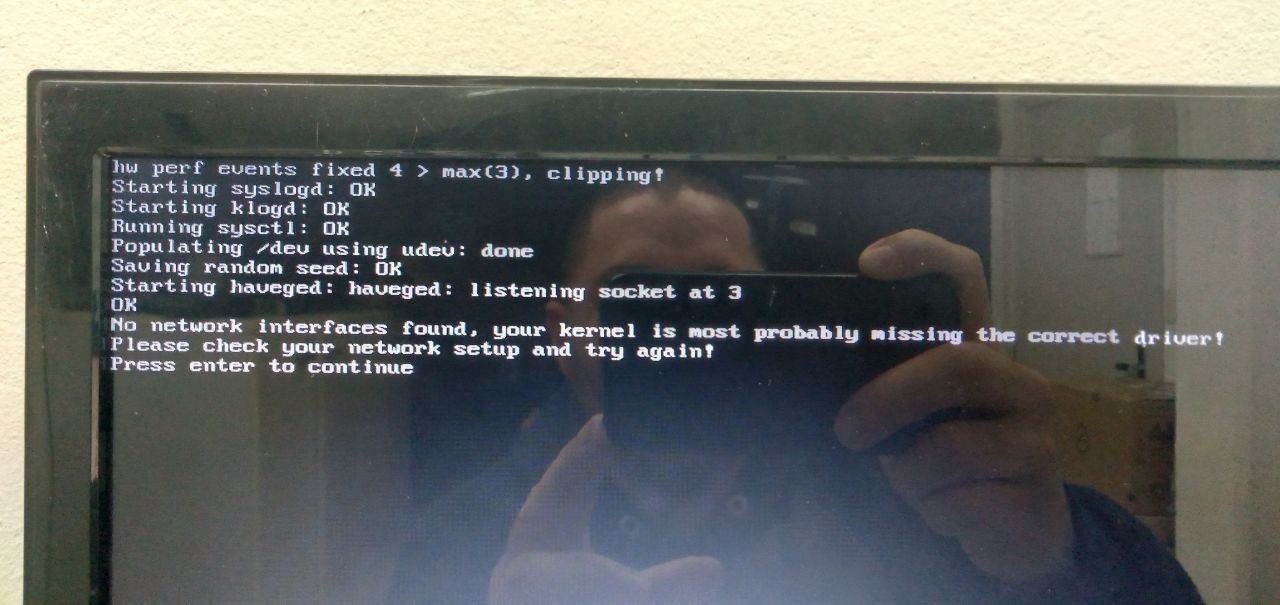
-
@ultralivre If you make a new FOG server then be sure to update the FOS Linux kernel to 5.15.x version. FOG Web UI -> FOG Configuration -> Kernel update.