Use serial number as hostname in Fog
-
Hi, first of all thanks for this forum and for the developement of Fogproject.
I’ve seen some existing topics similar to mine but they are really old:
https://forums.fogproject.org/topic/6304/fog-2-0-request-advanced-host-naming
https://forums.fogproject.org/topic/7787/register-host-using-chassis-serial-numberMy question is simple. Is it possible ,with the actual release of Fog, to Quick Register a device with the system serial number as a hostname ?
-
@xinzo The quick answer is that has never been added back to FOG. It was present in 0.29 and 0.30. Since I had my fingers on the feature request I went two different directions (solutions).
-
We use Dell computers here and they all come with a barcode asset tag. While doing a full registration with FOG it asks for the computer name, we just plugged in the usb barcode reader and zapped the serial number from the barcode. In our case the system name was a bit more complex with the site code and if it was a desktop or laptop plus the asset tag. So we preprinted that additional in barcode format and zapped in that info plus scanned the asset tag to make the computer name.
-
With a properly crafted post install script (batch file that FOG runs after the image is pushed to the target computer) you can read out the serial number from the firmware, and do some other computational stuff to create a calculated computer name. Then with that name update the unattend.xml file on the target computer. When the computer boots the first time it will know its name from the unattend.xml script. Note this method doesn’t update FOG with the computed name only the target computer. But this method give us some other options since we don’t manage the target computer with FOG once its deployed.
-
Oh I did have an option where I hacked the fog.man.reg and repopulated the computer name in there. Its closer to what you are asking but takes a little skill to pull it off.
-
-
Thank you @george1421 .
I will try the solutions 2 and 3.
For the point 3, do you have a documentation or a link to see how to do that ?
Dumb question, but is fog.man.reg the “script” for registration ? -
@xinzo Sorry it was late in the day yesterday and I was only running on a few brain cells.
OK for #3 yes fog.man.reg is the manual registration script. That script is actually embedded into the FOS Linux OS that gets transferred to the target computer during imaging. But don’t worry about that. I have a tutorial here that kind of is the answer: https://forums.fogproject.org/topic/14278/creating-custom-hostname-default-for-fog-man-reg The script
fog.customhostnameis actually where most of the magic happens. There is more in this script than what you need because it first tries to determine where the computer is being installed at and prepends the site LUN code to the system name, second it also determines if the computer is a laptop or desktop and finally it reads the chassis serial number and then adds all of the strings together to make thehost_default_namevariable. That value then gets passed back to fog.man.reg to repopulate the system name in the field. You can still change it while you are in registration mode. But the default will be set to the formula I provided above. For your use case all you need to change is one line.this:
# default host name is returned to the fog.man.reg script host_default_name="$zsitecode$zchtype$zserialno";to this
# default host name is returned to the fog.man.reg script host_default_name="$zserialno";As for #2 you can find out more about that while reviewing these tutorials
https://forums.fogproject.org/topic/11126/using-fog-postinstall-scripts-for-windows-driver-injection-2017-ed
https://forums.fogproject.org/topic/8889/fog-post-install-script-for-win-driver-injection/2 -
I’ve try the #3 it works !
Thanks a lot
If I want to do this with Quick registration how to “fix” the fog.auto.reg ? -
@xinzo I have not looked into it but in theory its possible.
If we look at fog.man.reg: https://github.com/FOGProject/fos/blob/master/Buildroot/board/FOG/FOS/rootfs_overlay/bin/fog.man.reg at line 342 we see this registration.
while [[ -z $res ]]; do res=$(curl -Lks --data "sysuuid=${sysuuid}&mac=$mac&advanced=$(echo -n 1 | base64)&host=$host&imageid=$imageid&primaryuser=$primaryuser&other1=$other1&other2=$other2&doimage=$realdoimage&doad=$blDoAD&location=$location64&username=$user64&groupid=$group64&snapinid=$snapin64&productKey=$productKey" ${web}service/auto.register.php 2>/dev/null) echo "$res" usleep 2000000 doneIf we look at fogl.auto.reg in line 76 we see this call for registration.
res=$(curl -Lks --data "sysserial=${sysserial}&sysuuid=${sysuuid}&mac=$mac&productKey=${productKey}" ${web}service/auto.register.php 2>/dev/null)It looks like both are calling the same script on the fog server.
So one might wonder what would happen if we just passed the host variable to that script?
making it look like this:
res=$(curl -Lks --data "host=$host_default_name&sysserial=${sysserial}&sysuuid=${sysuuid}&mac=$mac&productKey=${productKey}" ${web}service/auto.register.php 2>/dev/null)Then of course we need to set the variable
host_default_nameto something using ourfog.customhostnamescript.Where we might want to call it here before the host is registered
productKey="" host_default_name="" if [[ -f "/bin/fog.customhostname" ]]; then . /bin/fog.customhostname fi if [[ -f /sys/firmware/acpi/tables/MSDM ]]; then productKey=$(tail -c+57 /sys/firmware/acpi/tables/MSDM | base64) fiUnderstand I have not tested or debugged this at all. I only glued some code together to make spaghetti.
-
@george1421
I’ve try your solution but it’s not working.
I can’t understand why thefog.customhostnameonly send thehost_default_nameto thefog.man.reg
Your proposition seems good to me. Maybe thehostis not recognize for the quick registraton ?
Thanks for your help -
@xinzo I did see a small type-o in what I told you.
"host=$host_default_name&sysserial=${sysserial}&sysuuid=${sysuuid}should have been
"host=${host_default_name}&sysserial=${sysserial}&sysuuid=${sysuuid}Note the appropriate use of the curly braces.
What is it giving you for a host name a mac address or a sequential number like if you enabled auto numbering?
I did give you a caveat that I did no debugging or testing. This might not work, but once we know what its doing we can look.
-
@george1421 I did it too but nothing change.
I have the auto numbering as hostname (PC-*)@george1421 said in Use serial number as hostname in Fog:
I did give you a caveat that I did no debugging or testing. This might not work, but once we know what its doing we can look.
Yes no problem, always a pleasure to fix some issue and (try to) add some feature to this project.

-
@xinzo Looking into the FOG programming code. I see here: https://github.com/FOGProject/fogproject/blob/171d63724131c396029992730660497d48410842/packages/web/lib/reg-task/registration.class.php#L328
OK lets hack our way into a possible solution. Again the caveat here is I have not tried this so I have no clue if it works.
But at this location: https://github.com/FOGProject/fogproject/blob/171d63724131c396029992730660497d48410842/packages/web/lib/reg-task/registration.class.php#L328 Line #328 there is this section of code.
$autoRegSysName = trim($autoRegSysName); if (strtoupper($autoRegSysName) == 'MAC') { $hostname = $this->macsimple; } else { $hostname = $autoRegSysName; } $hostname = trim($hostname); if (!self::getClass('Host')->isHostnameSafe($hostname)) {I wonder if we can tweak it to look like this
$autoRegSysName = trim($autoRegSysName); if (strtoupper($autoRegSysName) == 'MAC') { $hostname = $this->macsimple; } elseif (strtoupper($autoRegSysName) == 'SYSSERIAL') { $hostname = base64_decode($_REQUEST['host']); } else { $hostname = $autoRegSysName; } $hostname = trim($hostname); if (!self::getClass('Host')->isHostnameSafe($hostname)) {Inserting this code
} elseif (strtoupper($autoRegSysName) == 'SYSSERIAL') { $hostname = base64_decode($_REQUEST['host']);The file can be found here.
/var/www/html/fog/fog/lib/reg-task/registration.class.phpSo now if we turn on autoprop and set sys name to SYSSERIAL would it insert the hostname value we configured in the fog.auto.reg file?
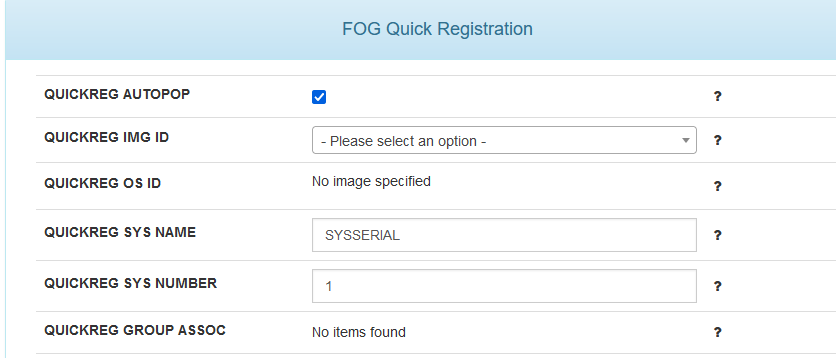
-
@george1421
I have the MAC adress of the computer instead of the ‘PC-*’.
TheSYSSERIALis defined somewhere in the php script ? -
@xinzo said in Use serial number as hostname in Fog:
The SYSSERIAL is defined somewhere in the php script ?
I made that variable up for the hack to the script.
In this specific code section I look for the word
SYSSERIAL} elseif (strtoupper($autoRegSysName) == 'SYSSERIAL') { $hostname = base64_decode($_REQUEST['host']);So if the autoRegSysName (the field where you have MAC now or PC*) equals SYSSERIAL then remember in the previous steps you added the value
hostto the curl call in fog.auto.reg?, It will take the value ofhostand assign it to the variable $hostname. Its a similar concept to the line above that looks for the word MAC and then assigns the mac address of the target computer to the $hostname variable. In the fog.auto.reg file you adjusted earlier the $host variable is created by the fog.customhost script, right. Its a bit of a complicated path but when all of the bits are in place it should give you the autonaming function as with the full registration process. -
@george1421
Okay I understand.
In myfog.auto.regthe curl is sending to this script :${web}service/auto.register.php 2>/dev/null)
Maybe there’s something to do with this file ? -
@xinzo said in Use serial number as hostname in Fog:
auto.register.php
Yes that is the file you will edit on the FOG server itself. It should be in the path I provided previously. Now that I think about it I might want to change the auto prop value to CUSTOM instead of SYSSERIAL and then make a write up on this for those fog admins that want to create a custom auto name value. I always use the full registration on my campus so I never thought about the auto naming process. I think you are onto something that will be useful to other fog admins.
-
@george1421
I’ve done it !
The “old” fog.auto.reg is :if [[ -f "/bin/fog.customhostname" ]]; then . /bin/fog.customhostname fi if [[ -f /sys/firmware/acpi/tables/MSDM ]]; then productKey=$(tail -c+57 /sys/firmware/acpi/tables/MSDM | base64) fi while [[ -z $res ]]; do res=$(curl -Lks --data "host=${host_default_name}&sysserial=${sysserial}&sysuuid=${sysuuid}&mac=$mac&productKey=${productKey}" ${web}service/auto.register.php 2>/dev/null)Here is the trick :
while [[ -z $res ]]; do host=${host_default_name} host=$(echo $host | base64) res=$(curl -Lks --data "host=$host&sysserial=${sysserial}&sysuuid=${sysuuid}&mac=$mac&productKey=${productKey}" ${web}service/auto.register.php 2>/dev/null)We have to convert to base64 and then send to the script. It works like a charm.
I suceeded when I inspected the fog.man.reg.fix Here is what helped me :while [[ $res != "#!ok" ]]; do if [[ $host_default_name != "" ]]; then read -p " * Enter hostname for this computer [$host_default_name]: " host else read -p " * Enter hostname for this computer: " host fi host=${host:-$host_default_name} if [[ ${#host} -gt 15 ]]; then host=${host:0:15} echo " | Truncated to 15 characters: $host" usleep 2000000 fi host=$(echo $host | base64) res=$(curl -Lks --data "host=$host" ${web}service/hostnameloop.php 2>/dev/null) [[ $res != "#!ok" ]] && echo "$res" doneThose line
host=${host:-$host_default_name}
host=$(echo $host | base64)
res=$(curl -Lks --data "host=$host" ${web}service/hostnameloop.php 2>/dev/null)Thank you very much for your help

-
@xinzo well done! Now just make sure you backup everything since you hacked the fog environment. That way when/if you upgrade you don’t lose your hacks. But really nice. I’m really more than willing to help someone help themselves success with FOG. This way you can get exactly what works for your situation.
-
Thanks

For people who want to do this. Don’t forget to set the QUICKREG SYS NAME in the FOG SETTINGS toSYSSERIAL.
@george1421 Can I upload my file somewere for the people who want to implement the feature ? -
@xinzo If you want to post them here, I’ll rewrite the instructions as a tutorial and then provide a link to this thread. You might need to change the extension of the files to .txt so they can be uploaded. I can see other wanting this feature too. I know I personally missed it since the FOG v0.30 days.
-
@george1421
Here are my files, I’ve upload all the content of my postinitscripts folder:
fog.postinit.txt
fog.patch.customhostname.txt
fog.man.reg.fix.txt
fog.customhostname.txt
fog.auto.reg.txt@george1421 said in Use serial number as hostname in Fog:
I can see other wanting this feature too. I know I personally missed it since the FOG v0.30 days.
Without you, impossible to implement this feature. Thanks a lot
-
@george1421 did you ever get round to writing a guide for this? It’s a shame this can’t be included in the main branch for quick registration, because we just name machines off the system serial number here and you have to pay extra now for a bloomin barcode with Dell!