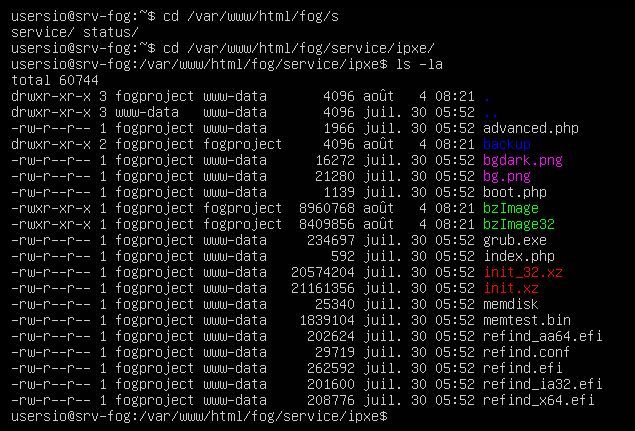Image capture
-
Hello,
I just reinstalled my fog server.
I updated the kernel.
I’m stuck when capturing an image.
Have you ever seen this?
Thanks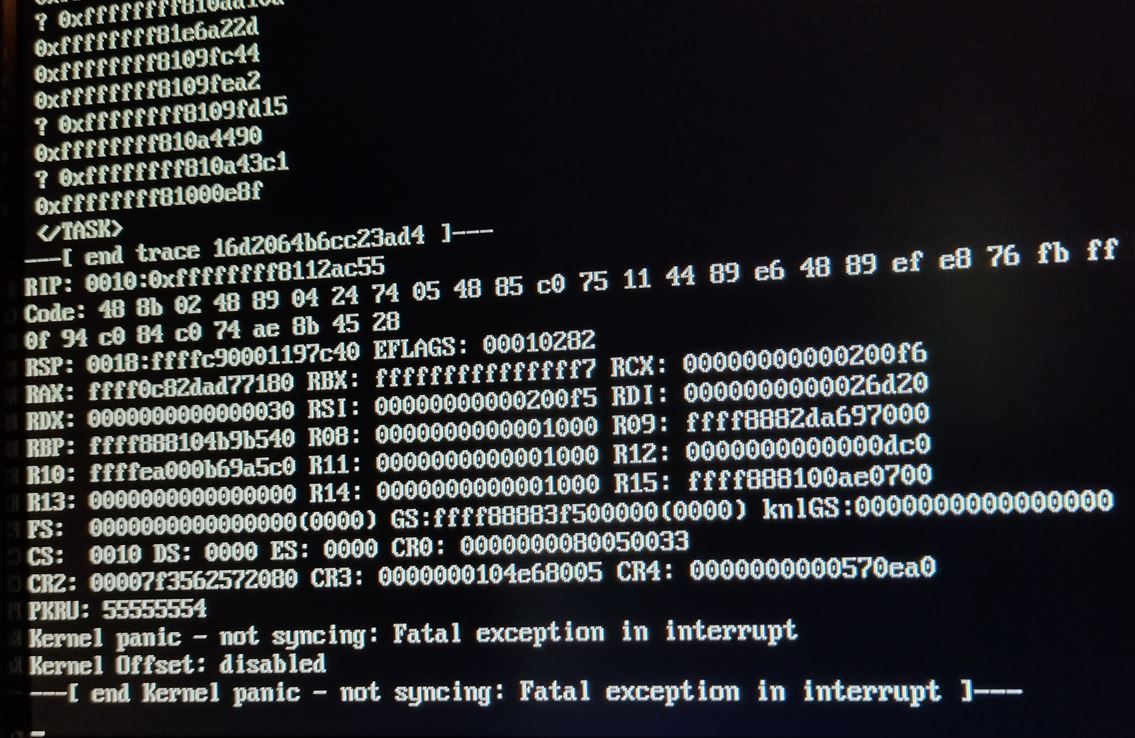
-
@ouédraogo This happens if the virtual hard drive gets out of sync with the FOS kernel. Its staying the fos linux kernel can’t connect to the virtual hard drive.
So what version of FOG did you just install?
What version of the FOS Linux kernel did you install? -
@george1421
Hello,
I use the fog server with 1.5.9 version.
I updated the kernel so.
-
@george1421
Hello,
I am using server fog with version 1.5.9.
I also updated to a kernel version of 5.15.19.
Updates were made from the web interface.
Do linux even have to be updated?
Thanks -
@ouédraogo This is interesting since you are current and this should not happen. There is something unexpected going on here.
Lets have you rerun the FOG installer. Note that this will also reset your kernel. But first test with the 4.19.x kernel. Does it still do the same? Then update the fos linux kernel to 5.15.x series. We need to find out at what step it fails.
If it fails after running the fog installer again then lets inspect the contents of /var/www/html/fog/service/ipxe directory. Run this command
ls -laand post the results. I’m interested in the file size of the init.xz file. -
@george1421
Hello,
I come back to you following my last post.
I have done several tests and I get the same error.
Installation was successful on Ubuntu 20.04, 18.04 and on Debian 11.
Station registration is done correctly with kernel version 5.15.19 (Asus station with UEFI network card).
However, at the time of capture, the startup is normal but crashes at 17%.
I am attaching screenshots of the crash.
Please let me know if you’ve seen this before.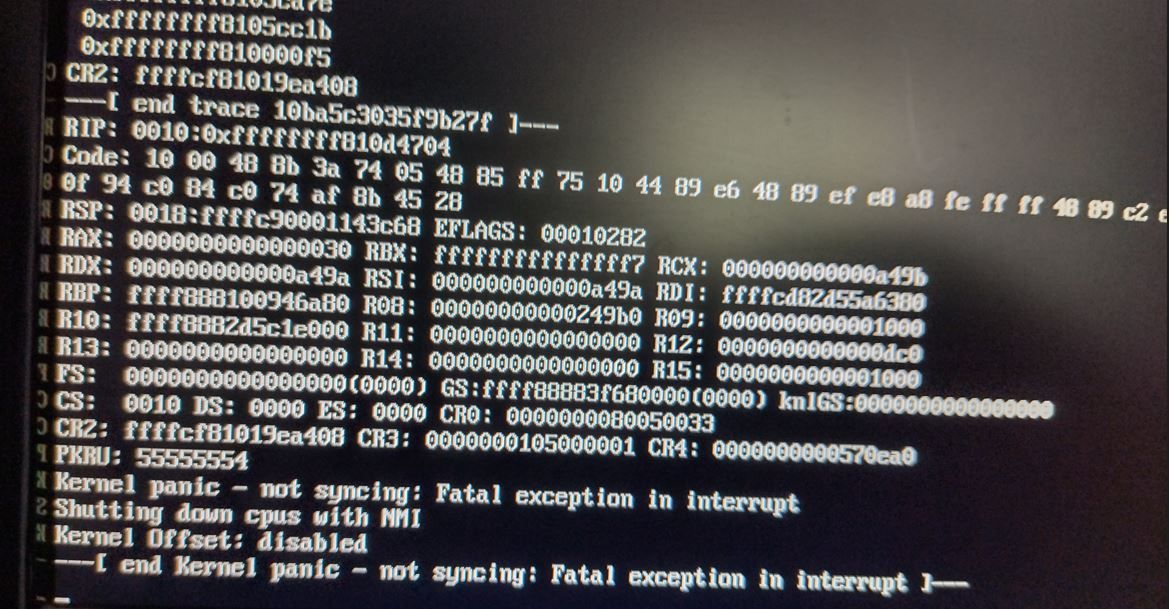
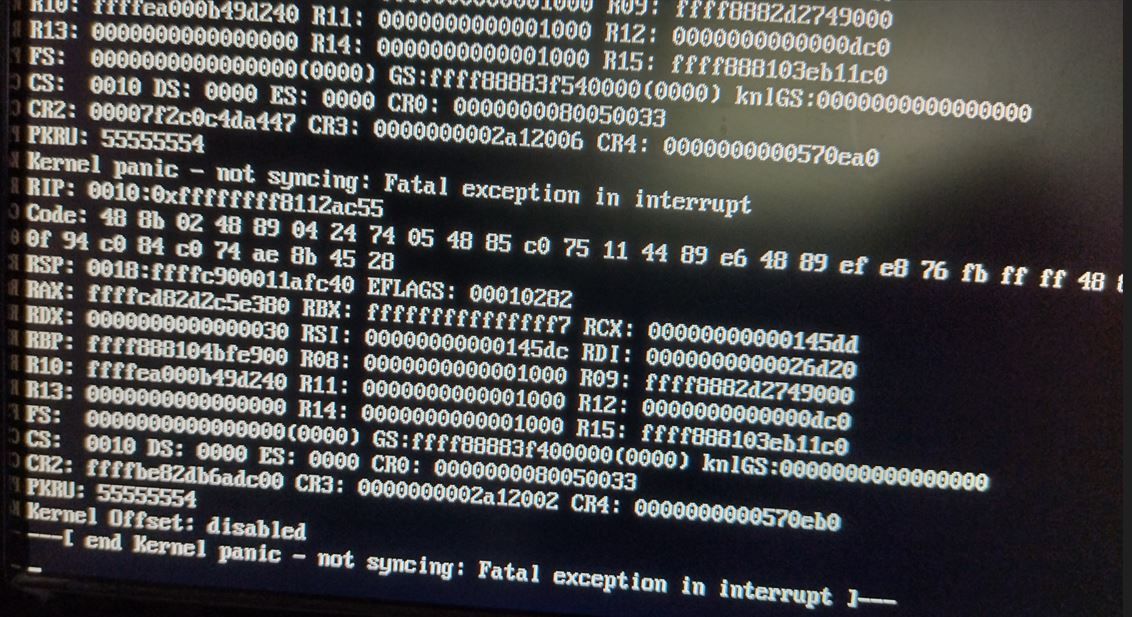
-
@george1421
An other screen