No such file or directory after successful cloning
-
Hello, I am having trouble creating an image of my Latitude E7450. After creating an image I get the “Cloning successful” message, after which it gives me an error at “Updating Database” which says “Failed to open steam: no such file or directory”. Thank you in advance
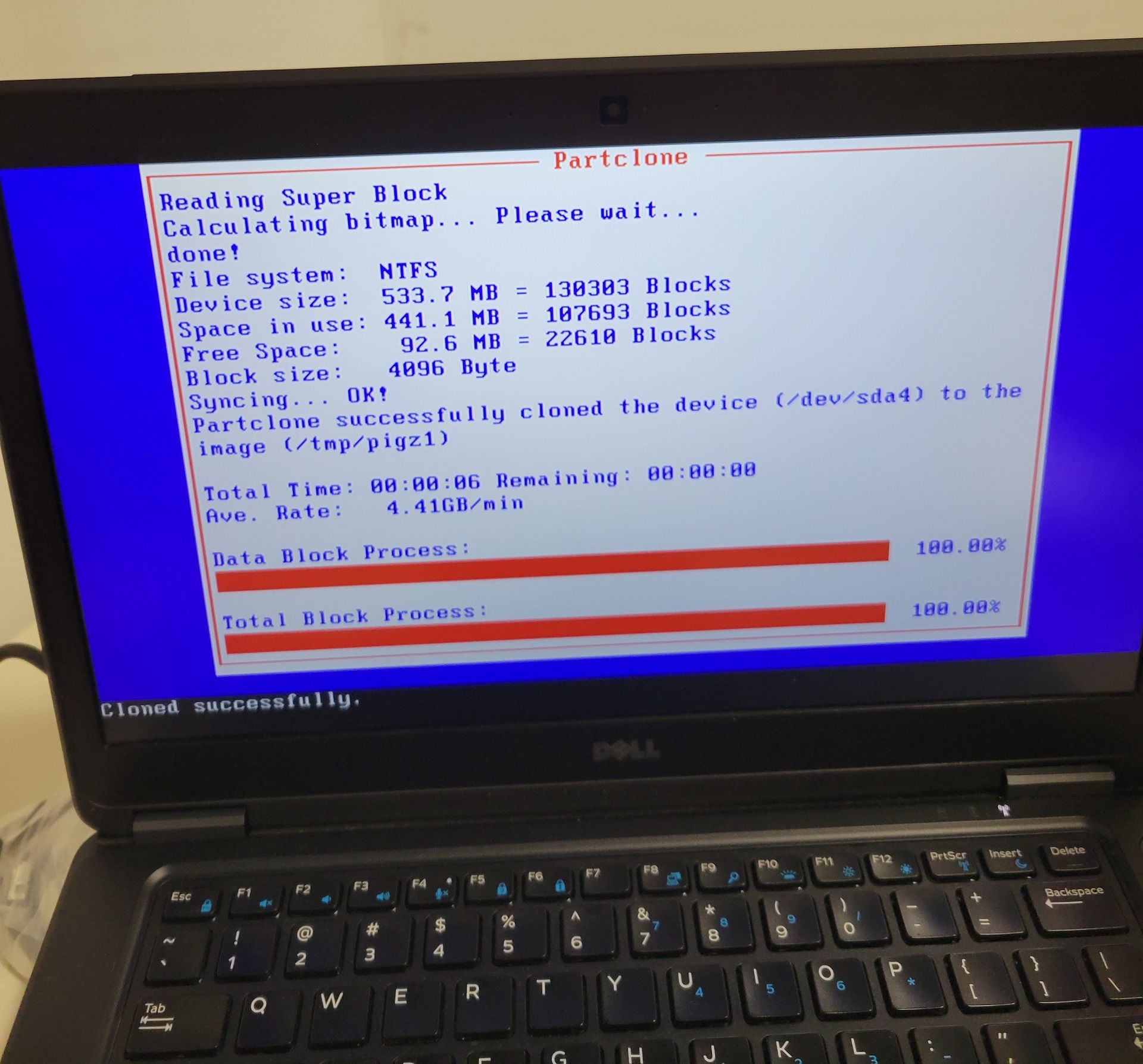
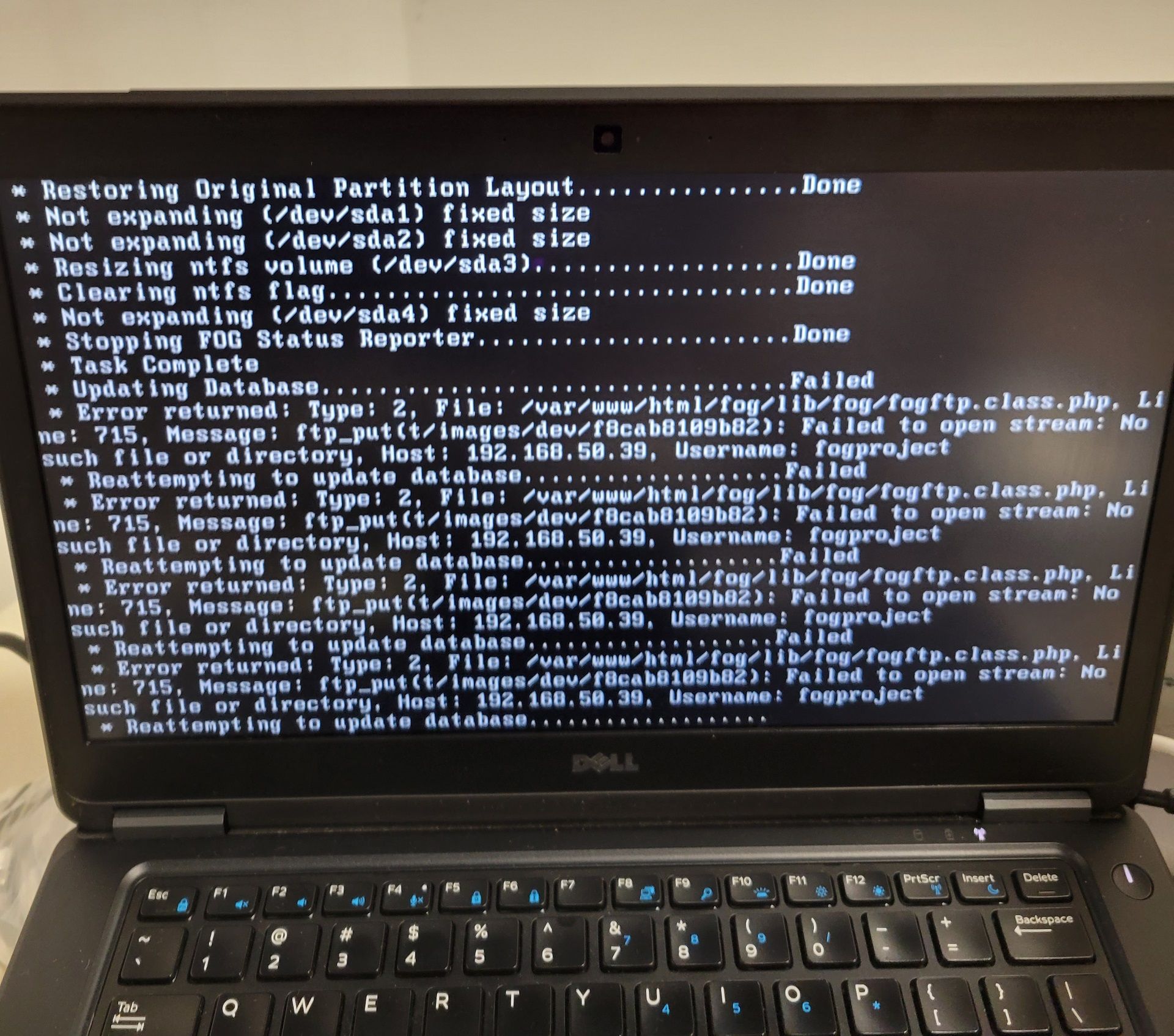
Edit: here is the screenshot of images I have. Will it work?
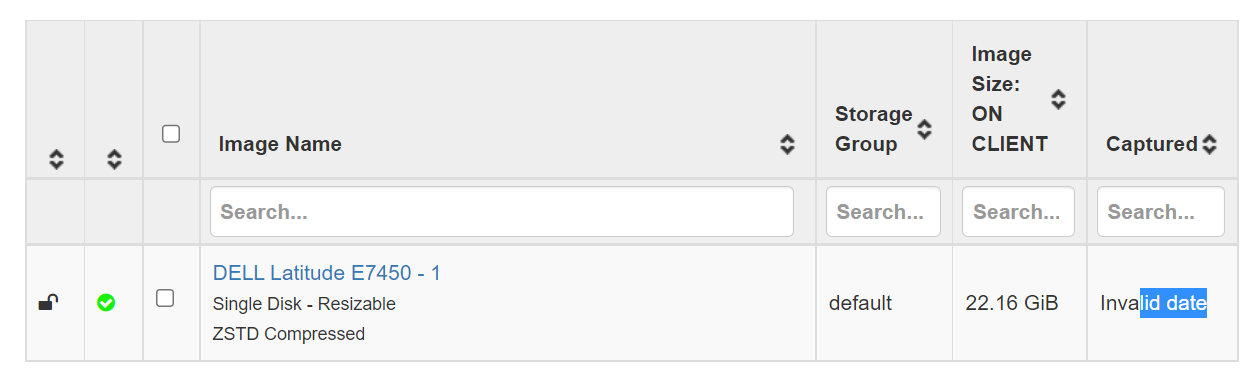
Update: I tried uploading the image to a new device, it didn’t work:
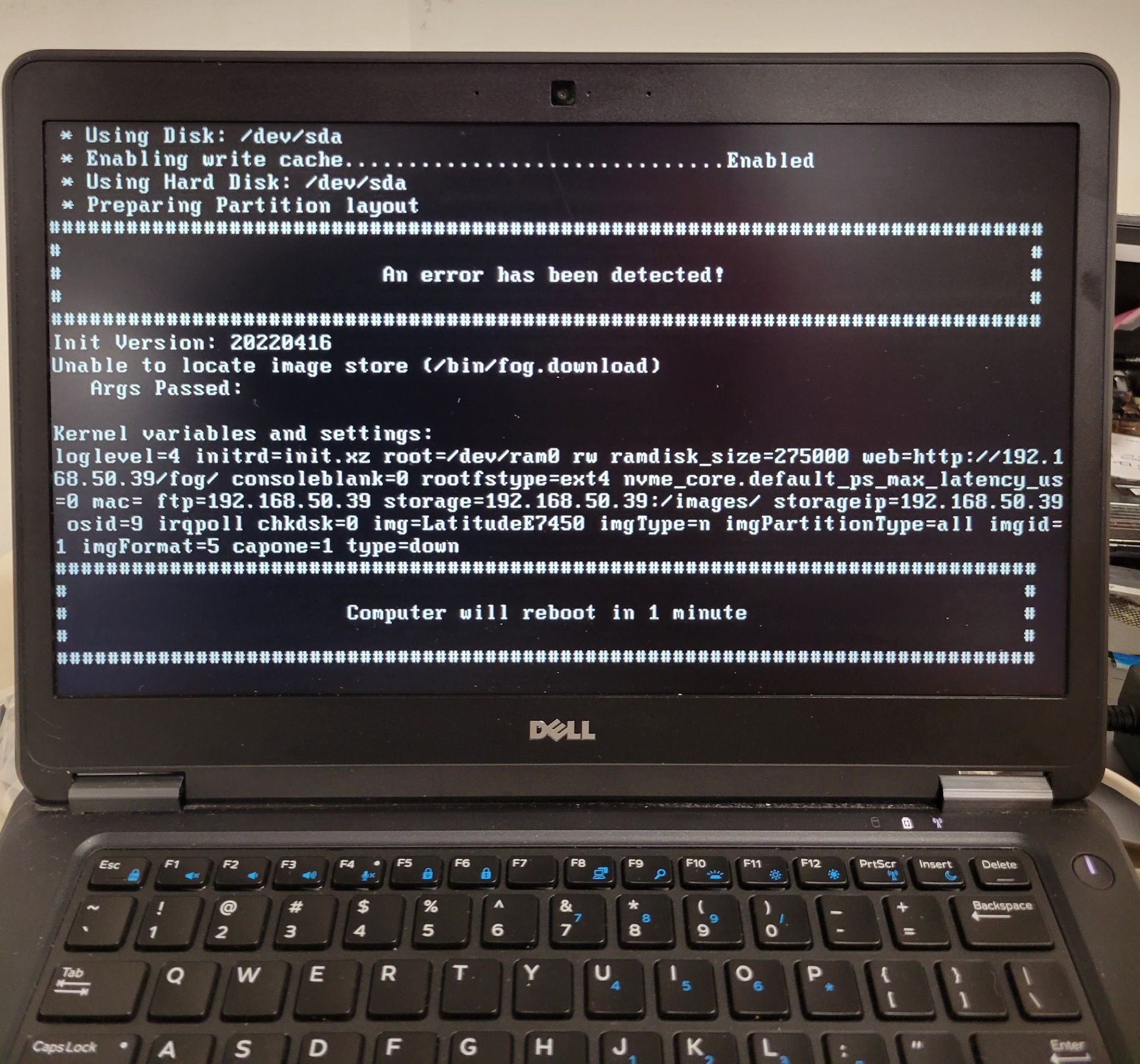
-
Ubuntu version: 22.04
FOG version 1.5.9.154 -
Also, here is the error I am getting after the “no such file or directory” while creating an image.
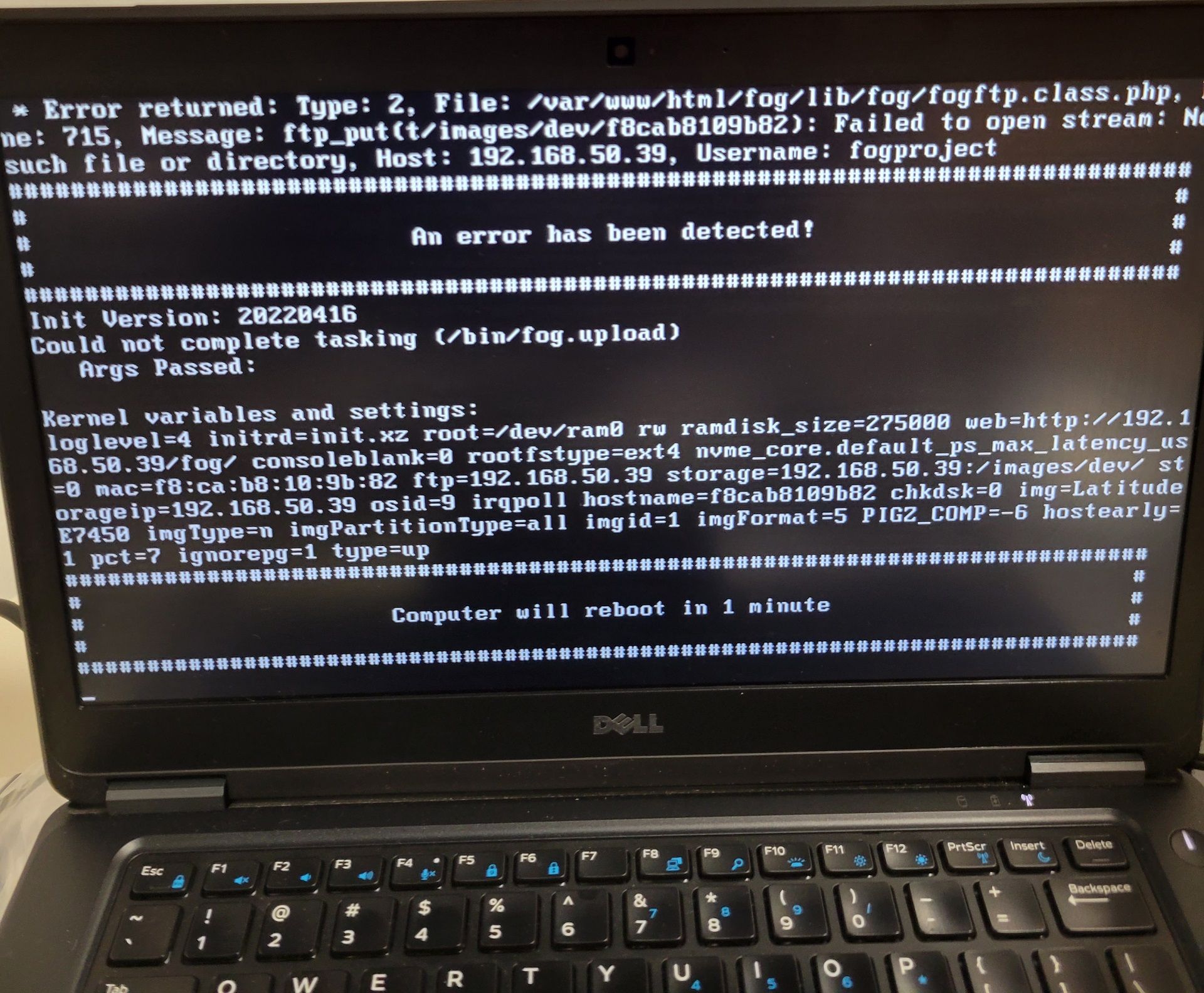
-
@artemz Ok the thing that jumps out at me is that in the path just before the failed to open stream there is a preceding
tthat shouldn’t be there. I’m not sure if it is an artifact of the error message or someone accidentally put a t at the beginning of the storage node path in the default definition.t/imagesis surely an incorrect answer.The step where it is failing is that the image has been uploaded to the FOG server in
/images/dev/<mac address>The FOS Engine connects to the FOG server using FTP and issues a move command from/images/dev/<mac_address>to the protected/images/<image_name>directory. The error is saying its unable to find the/images/dev/<mac_address>directory to move it.Once you find where that extra
tis coming from then you should delete that/images/dev/<mac_address>or just manually move the directory to where FOG would have stored it and named correctly. The upload was complete just the FOS Engine could complete all of the steps. There should be no directories in /images/dev that look like mac address unless you are actively uploading an image. If they exist with no active uploads going on, you can delete just those directories because they are botched uploads and are just taking up space. -
@george1421 removing the t/ from web gui fixed the problem. Thanks a lot!